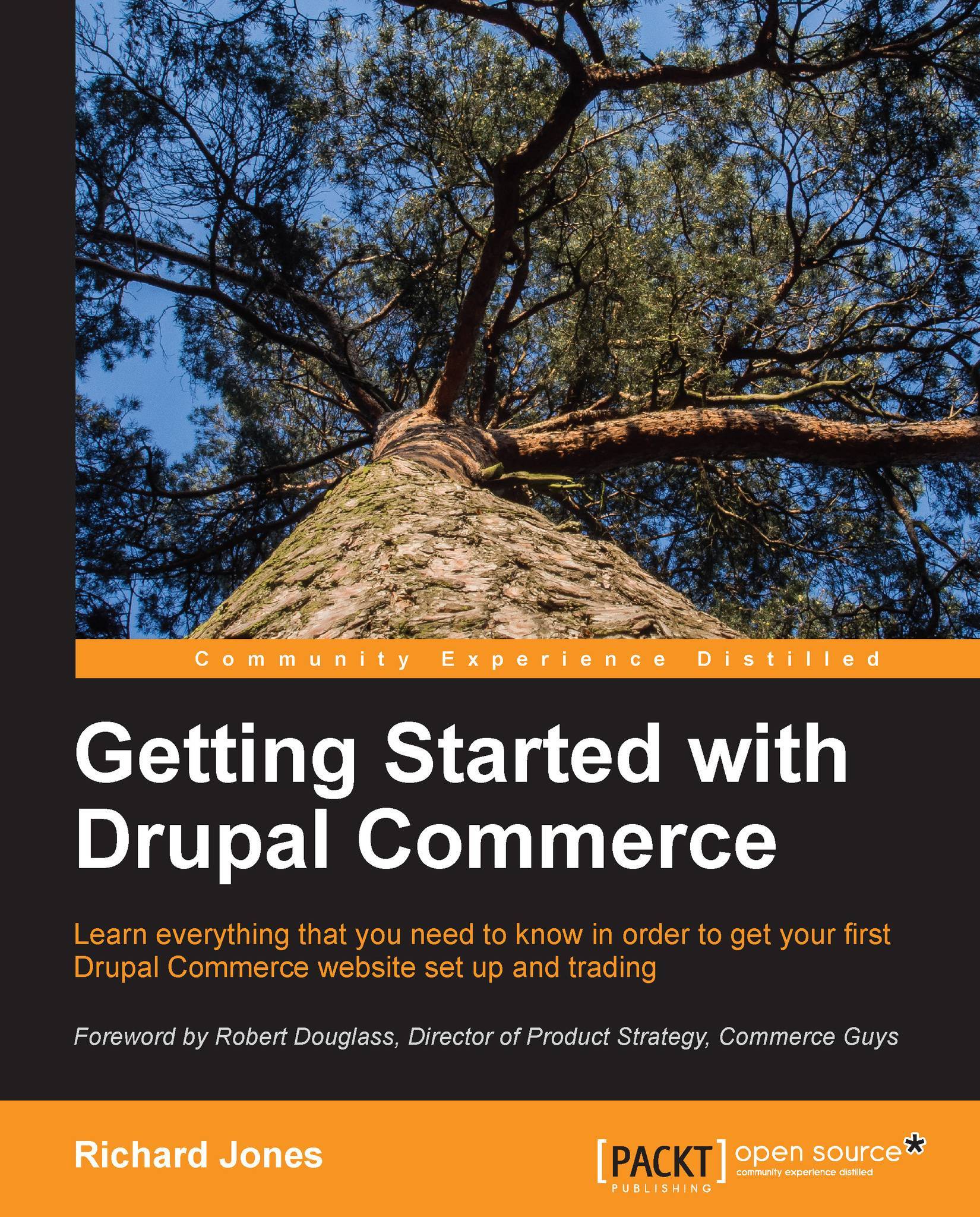Extra price discount format
You can add in some other useful price formatters using the Commerce Extra Price Formatters module, available at http://drupal.org/project/commerce_extra_price_formatters.
This module allows you to control how the prices are displayed to the customer. From the toolbar, navigate to Store | Configuration | Product variation types.
Click on manage display on the Product variation type field.

The default formatter for the price is Formatted Amount, but now that you have installed the new module, you will see other available options.
Select RRP / Your Price, and then click on the gear icon to get to the settings.
You can now set some parameters for how you would like the product price to be displayed. For now, accept the defaults and then go back to the product page.