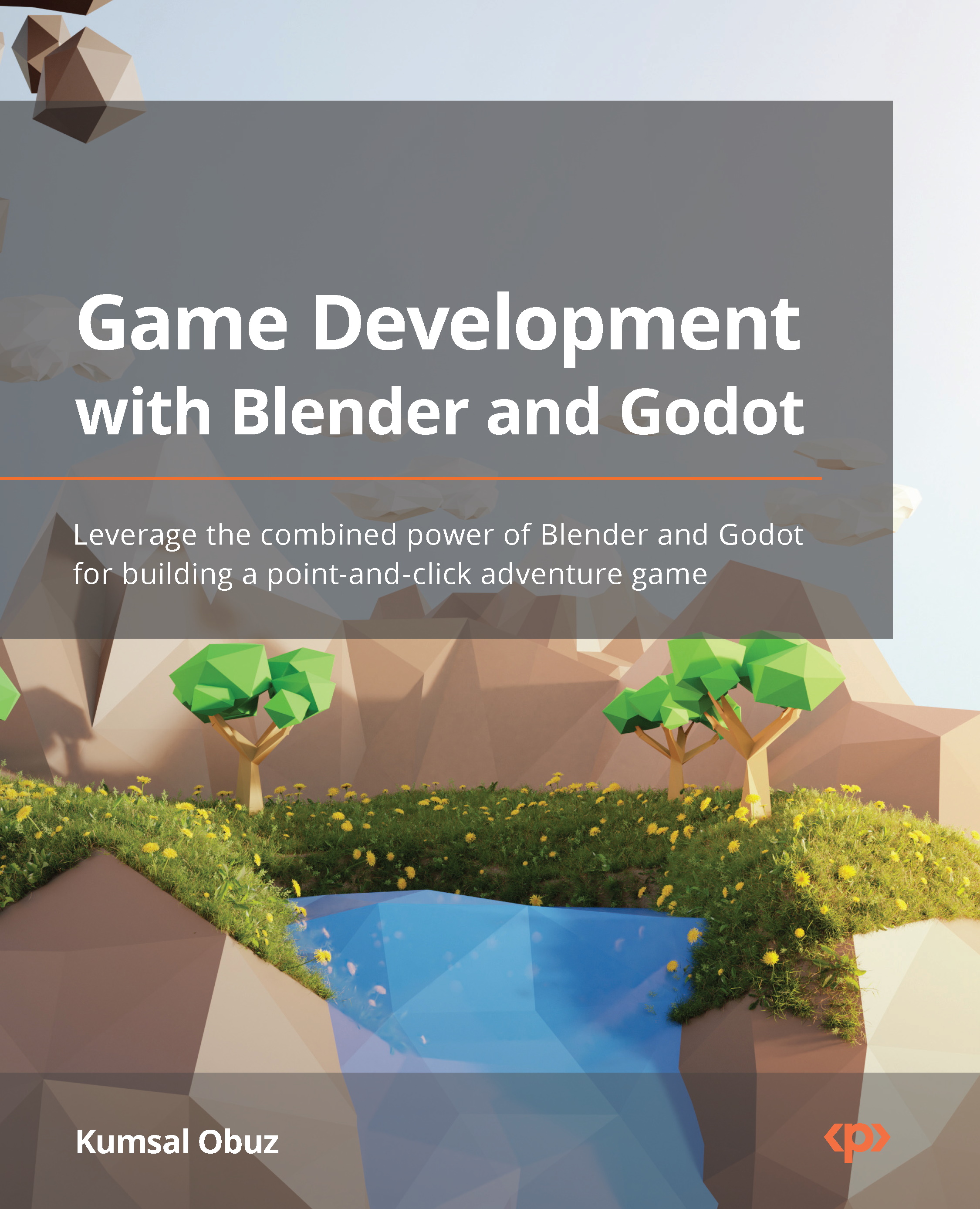Deciding what to export
Not everything in your scene should be exported. For example, as mentioned previously, we will create the camera and light conditions for the game world inside Godot Engine. So, once that’s done, there is no need to keep a camera and light object in your Blender scene. However, they might be useful for you to take test renders to get a better feeling for your scene without constantly exporting your models to Godot. In this section, we’ll determine the better export candidates and how to use the export settings to facilitate that.
The export options are categorized, and we’ll go through some of the options where appropriate. We’ll do this by discussing how these options relate to the objects you have in your scene. Note that the export window is separate, so you don’t need to close it before you select your objects in the scene. You can go back and forth between these two windows during this effort.
Include
Although...