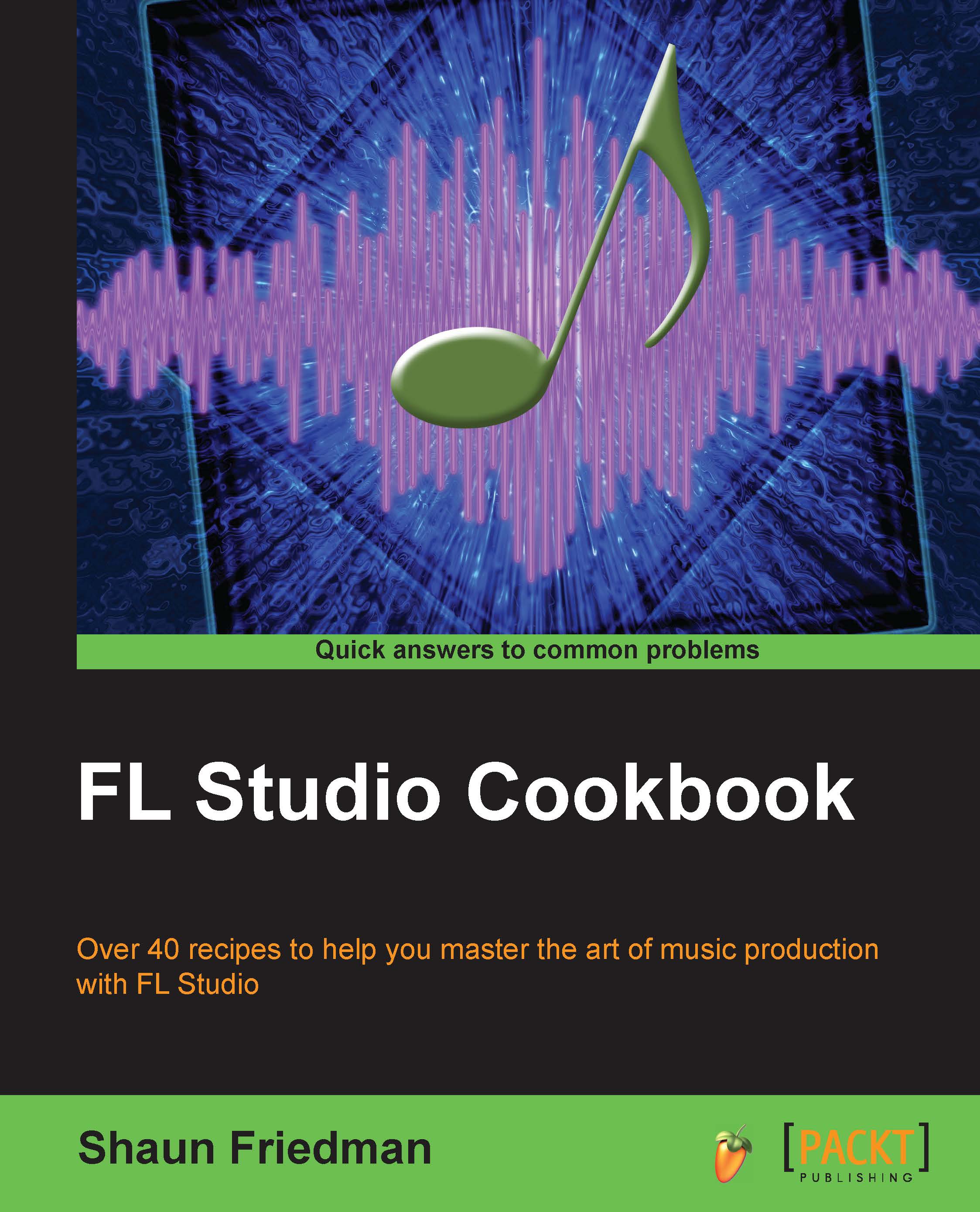Introduction
The step sequencer is where you enter your steps. These are the areas on your various channels where you can place MIDI notes and all audio event triggering. You can pull up the step sequencer by pressing F6 and either finding it in the VIEW menu or clicking the View step sequencer icon (the second icon from the left in Fig 3.1). The steps are arranged in horizontal order in the time scale, from left to right, encompassing grey and reddish-looking square boxes. Directly to the left in every single row on the step sequencer is an FL Studio channel, which is the sound of any given row of steps. The process of entering these steps is accomplished by left-clicking on the enter steps and right-clicking on the erase steps. Also, to the left of every channel are the panning, volume, and solo parameters.
The channels in the step sequencer are the backbone of your entire music production. They will be made up of all of your WAV and MP3 files, virtual instruments, automation, and audio...