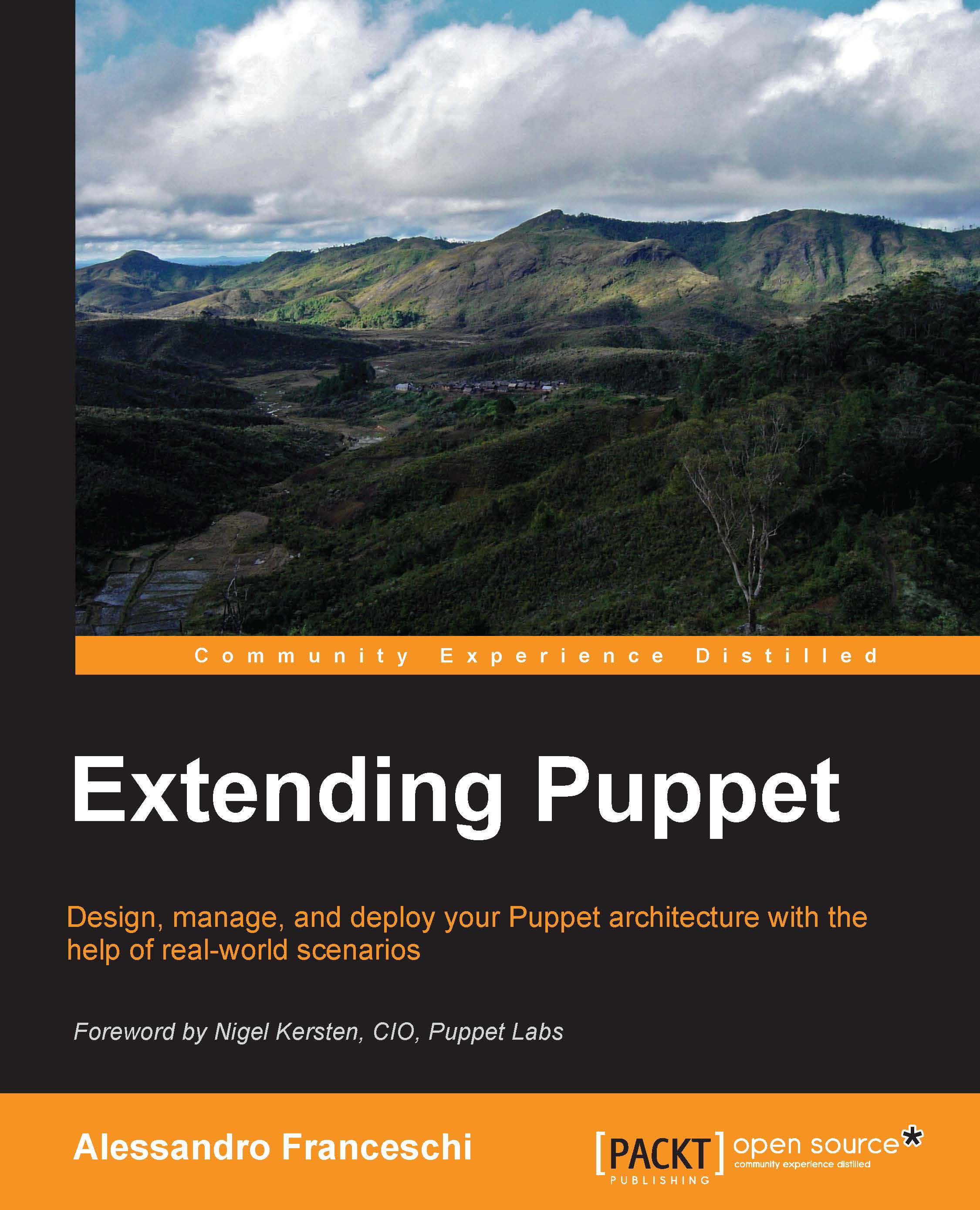Writing the Puppet code
Each one of us has a favorite tool for code writing. It may change according to the language we use, our familiarity with the software, or the preference of the moment.
Whatever the tool we use, it should make our experience as smooth, productive, and enjoyable as possible.
I am a Vim guy, without being a Guru. Having a sys admin background, I feel comfortable using the same tool "wherever" I am, whether on the local terminal or on the remote ssh session. We can, more or less, expect to find Vim on any system under our keyboard.
A developer, I guess, feels more comfortable with a tool that runs on his computer and can greatly enhance the writing experience with syntax checks, cross references, and the power of an IDE.
For this, there is Geppetto, a full-featured IDE based on Eclipse and dedicated to the Puppet code. Other popular editors, such as TextMate and Sublime Text, have Puppet plugins that can be quite useful.
The good news is that all of them can make our lives...