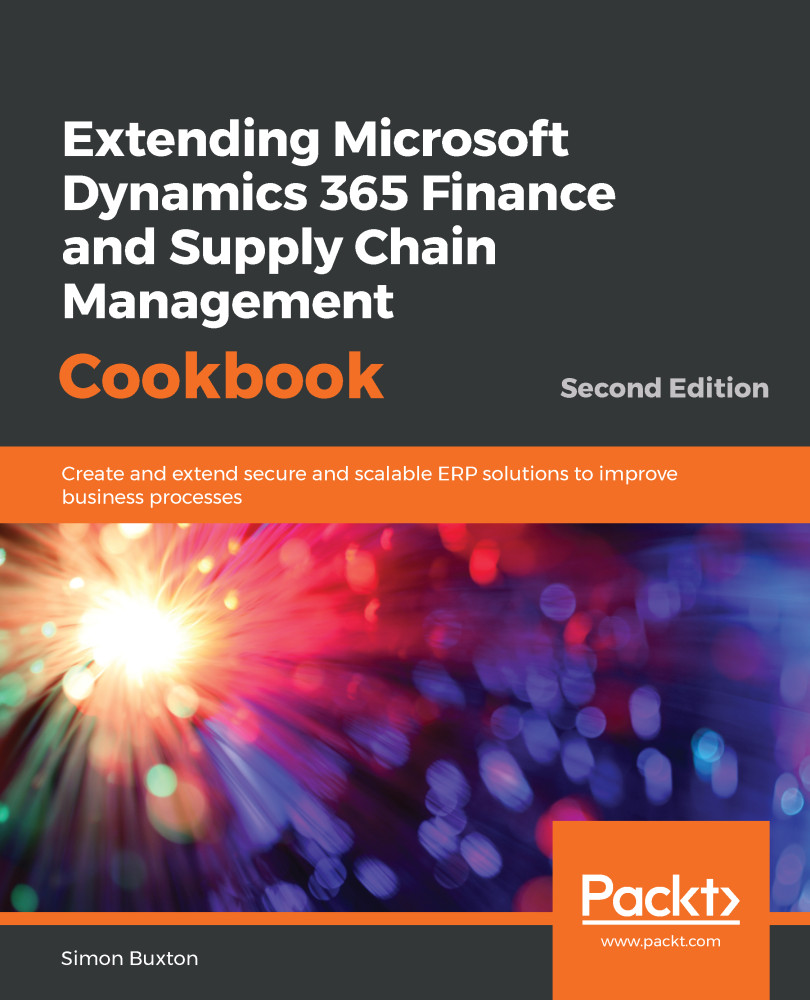Chapter 1, Starting a New Project, covers setting up a new Azure DevOps project, integrating with Lifecycle Services, and creating a Microsoft Dynamics 365 Finance and Supply Chain Management package and model.
Chapter 2, Data Structures, contains common recipes for creating data structure elements such as tables, enumerated data types, and extended data types. The recipes are written to patterns, guiding you through the steps you would take when creating the types of table used in Microsoft Dynamics 365 Finance and Supply Chain Management application development.
Chapter 3, Creating the User Interface, explains how to create user interface elements such as menus, forms, form parts, tiles, and workspaces. This chapter includes recipes for each of the main types of user interfaces used when creating or extending Dynamics 365 Finance and Supply Chain Management user interfaces with practical guidance and tips on how to do this efficiently.
Chapter 4, Working with Form Logic and Frameworks, helps us step into writing the business logic to handle table and form events. It then explains how to create and hook up a number sequence to a form and how to use it in a record to create dialog. It finishes with a recipe on how to update form controls at runtime.
Chapter 5, Application Extensibility, looks at extensibility, which can be said to be one of the biggest changes in Dynamics 365 Finance and Supply Chain Management. This chapter pays special attention to the key aspects of how to use extend the standard application while avoiding regression as Microsoft release updates to the base application.
Chapter 6, Writing for Extensibility, moves from using extensibility features to writing extensible code. This is done through practical examples of the use of delegates, interfaces, extension attributes, facades, and how to avoid hardcoding business rules by the use of metadata. This also covers the most important features of the SysOperation framework.
Chapter 7, Advanced Data Handling, covers more advanced data model features such as table inheritance, date-time effectiveness, and views with computed columns.
Chapter 8, Business Events, shows you how to write, implement, and process business events, an exciting new feature in Microsoft Dynamics 365 Finance and Supply Chain Management. The recipes in this chapter follow a real-world example from initial event development, Azure Service Bus setup, and configuration in Microsoft Dynamics 365 Finance and Supply Chain Management in a way to augment the standard documentation.
Chapter 9, Security, explains the security model design in Microsoft Dynamics 365 for Operations and provides recipes for the creation of the elements used in security. The recipes augment the standard documentation to provide real-world examples of how to create and model Microsoft Dynamics 365 Finance and Supply Chain Management security.
Chapter 1, Data Management, OData, and Office, focuses on data integrations that an organization can use to leverage their data stored in Microsoft Dynamics 365 Finance and Supply Chain Management. This covers writing Edit in Excel experiences, using the data import/export framework with extended data entities, and reading and writing data in Microsoft Dynamics 365 Finance and Supply Chain Management through OData.
Chapter 11, Consuming and Exposing Services, provides recipes for creating services from within Dynamics 365 Finance and Supply Chain Management, consuming external services, and also on consuming Dynamics 365 Finance and Supply Chain Management services in C# using SOAP and JSON. All this is covered using practical examples that should easily translate into your specific requirements.
Chapter 12, Unit Testing, provides recipes to show you how to create unit tests and how they are used with the application life cycle. This chapter covers an insight into test-driven development, automated unit testing on the build server, and how to write and use the new acceptance test library (atl).
Chapter 13, Automated Build Management, helps us move more into application life cycle management, providing recipes for setting up and using a build server.
Chapter 14, Workflow, covers the development of workflow approvals and tasks in Dynamics 365 Finance and Supply Chain Management. The recipes are given context by continuing to work with the sample application that is worked on through the course of this book, effectively explaining state management, which is easily misunderstood.
Chapter 15, State Machines, covers state machines, which is another new feature in Dynamics 365 Finance and Supply Chain Management. This chapter covers all key areas of this feature, explaining when and how to use this feature appropriately.