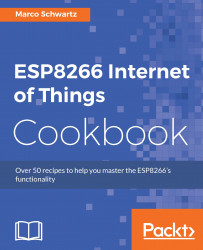Using libraries on the ESP8266
In this recipe, we will learn how to use libraries with the ESP8266. The libraries will play a huge role in enabling us to access additional functions on our board. Apart from the Arduino core libraries that come with the Arduino IDE by default, we will need other libraries to explore the full potential of the ESP8266.
There are some ESP8266 libraries that get installed on the Arduino IDE automatically when you install the ESP8266 core, as explained in the first recipe of Chapter 1, Configuring the ESP8266. If you followed the instructions in Chapter 1, Configuring the ESP8266, you should already have those libraries on your Arduino IDE.
Some third-party ESP8266 libraries do not come with the ESP8266 core and you have to download them and install them on your Arduino. This is an easy procedure. You can use the Arduino library manager to search and download the library you need. To do that, open your Arduino IDE and navigate to Sketch | Include Library | Manage...