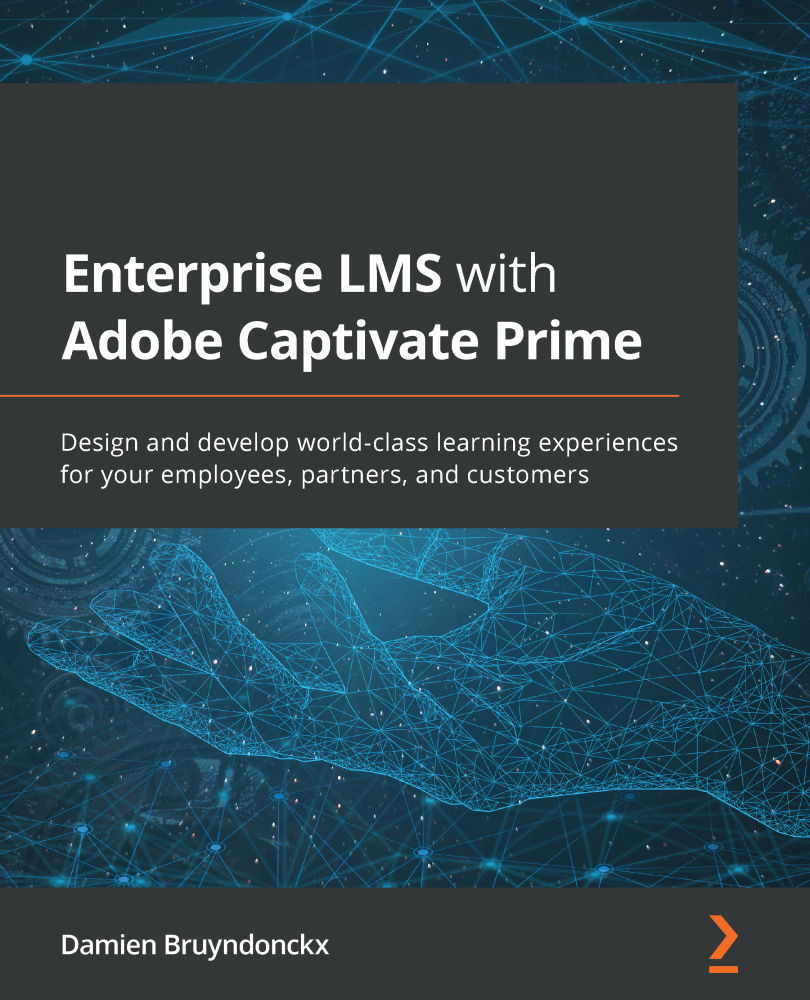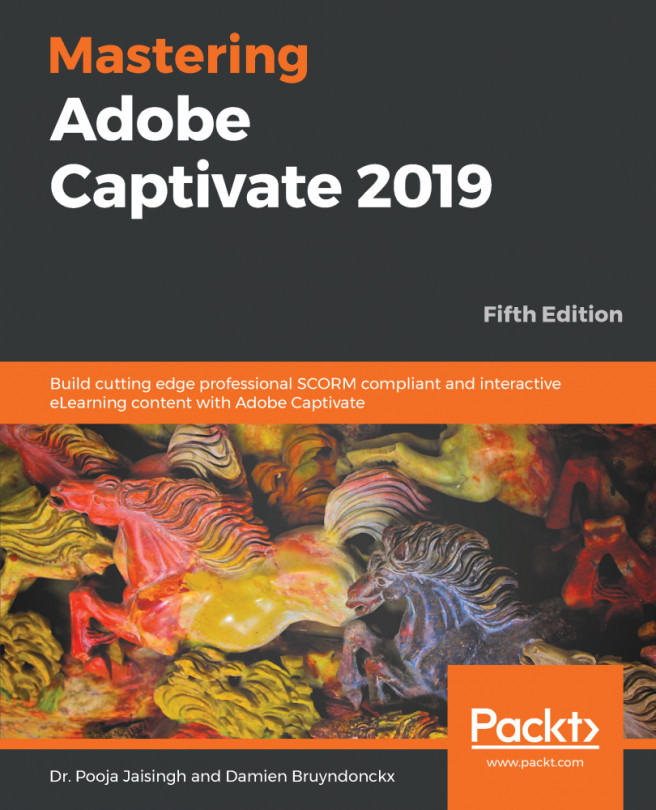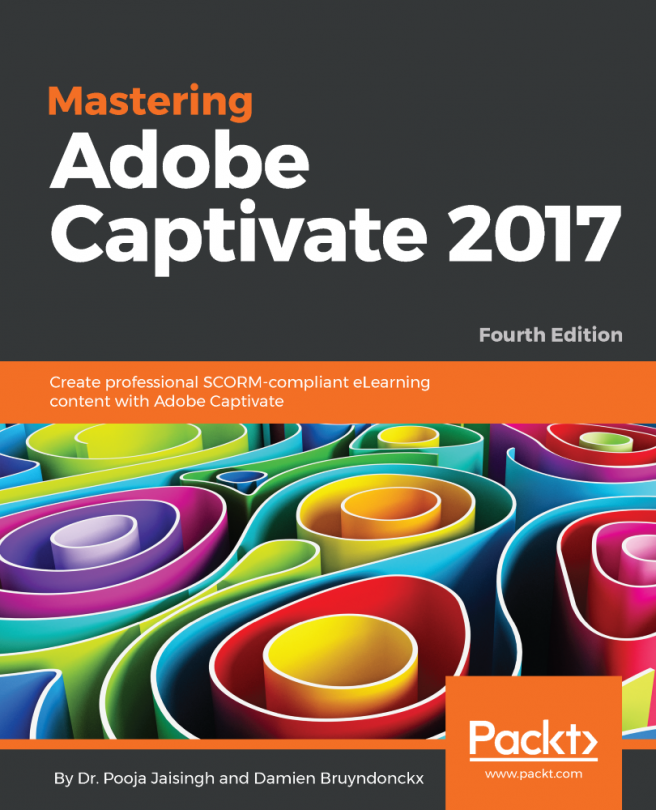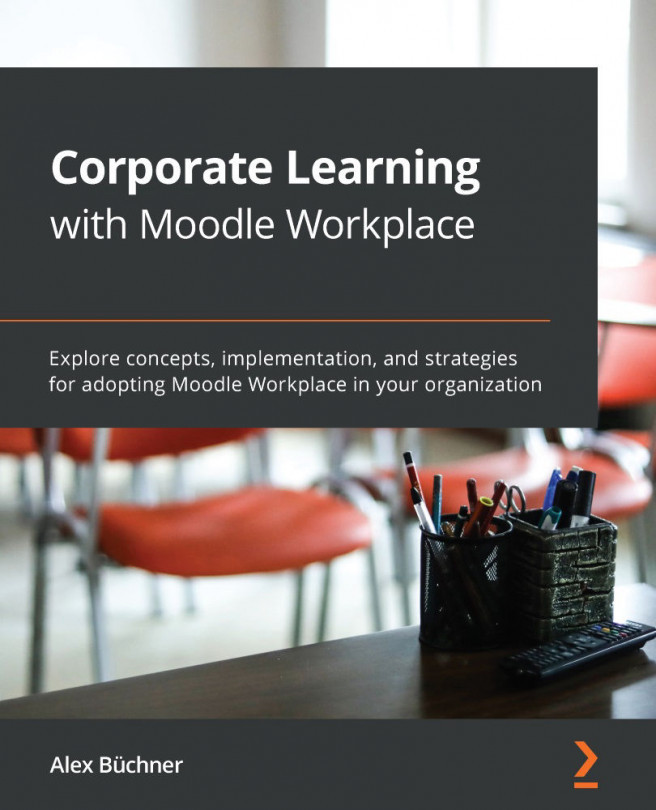Captivate Prime in the Adobe Digital Learning Solutions ecosystem
Captivate Prime is one of three eLearning-related products developed by Adobe. The other two are:
- Adobe Captivate
- Adobe Connect
Of course, Adobe has developed tight integrations between these three products, so customers using all three of them have some added benefit. That being said, Adobe has taken great care of developing these applications around well-established industry standards such as HTML5, SCORM, xAPI, and more. This means that Adobe Digital Learning Solutions seamlessly integrates with any third-party authoring tool, application, or service, not only with other Adobe branded solutions.
In this section, you will explore the Adobe digital learning tools and services in more detail to better understand how they fit into one another.
More information
More information on Adobe Digital Learning Solutions can be found at https://www.adobe.com/elearning.html.
Adobe Captivate
Adobe Captivate is an award-winning eLearning authoring tool. You can use Adobe Captivate to create various types of interactive eLearning content, such as compliance training, interactive videos, highly engaging quizzes, virtual reality training, software demonstrations and simulations, and more.
The content that's created with Adobe Captivate must be deployed on an LMS to be delivered to students and tracked by the system. That LMS can be Captivate Prime, but it can also be any other LMS system.
This is an important aspect, given that the resemblance of the name generates a lot of confusion for many users. Some users believe that the content hosted in Captivate Prime must be generated by Adobe Captivate and that the content generated by Adobe Captivate can only be uploaded to Captivate Prime. Despite the name of the two systems being similar, both of these statements are entirely false:
- The content generated by Adobe Captivate can be uploaded to any AICC-, SCORM-, or xAPI-compliant LMS.
- The content hosted on Adobe Captivate Prime can be generated by any authoring tool, providing that the authoring tool can generate an AICC-, SCORM-, or XAPI-compliant package.
The only benefit you have when creating the content with Adobe Captivate is that you have a direct publishing mechanism from Adobe Captivate to Captivate Prime, as well as some additional pieces of data available in the training reports. Other than that, both systems are entirely separate.
Note
AICC, SCORM, and xAPI are three standards that are used in the eLearning industry to enable communication between the learning content and the LMS it is hosted on.
There are three main takeaways regarding this section:
- Despite their names being similar, Captivate and Captivate Prime are two completely different things that can be used separately from one other.
- Adobe Captivate can generate AICC-, SCORM-, and xAPI-compliant packages that can be hosted in any AICC-, SCORM-, or xAPI-compliant LMS.
- Adobe Captivate Prime complies with the AICC, SCORM, and xAPI standards. As such, it can host content generated by any AICC-, SCORM-, or xAPI-compliant authoring tool.
To summarize this section, just remember that Adobe Captivate is used to create learning content, while Adobe Captivate Prime is used to host, deliver, and track learning content.
More Information
More information about Adobe Captivate can be found at https://www.adobe.com/products/captivate.html.
Adobe Connect
Adobe Connect is an award-winning video conferencing software that can be used to deliver remote virtual classes. The learning activities that are delivered by Adobe connect are said to be synchronous, versus the asynchronous content generated by Adobe Captivate:
- A synchronous learning activity is an activity where all the learners are connected at the same time. The typical synchronous learning activity is the virtual class, but a webinar or a live stream can also be considered a synchronous activity. The advantage of synchronous activities is that the learners can interact directly since they are all connected to the same activity at the same time. Note that a traditional instructor-led live class that's delivered in an actual classroom or lecture hall can also be considered a synchronous learning activity.
- An asynchronous learning activity is a course module that's published on an LMS. Each learner is free to visit the content at their convenience. Typical asynchronous learning activities include instructional videos, online quizzes, PDF files, or PowerPoint presentations that are hosted on an LMS.
An online course can include both synchronous and asynchronous activities. For example, you can ask students to review a series of instructional videos posted online before attending an instructor-led live or virtual class. Mixing techniques in such ways is often called blended learning. The overall learning experience that you offer your learners is a blend of asynchronous and synchronous activities.
The learning engineers
I often refer to instructional designers and teachers as engineers or architects of learning. What I like in this metaphor is that, just like an architect or a construction engineer, teachers need to assemble basic elements to build experiences. If you think of each type of learning activity as a building block, the overall experience you offer to your learners depends on how you assemble these building blocks, just as the final building depends on how engineers and architects assemble simple shapes. When it comes to learning, these building blocks are all the synchronous, asynchronous, distant, and live learning activities you can dream of. From this perspective, eLearning techniques simply bring additional building blocks into our teachers' toolbox. And additional building blocks means more opportunities to combine these blocks. This is exactly the spirit of the blended learning concept discussed in this section.
In Chapter 4, Creating Skills and Courses, you will learn how to assemble various types of learning activities into courses. For the moment, it is enough to say that Adobe Captivate Prime supports blending synchronous and asynchronous activities in the same course. You can even use Captivate Prime to manage the registrations, waiting lists, and attendance sheets of traditional instructor-led live classes (taking place in an actual classroom or lecture hall).
When it comes to adding a synchronous virtual class activity to a course, a large array of virtual class tools and platforms can be used, with the most popular being Zoom, Microsoft Teams, and Google Hangouts. Adobe Connect is just one of the available solutions.
Captivate Prime supports any virtual class platform, but if you're using Adobe Connect, you have some additional benefits. Prime can automatically retrieve information (such as the room name, the room URL, scheduled meetings, the list of authorized teachers, and more) from your connect account, making it easy to add an Adobe Connect-powered virtual class to your Prime courses.
The main takeaways of this section are as follows:
- A Prime course can be made of a blend of synchronous, asynchronous, remote, and live learning activities.
- There are many tools to conduct synchronous virtual classes. Adobe Connect is just one of them.
- You can use any virtual class platform with Adobe Captivate Prime, but if you're using Adobe Connect, you can leverage the tight integration that exists between the two systems.
More information
For more information on Adobe Connect, you can browse the official Adobe Connect home page at https://www.adobe.com/products/adobeconnect.html.
Conclusion
With Adobe Captivate, Adobe Connect, and Adobe Captivate Prime, Adobe has a very powerful ecosystem of services and applications that allow you to conduct virtually any kind of online learning activity:
- You can create a wide range of asynchronous learning content with Adobe Captivate.
- You can conduct very effective synchronous virtual classes with Adobe Connect.
- Finally, you can assemble these building blocks into courses and deliver the content to the right students using Adobe Captivate Prime LMS.
But even though this ecosystem is very powerful and efficient, Adobe does not force you to use all three of these applications together.
Adobe Captivate Prime seamlessly integrates with any asynchronous eLearning authoring tool, providing the chosen tool can generate AICC-, SCORM-, or xAPI-compliant packages (which is something they should all be able to do). Adobe Captivate Prime also supports any synchronous virtual class solution, not just Adobe Connect. So, you are free to mix and match any solutions from any vendor when building online courses with Adobe Captivate Prime.
That being said, if you decide to stick with the Adobe solutions, you will be able to leverage some nice integrations that streamline your workflows and make your life easier.
But Adobe offers many more solutions than the three eLearning products discussed in this section. In the next section, you will discover that Captivate Prime can be integrated with the solutions included in Adobe Experience Cloud. This will allow you to unleash even more power and provide more opportunities for your business.