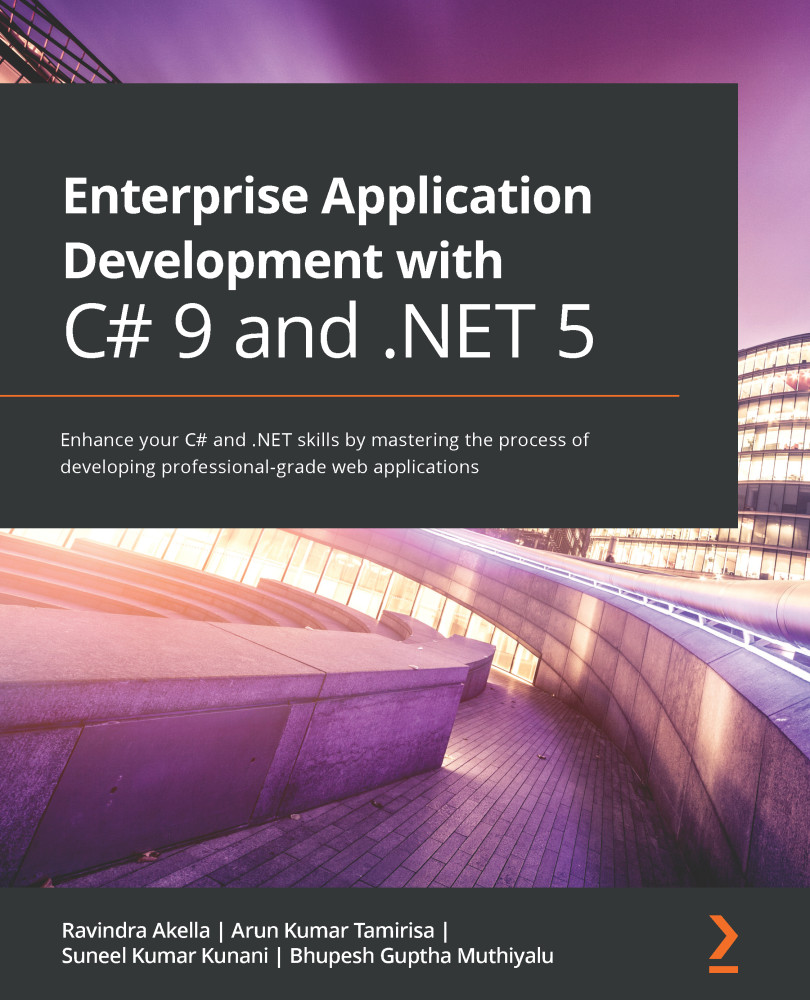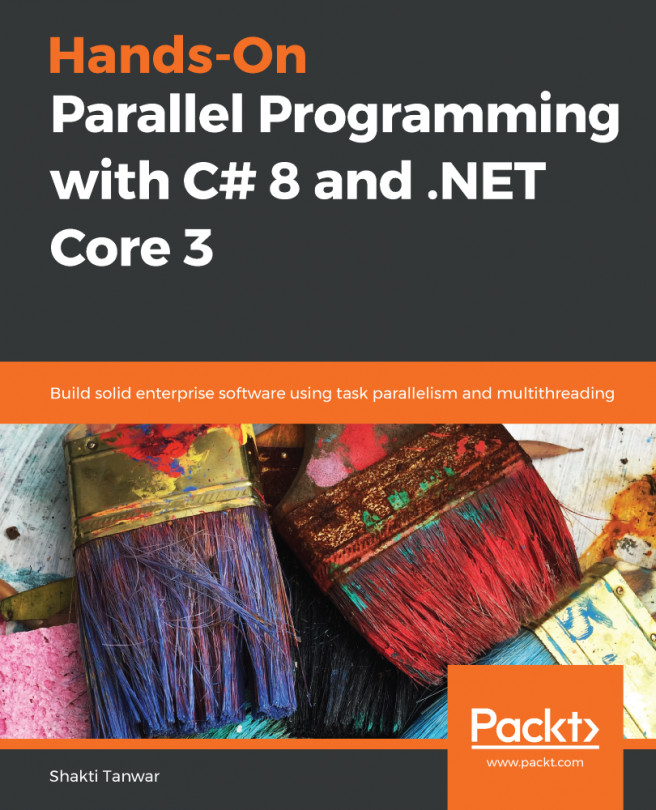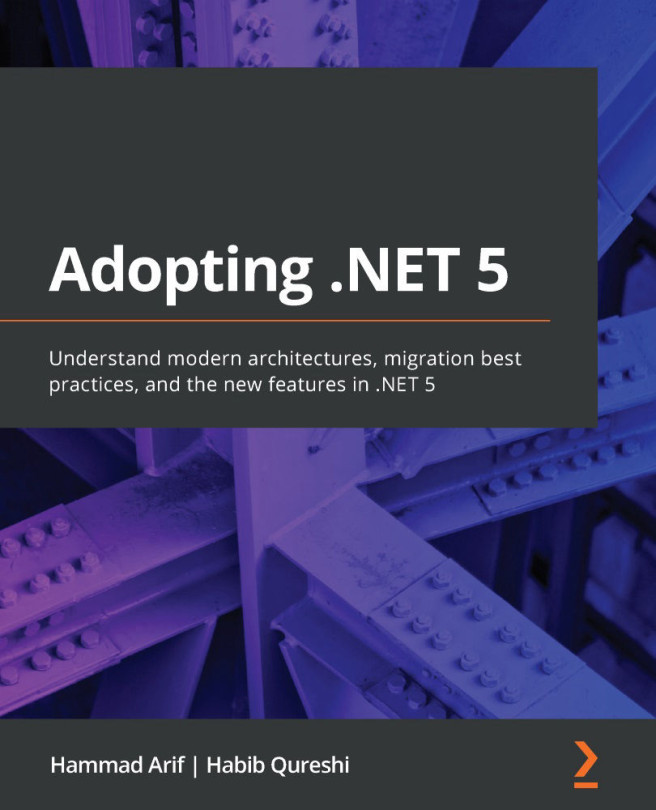Setting up the development environment
Setting up a development environment is very easy. You will need the .NET SDK to build and run .NET applications; optionally, you can choose to install IDEs that support .NET application development. You need to perform the following steps to set up the .NET SDK on your machine:
Note
Visual Studio Community Edition is free for individual developers, classroom learning, and for unlimited users in organizations contributing to research or open source projects. It offers the same features as Professional Edition, but for advanced features such as advanced debugging and diagnostics tools, testing tools, and more, you need to have Enterprise Edition. To compare features, you can visit https://visualstudio.microsoft.com/vs/compare.
- On a Windows machine, download and install Visual Studio 16.8 or later from https://visualstudio.microsoft.com.
- In the installation options, from Workloads, select .NET Core cross-platform development...