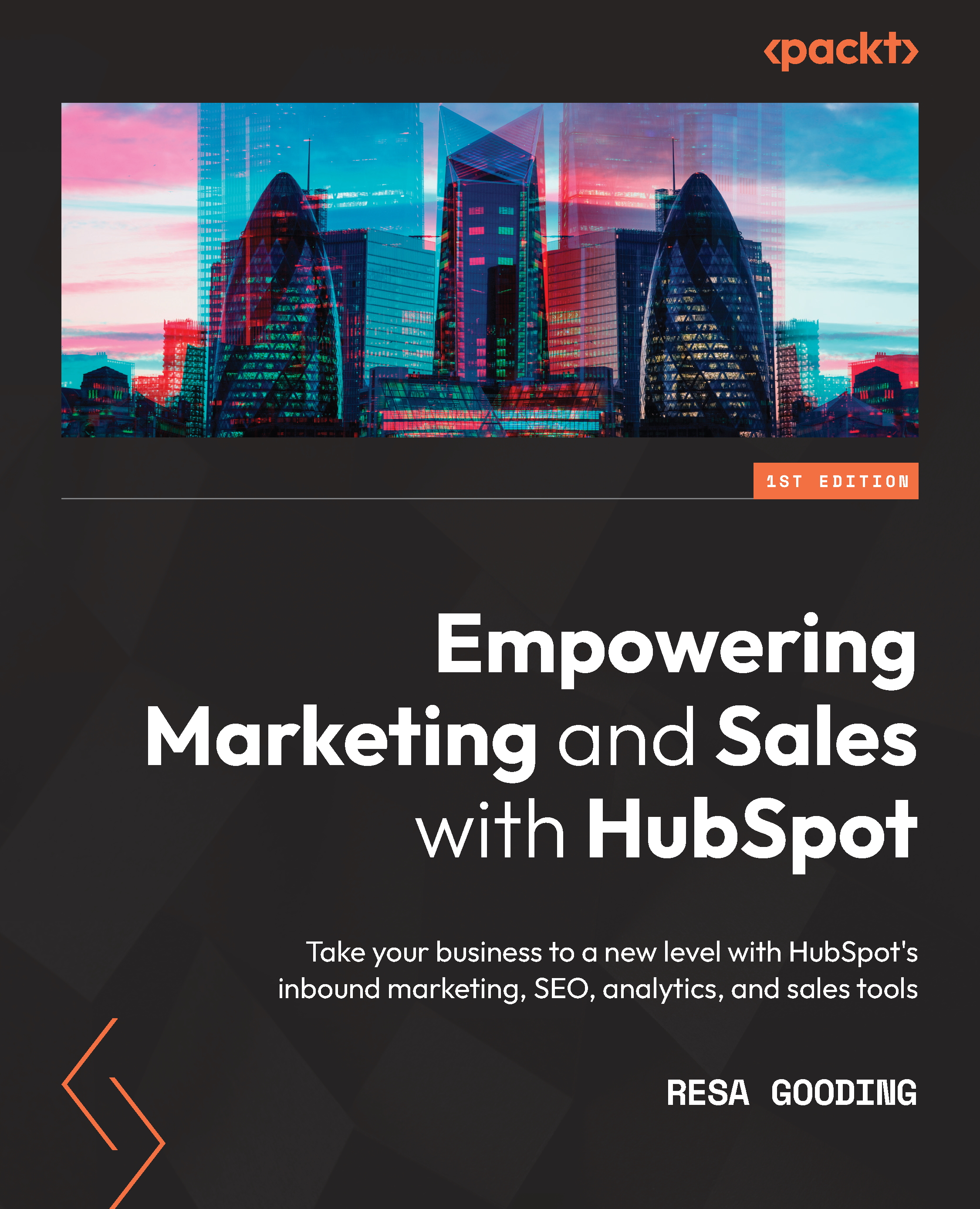Connecting your LinkedIn Ads account to HubSpot
The HubSpot user who connects the LinkedIn Ads account must have Publish access to the HubSpot ads tool and be an account manager in that LinkedIn Ads account.
Once the appropriate access is acquired, follow these steps to connect LinkedIn to HubSpot:
- Navigate, from the top menu, to Settings | Marketing | Ads | Connect account, as shown in the following screenshot:
Figure 7.1 – Connecting an Ads account to HubSpot
- Then, choose the desired platform from the popup. In this case, select LinkedIn.
Figure 7.2 – Ads platforms to connect in HubSpot
- After selecting LinkedIn, a popup will appear prompting you to sign into your personal LinkedIn account. It does not take information from your personal account but simply uses it as a conduit to get to your company's Ads account.
Figure 7.3 – LinkedIn connection
-
...