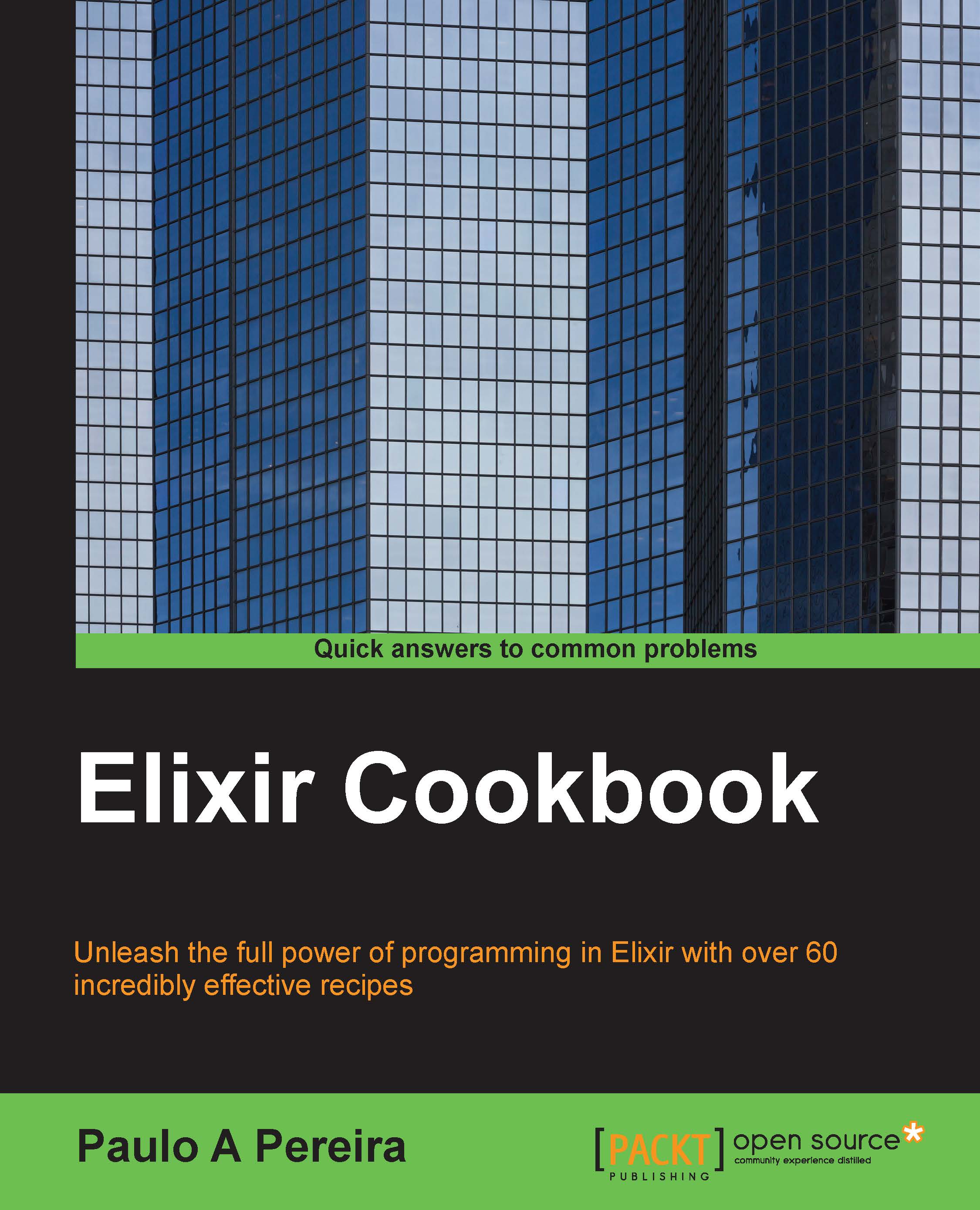Getting Twitter data
In this recipe, we will build an application that will query the Twitter timeline for a given word and will display any new tweet with that keyword in real time. We will be using an Elixir twitter client extwitter as well as an Erlang application to deal with OAuth. We will wrap all in a phoenix web application.
Getting ready
Before getting started, we need to register a new application with Twitter to get the API keys that will allow the authentication and use of Twitter's API. To do this, we will go to https://apps.twitter.com and click on the Create New App button. After following the steps, we will have access to four items that we need: consumer_key, consumer_secret, access_token, and access_token_secret.
These values can be used directly in the application or setup as environment variables in an initialization file for bash or zsh (if using Unix).
After getting the keys, we are ready to start building the application.
How to do it…
To begin with building the application...