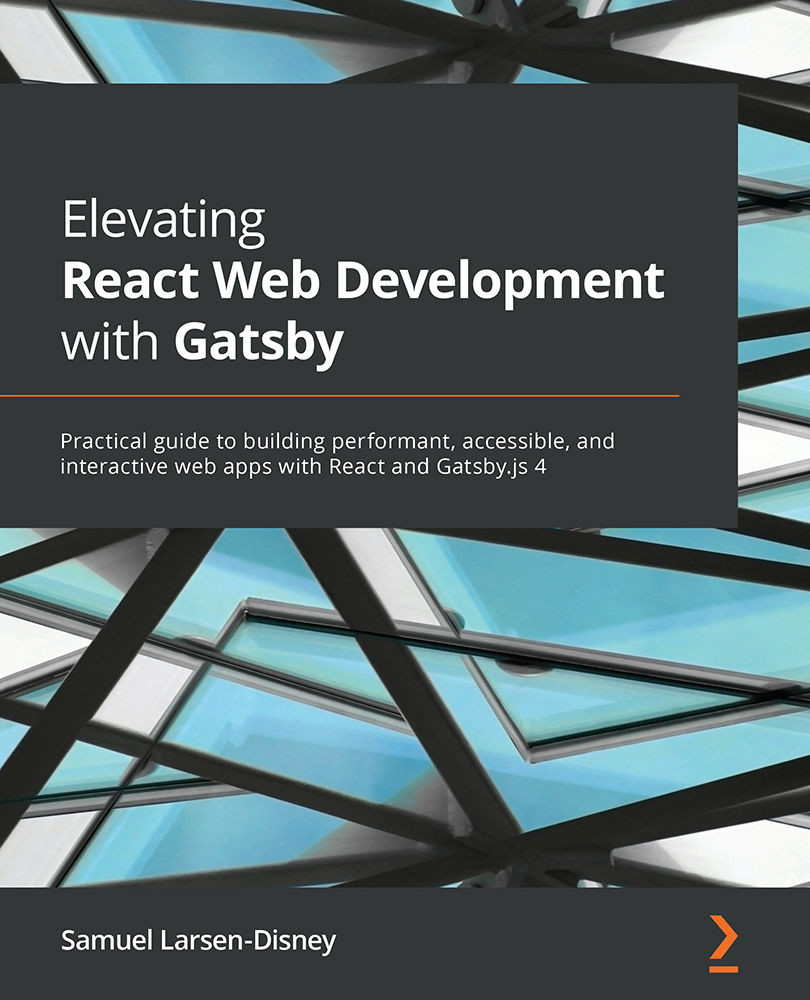Introducing local plugin development
Local plugin development begins with a new folder called plugins, which you need to create within your root directory. This is the folder that will house the plugins we create. When you add a plugin to your Gatsby config, Gatsby first looks within your node_modules folder. If it cannot find a plugin there, it will check within this local plugins folder. If it finds a plugin here with the same name within its package.json file, it will use it.
As you may have guessed by the mention of a package.json file, plugins come in the form of npm packages. npm packages take care of their dependencies, so it is important that, when you're installing packages for use in a plugin, you make sure that you open the terminal within the plugin's folder and not the root directory. Otherwise, your site and plugin dependencies may be inaccurate.
Quick Tip
If you don't have any intention of ever sharing the plugins you create, you can choose to...