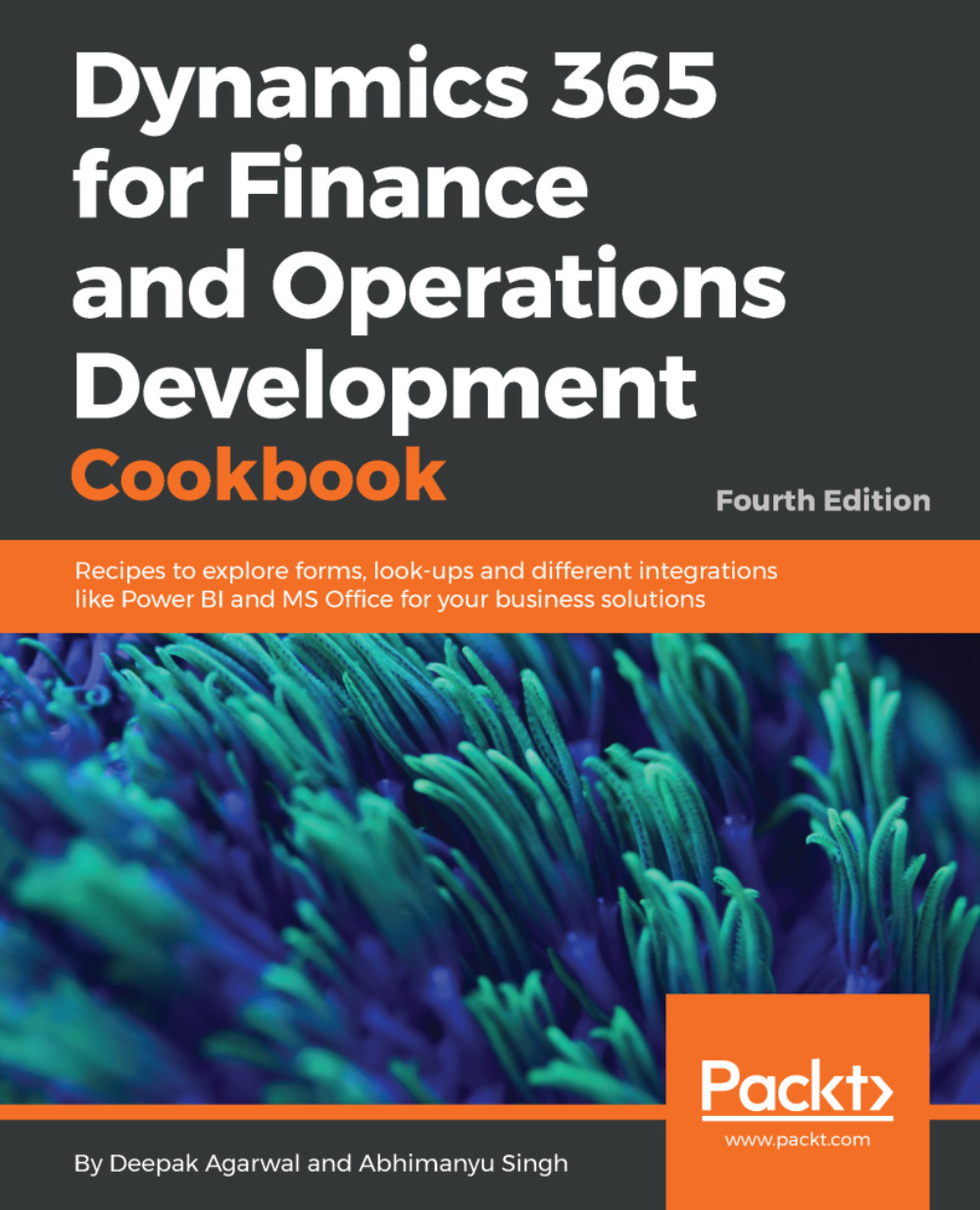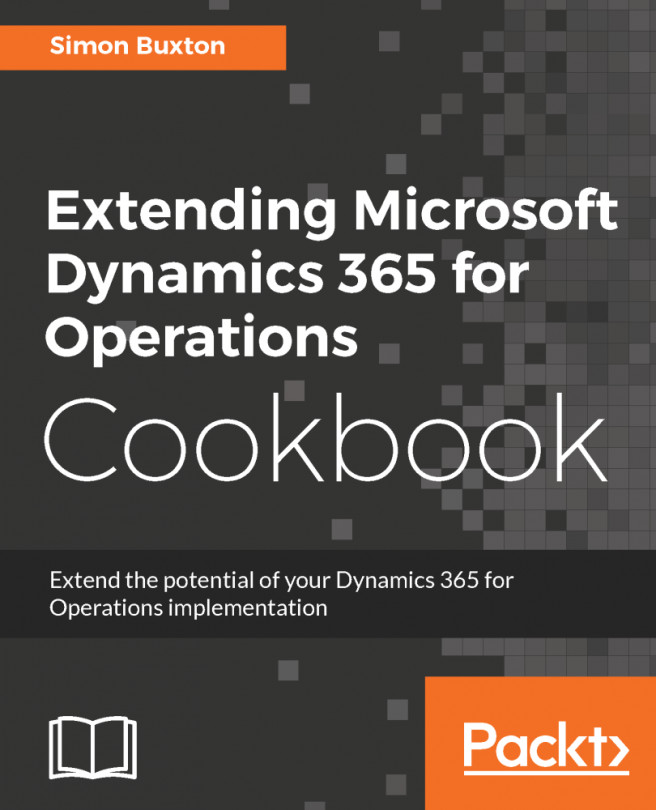The Export API is used to provide custom export options such as Open in Excel options that are manually added via the Export API.
In this recipe, we will show how to use the Export API to provide custom export options by adding an explicit button for Open in Excel experiences. The label shown on the button should usually be Open target in Excel where the target is the name of the target data, such as Vendors or catalog. The code behind such a button will be for obtaining the template to be used. Add the desired filter and pass the template to the user.