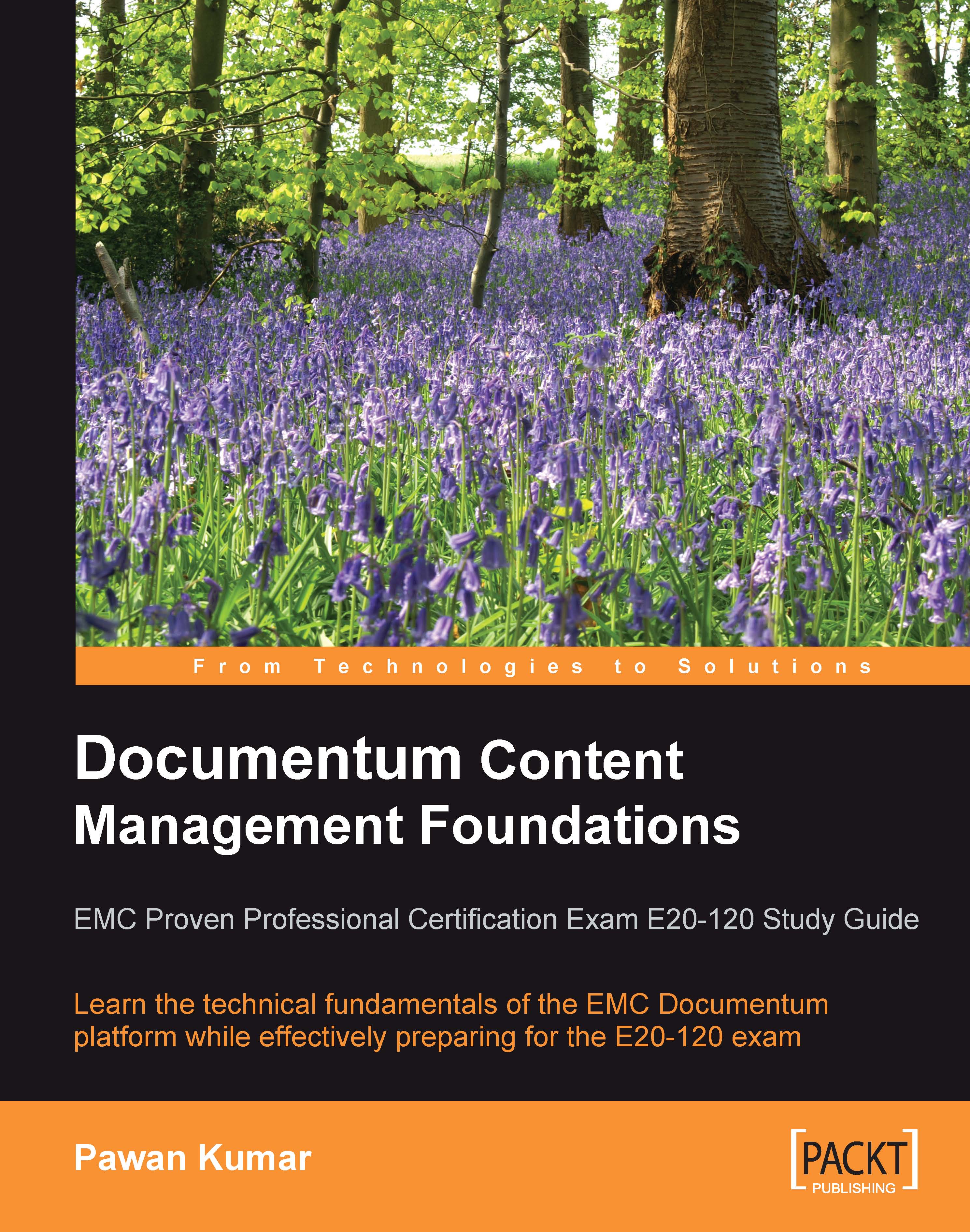Use
At run time, a workflow is created from a workflow template. Activities in the workflow templates are instantiated as tasks and delivered as notifications to performers' inboxes. In Webtop, workflow reports provide information about the current states of the existing workflows.
For starting a workflow via Webtop, the user needs to have coordinator client capability. There are two basic ways of starting a workflow in Webtop:
Start Workflow: Start Workflow enables selection of a workflow template first and packages can be added later.
Start Attachments: Start Attachments lets you select the objects first and then a workflow template can be selected.
With either approach, the following actions need to be taken:
1. Provide a description for the workflow
2. Add comments
3. Select activity performers if needed
Another way to start a workflow is to use quick flow. A quick flow is an ad hoc workflow, which is also known as a send to distribution list workflow. A quick flow has one activity per performer...