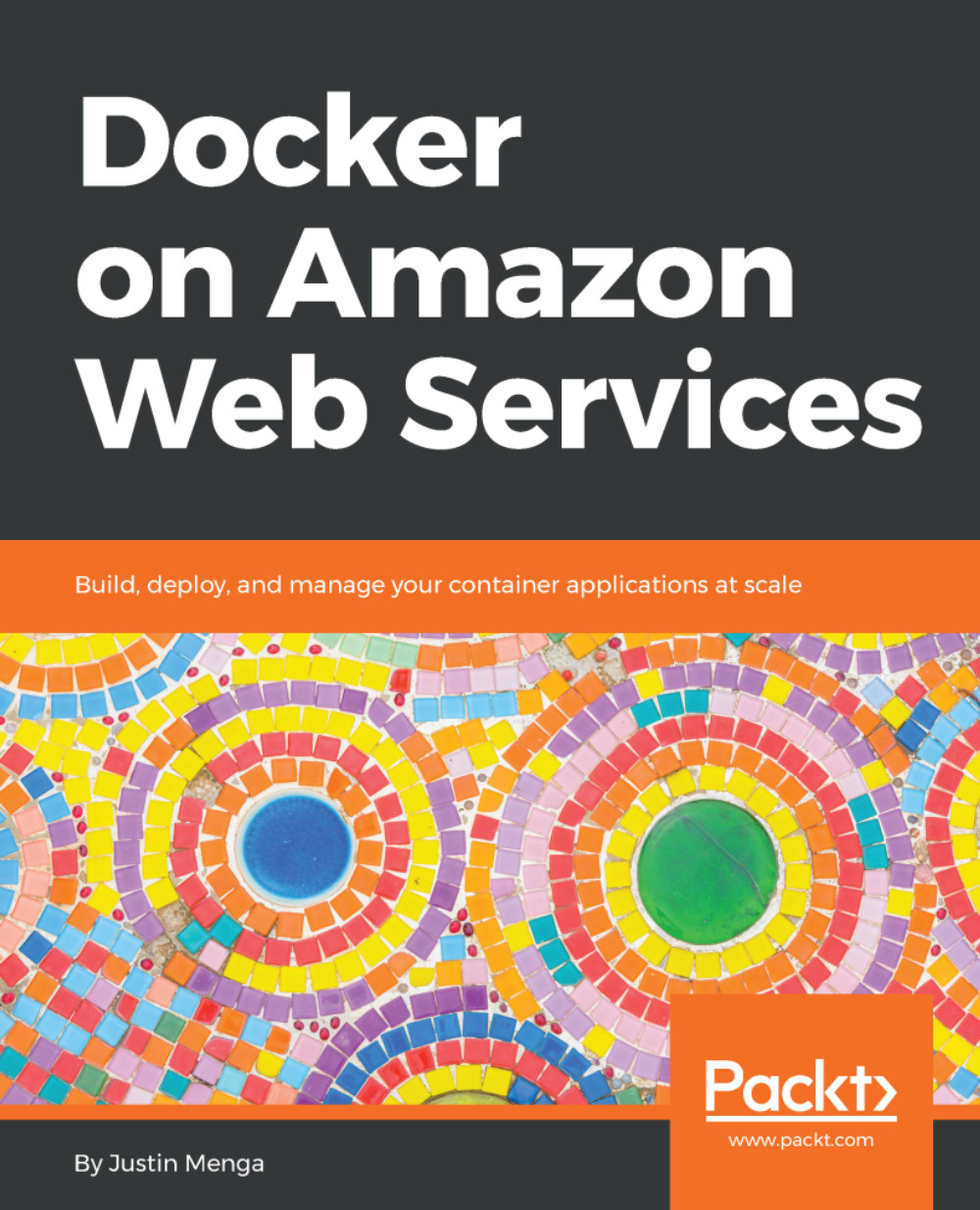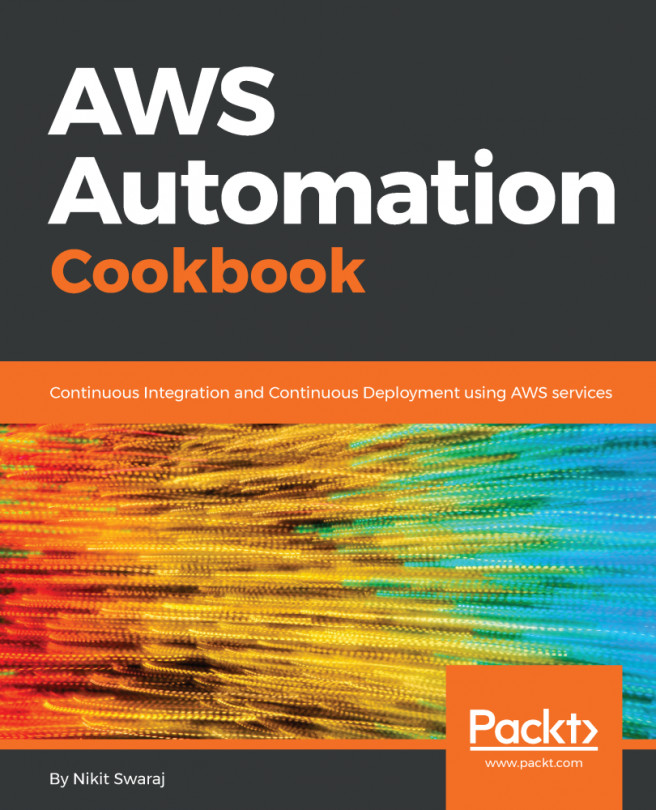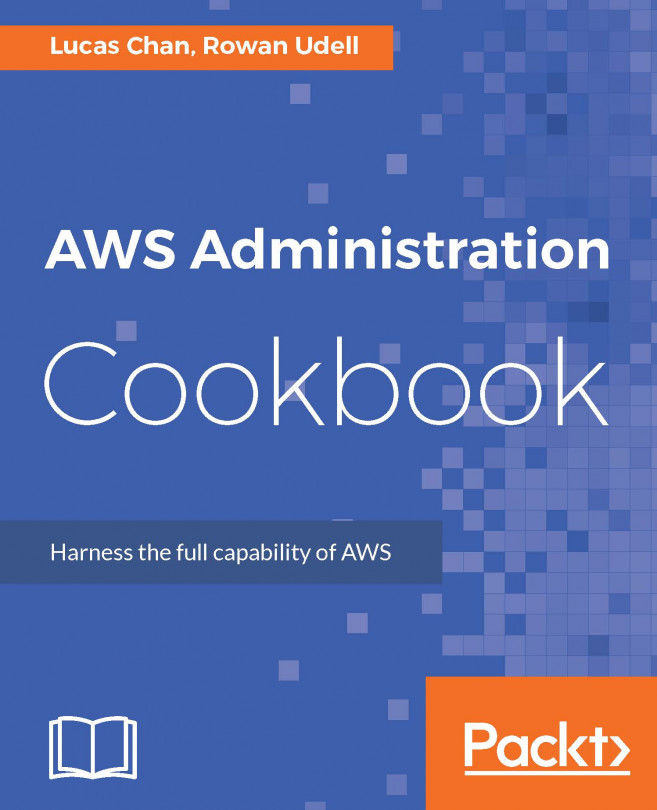To help you understand the basics of ECS, we will now step through a series of configuration tasks using the AWS console.
We will first create an ECS cluster, which is a collection of ECS container instances that will run your container applications, and often are closely related to EC2 Auto Scaling groups, as shown in the following figure.
Creating an ECS cluster can be performed using the following steps:
All AWS console configuration examples in this chapter are based on you having logged in to the AWS console and assumed an appropriate administrative role, as described in the earlier Chapter 3, Getting Started with AWS. At the time of writing this chapter, the tasks described in this section are specific to the us-east-1 (North Virginia) region so before proceeding, ensure you have selected this region in the AWS console.
- From the main AWS console...