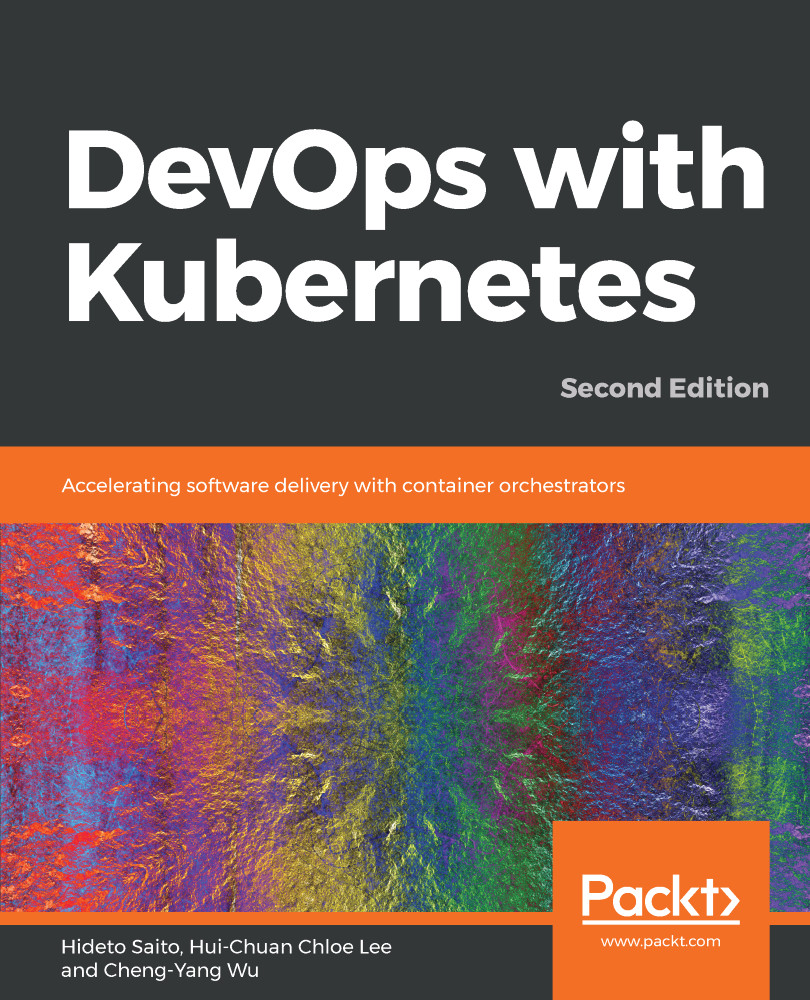The Software Development Life Cycle (SDLC), or the way in which we build applications and deliver them to the market, has evolved significantly over time. In this section, we'll focus on the changes made and why.
Software delivery challenges
Waterfall and static delivery
Back in the 1990s, software was delivered in a static way—using a physical floppy disk or CD-ROM. The SDLC always took years per cycle, because it wasn't easy to (re)deliver applications to the market.
At that time, one of the major software development methodologies was the waterfall model. This is made up of various phases, as shown in the following diagram:
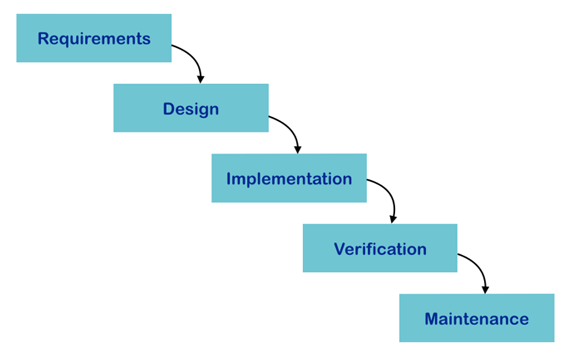
Once one phase was started, it was hard go back to the previous phase. For example, after starting the Implementation phase, we wouldn't be able to go back to the Design phase to fix a technical expandability issue, for example, because any changes would impact the overall schedule and cost. Everything was hard to change, so new designs would be relegated to the next release cycle.
The waterfall method had to coordinate precisely with every department, including development, logistics, marketing, and distributors. The waterfall model and static delivery sometimes took several years and required tremendous effort.
Agile and digital delivery
A few years later, when the internet became more widely used, the software delivery method changed from physical to digital, using methods such as online downloads. For this reason, many software companies (also known as dot-com companies) tried to figure out how to shorten the SDLC process in order to deliver software that was capable of beating their competitors.
Many developers started to adopt new methodologies, such as incremental, iterative, or agile models, in the hope that these could help shorten the time to market. This meant that if new bugs were found, these new methods could deliver patches to customers via electronic delivery. From Windows 98, Microsoft Windows updates were also introduced in this manner.
In agile or digital models, software developers write relatively small modules, instead of the entire application. Each module is delivered to a QA team, while the developers continue to work on new modules. When the desired modules or functions are ready, they will be released as shown in the following diagram:

This model makes the SDLC cycle and software delivery faster and easily adjustable. The cycle ranges from a few weeks to a few months, which is short enough to make quick changes if necessary.
Although this model was favored by the majority at the time, application software delivery meant software binaries, often in the form of an EXE program, had to be installed and run on the customer's PC. However, the infrastructure (such as the server or the network) is very static and has to set up beforehand. Therefore, this model doesn't tend to include the infrastructure in the SDLC.
Software delivery on the cloud
A few years later, smartphones (such as the iPhone) and wireless technology (such as Wi-Fi and 4G networks) became popular and widely used. Application software was transformed from binaries to online services. The web browser became the interface of application software, which meant that it no longer requires installation. The infrastructure became very dynamic—in order to accommodate rapidly-changing application requirements, it now had to be able to grow in both capacity and performance.
This is made possible through virtualization technology and a Software Defined Network (SDN). Now, cloud services, such as Amazon Web Services (AWS), Google Cloud Platform (GCP), and Microsoft Azure, are often used. These can create and manage on-demand infrastructures easily.
The infrastructure is one of the most important components within the scope of the Software Development Delivery Cycle. Because applications are installed and operated on the server side, rather than on a client-side PC, the software and service delivery cycle takes between just a few days and a few weeks.
Continuous integration
As mentioned previously, the software delivery environment is constantly changing, while the delivery cycle is getting increasingly shorter. In order to achieve this rapid delivery with a higher quality, developers and QA teams have recently started to adopt automation technologies. One of these is Continuous Integration (CI). This includes various tools, such as Version Control Systems (VCSs), build servers, and testing automation tools.
VCSs help developers keep track of the software source code changes in central servers. They preserve code revisions and prevent the source code from being overwritten by different developers. This makes it easier to keep the source code consistent and manageable for every release. Centralized build servers connect to VCSs to retrieve the source code periodically or automatically whenever the developer updates the code to VCS. They then trigger a new build. If the build fails, the build server notifies the developer rapidly. This helps the developer when someone adds broken code into the VCS. Testing automation tools are also integrated with the build server. These invoke the unit test program after the build succeeds, then notify the developer and QA team of the result. This helps to identify if somebody writes buggy code and stores it in the VCS.
The entire CI flow is shown in the following diagram:
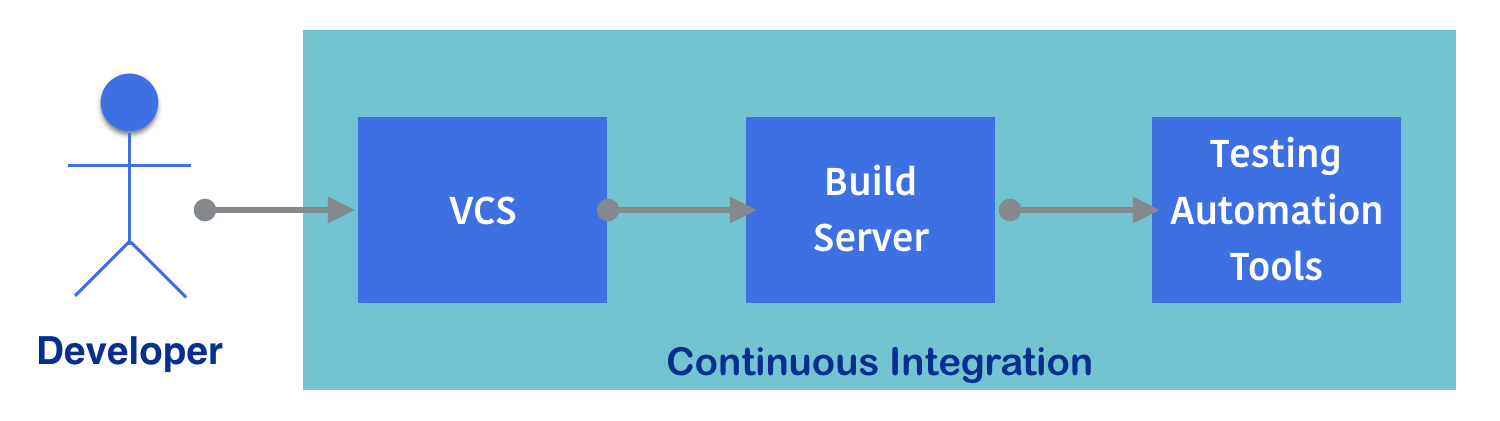
CI helps both developers and QA teams to not only increase the quality, but also shorten the process of archiving an application or a module package cycle. In the age of electronic delivery to the customer, CI is more than enough. Delivery to the customer means deploying the application to the server.
Continuous delivery
CI plus deployment automation is an ideal process for server-side applications to provide a service to customers. However, there are some technical challenges that need to be resolved, such as how to deploy the software to the server; how to gracefully shut down the existing application; how to replace and roll back the application; how to upgrade or replace system libraries that also need to be updated; and how to modify the user and group settings in the OS if necessary.
An infrastructure includes servers and networks. We normally have different environments for different software release stages, such as development, QA, staging, and production. Each environment has its own server configuration and IP ranges.
Continuous Delivery (CD) is a common way of resolving the previously mentioned challenges. This is a combination of CI, configuration management, and orchestration tools:

Configuration management
Configuration management tools help to configure OS settings, such as creating a user or group, or installing system libraries. It also acts as an orchestrator, which keeps multiple managed servers consistent with our desired state.
It's not a programming script, because a script is not necessarily idempotent. This means that if we execute a script twice, we might get an error, such as if we are trying to create the same user twice. Configuration management tools, however, watch the state, so if a user is created already, a configuration management tool wouldn't do anything. If we delete a user accidentally or even intentionally, the configuration management tool would create the user again.
Configuration management tools also support the deployment or installation of software to the server. We simply describe what kind of software package we need to install, then the configuration management tool will trigger the appropriate command to install the software package accordingly.
As well as this, if you tell a configuration management tool to stop your application, to download and replace it with a new package (if applicable), and restart the application, it'll always be up-to-date with the latest software version. Via the configuration management tool, you can also perform blue-green deployments easily.
Infrastructure as code
The configuration management tool supports not only a bare metal environment or a VM, but also cloud infrastructure. If you need to create and configure the network, storage, and VM on the cloud, the configuration management tool helps to set up the cloud infrastructure on the configuration file, as shown in the following diagram:

Configuration management has some advantages compared to a Standard Operation Procedure (SOP). It helps to maintain a configuration file via VCS, which can trace the history of all of the revisions.
It also helps to replicate the environment. For example, let's say we want to create a disaster recovery site in the cloud. If you follow the traditional approach, which involves using the SOP to build the environment manually, it's hard to predict and detect human or operational errors. On the other hand, if we use the configuration management tool, we can build an environment in the cloud quickly and automatically.
Orchestration
The orchestration tool is part of the configuration management tool set. However, this tool is more intelligent and dynamic with regard to configuring and allocating cloud resources. The orchestration tool manages several server resources and networks. Whenever the administrator wants to increase the application and network capacity, the orchestration tool can determine whether a server is available and can then deploy and configure the application and the network automatically. Although the orchestration tool is not included in SDLC, it helps the capacity management in the CD pipeline.
To conclude, the SDLC has evolved significantly such that we can now achieve rapid delivery using various processes, tools, and methodologies. Now, software delivery takes place anywhere and anytime, and software architecture and design is capable of producing large and rich applications.