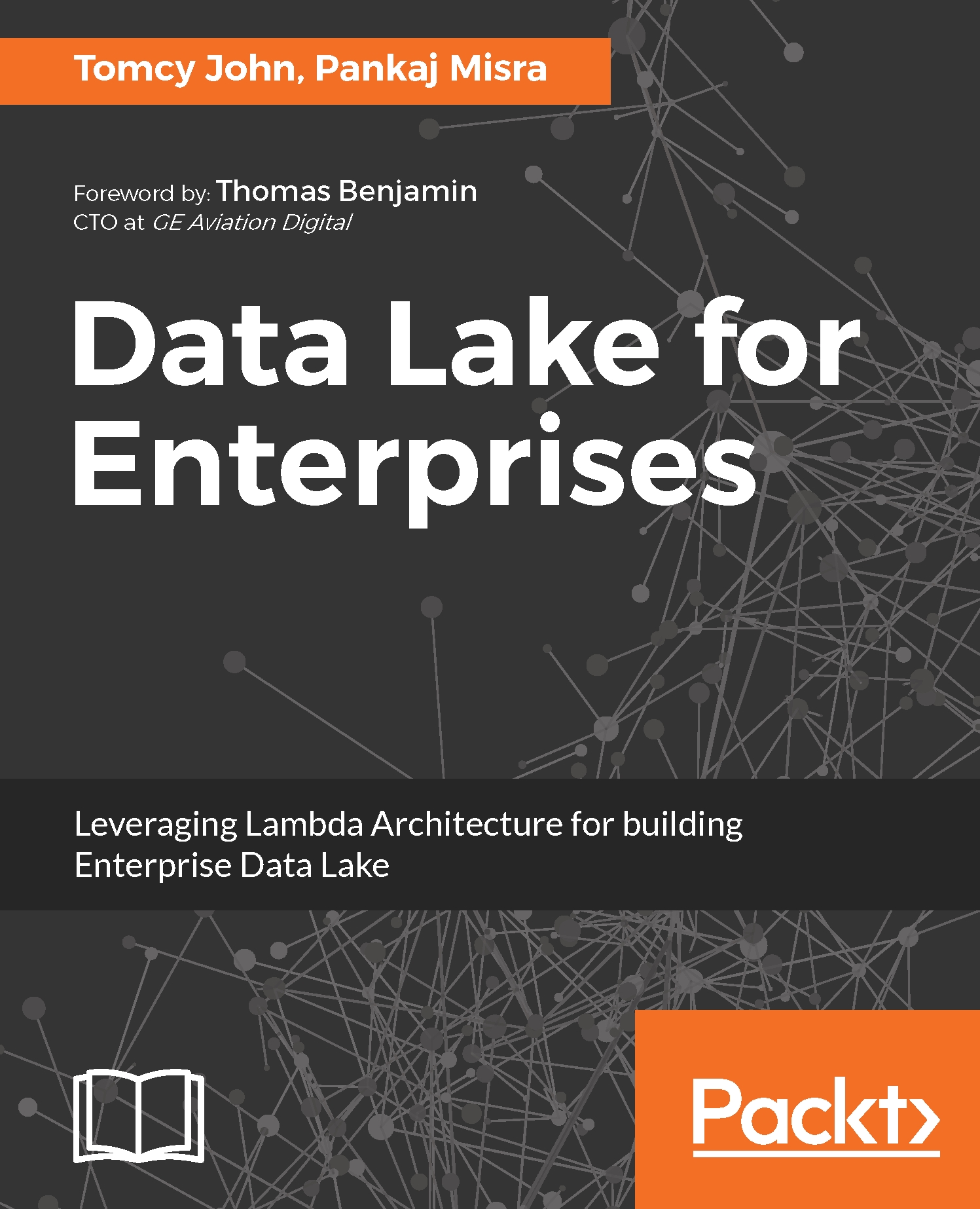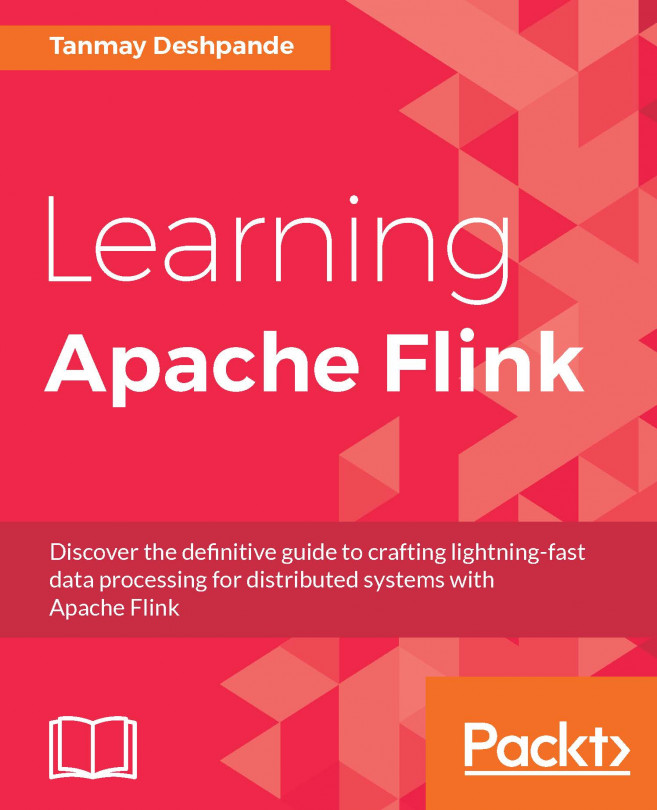Flume working example
In this section, as always throughout this part of the book, we will cover a full working example for the technology; towards the end of this section, there will be a dedicated section that covers how in our use case SCV is implemented, showing real code snippets.
Installation and Configuration
This step details most of the installation stuff that has to be done to make Flume working. This is a pre-requisite to be dealt with.
Step 1: Installing and verifying Flume
In this section we will install Apache Flume and then verify its installation. Follow the given steps for complete installation:
- Download the Apache Flume binary distribution with the following command; we will be using the current version of Apache Flume, which is 1.7.0.
wget http://www-us.apache.org/dist/flume/1.7.0/apache-flume-1.7.0-bin.tar.gz- Once downloaded, change the directory to a location where you will want to extract contents by using the following command:
tar -zxvf ${DOWNLOAD_DIRECTORY}/apache-flume...