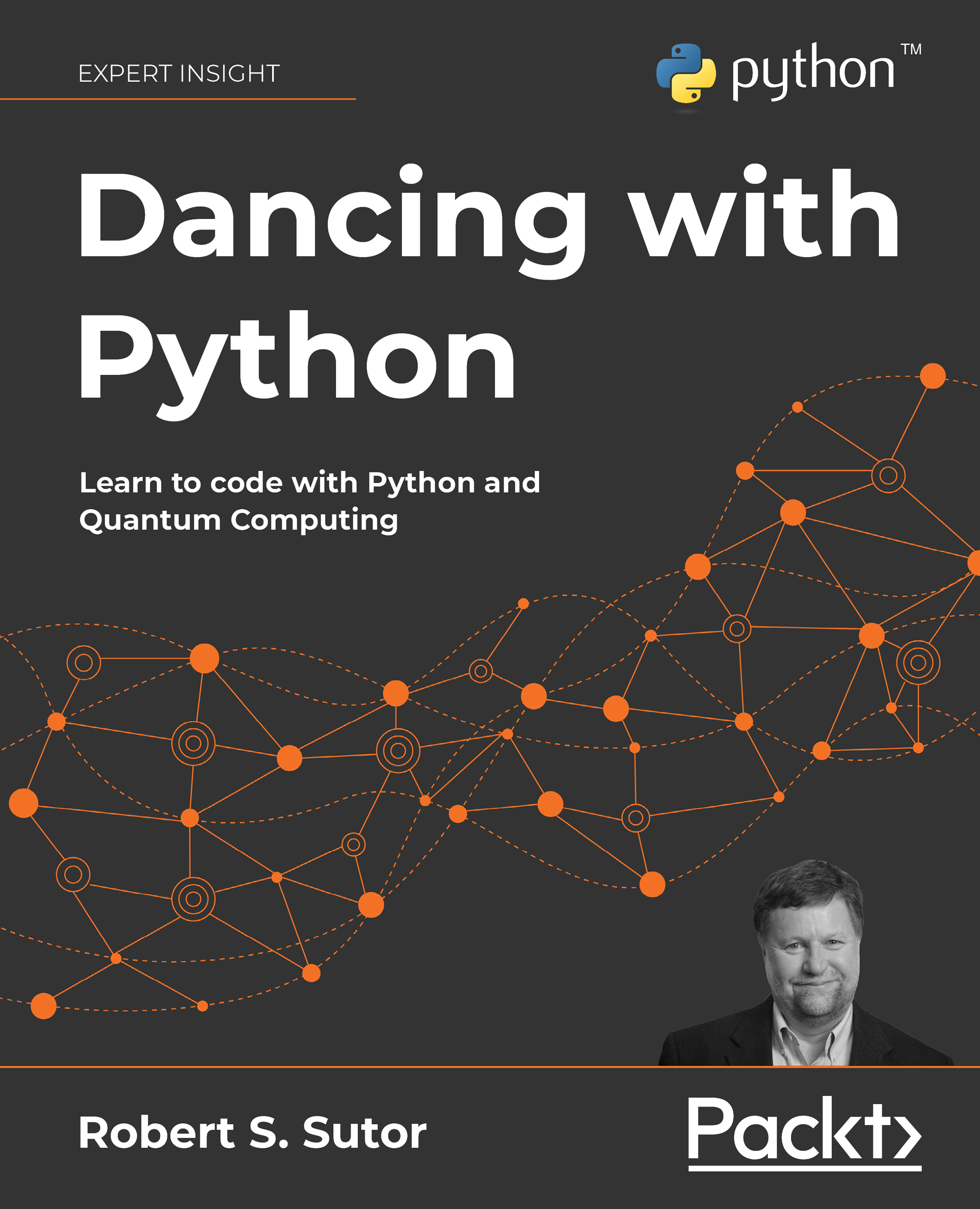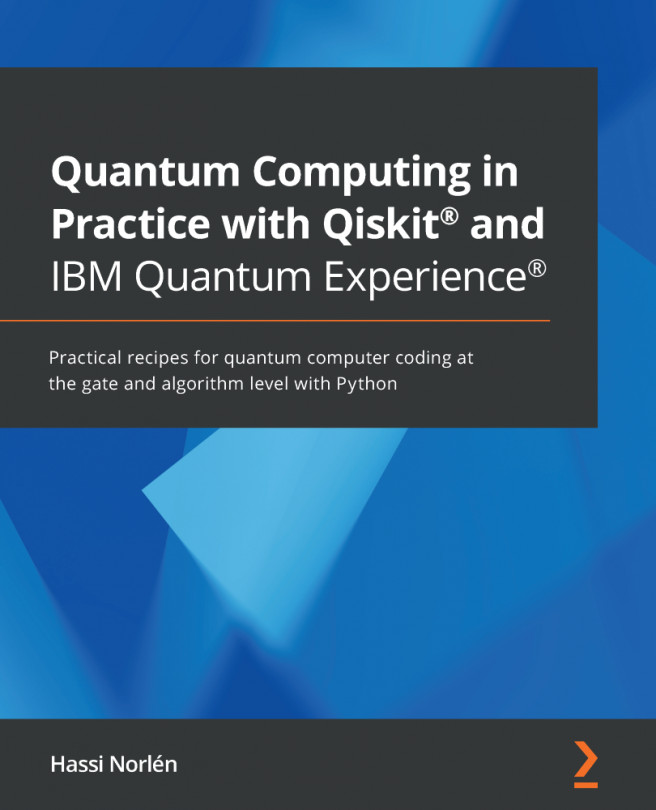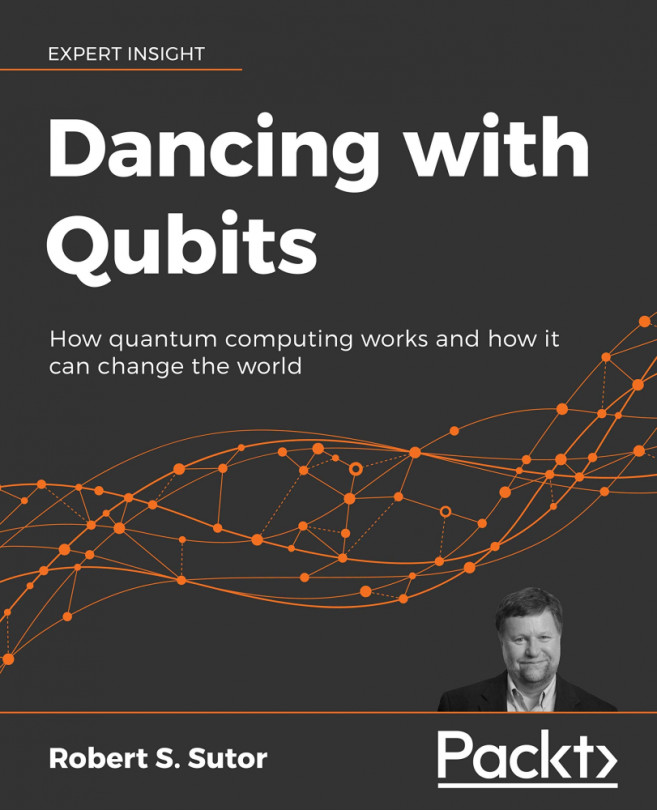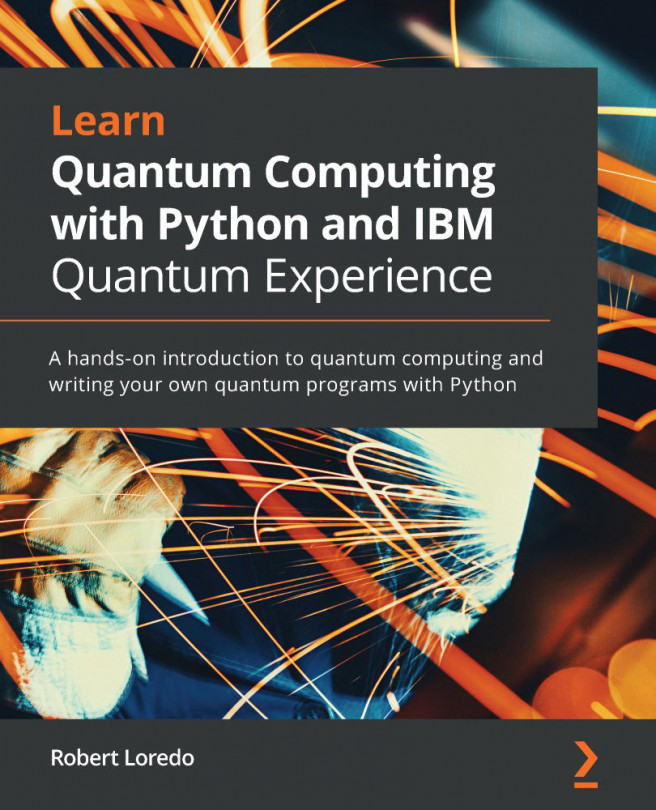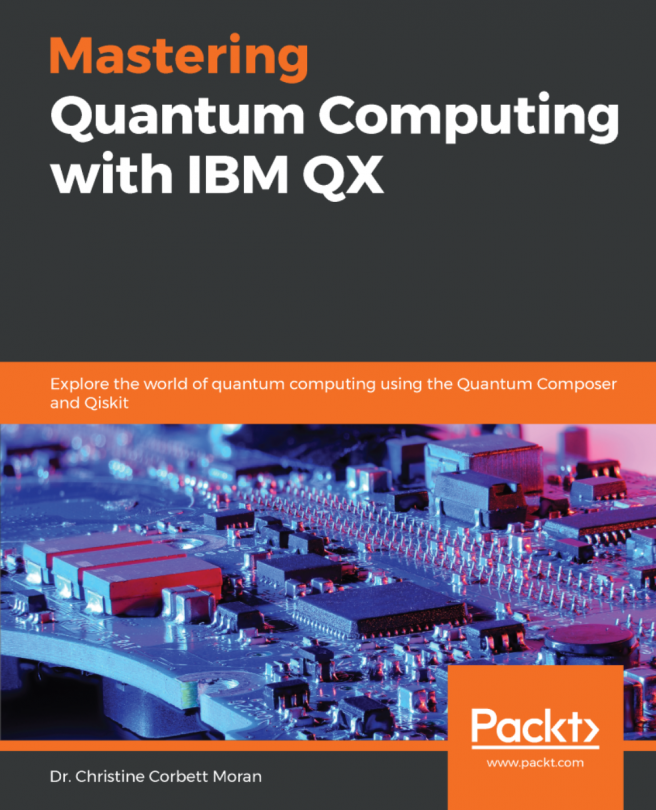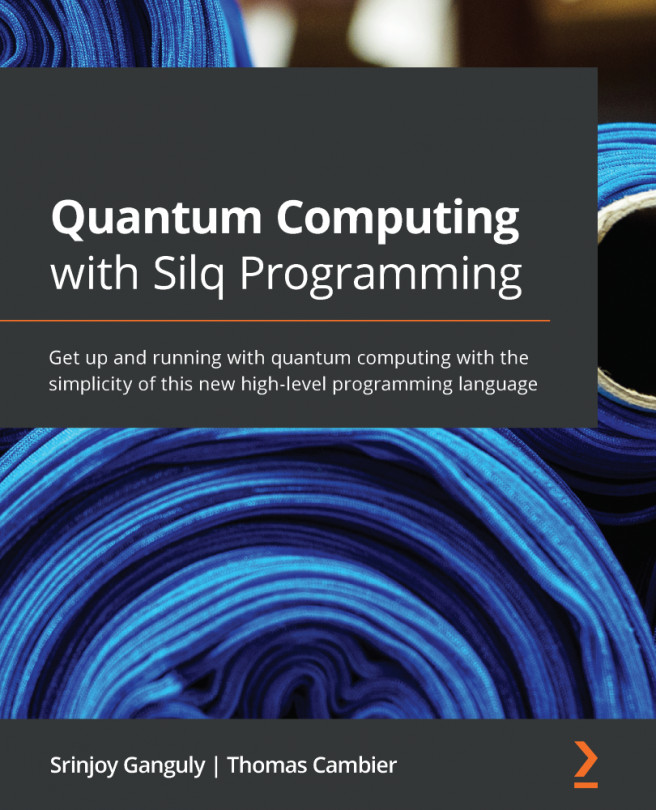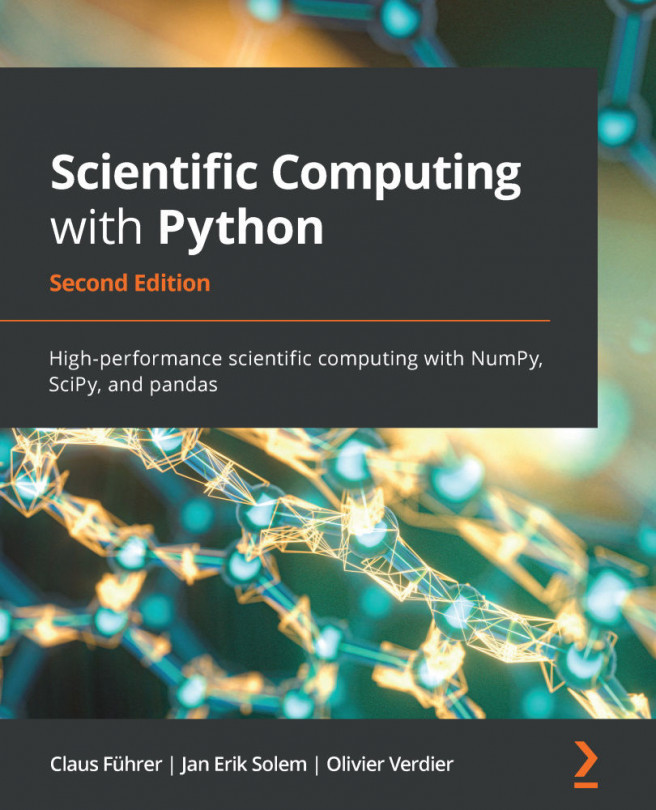13.5 Scatter plots
We use a scatter plot to display many points. After doing that, we make it fancy with
colors, markers, labels, titles, and fonts and adjust the axes so the plot conveys
your data effectively and pleasantly.
Like pie, we control most of the look of a scatter plot via keyword arguments to scatter. The data for the plots is the high temperatures for three cities—A, B, and C—over the first ten days of March 2021. The temperatures are in Fahrenheit, and I use numpy arrays to hold the numeric days of the month and the data.
If I merge the data into single arrays for the days and temperatures via the numpy concatenate function, scatter shows all points in the same color with the same marker. The default color is blue.
import matplotlib.pyplot as plt
import numpy as np
days = np.arange(1, 11)
city_high_temperatures = {
'A': np.array([63, 57, 59, 67, 54...