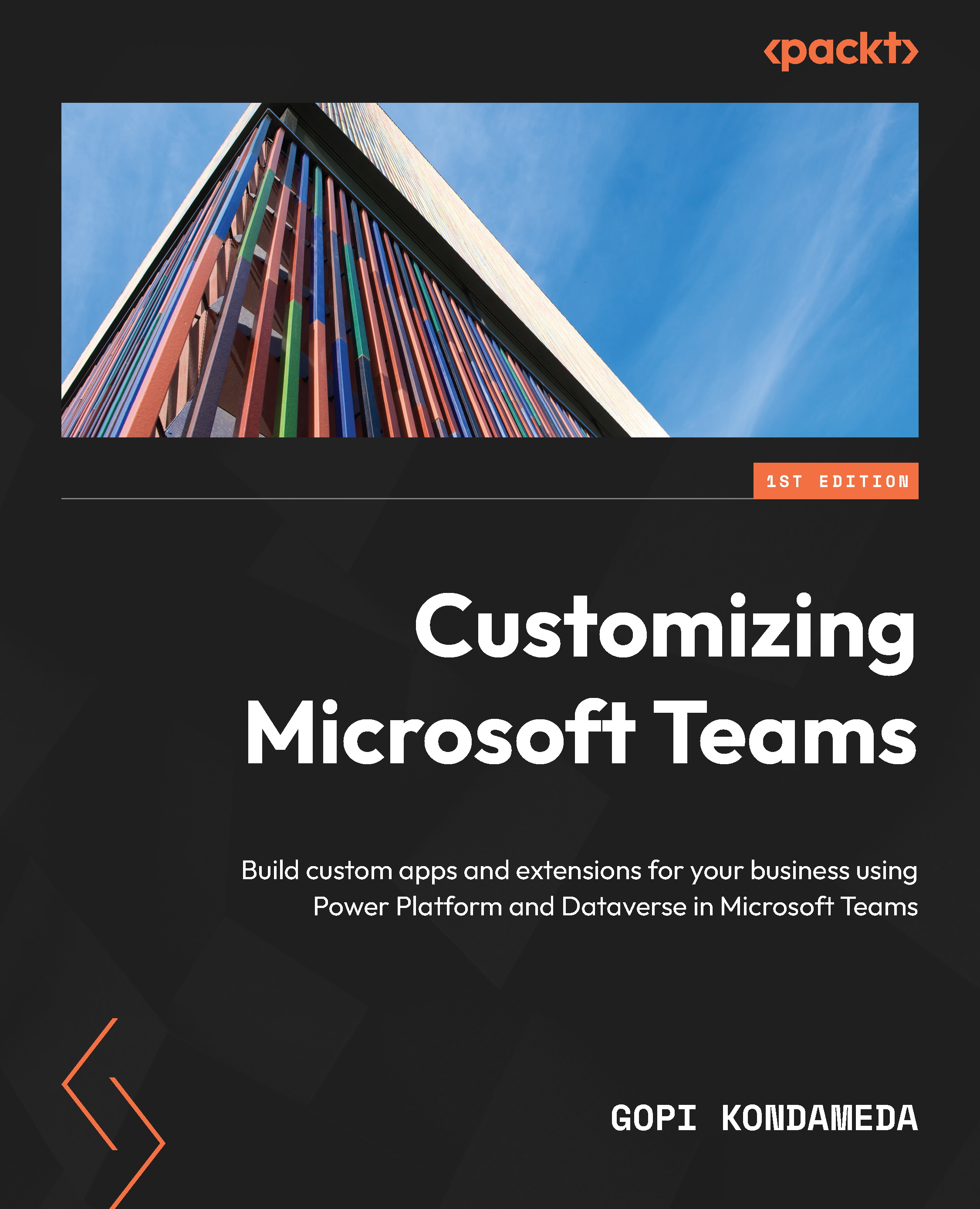Microsoft Teams PowerShell Module
Microsoft Teams PowerShell Module (TPM) is a PowerShell module with several cmdlets, used to manage and administrate various scenarios of Microsoft Teams in the command line.
First, you need to install this module to start trying a few scenarios in the command line. Also, you can use the following link to go to the latest version of TPM: https://www.powershellgallery.com/packages/MicrosoftTeams. It’s always ideal to get the latest version of the module. Here, you can see whether any version of TPM has been retired, and you can update it if required.
Installing Microsoft TPM
You can install TPM on all supported Windows platforms. For macOS and Linux, we might have to use CLI for Microsoft 365 (we will talk more about CLI for Microsoft 365 in the next section).
To install TPM, you must make sure that you have PowerShell 5.1 or later installed on your Windows Platform. As such, your machine satisfies the prerequisites for installing...