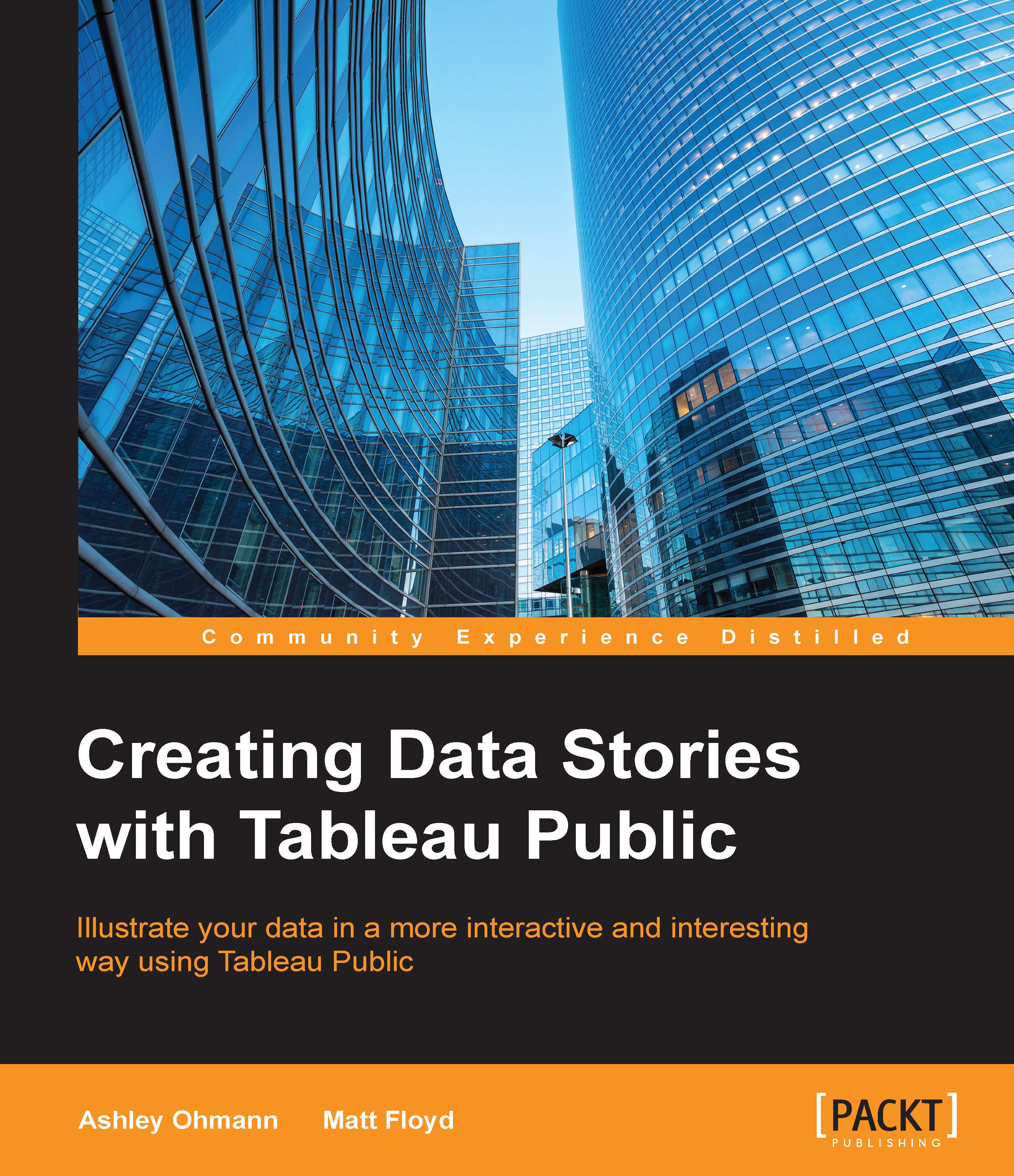Discover
The right pane of the Tableau Public 9.0 home screen, as shown in the following screenshot, has several features that help you learn how to use the Tableau Public 9.0:

Let's take a look at each of these features:
- How-to Videos: Tableau has a wealth of online videos. You can view them by clicking on the video names in the pane.
- If you would like to explore other videos, click on the view all link next to the header. This will open Tableau's training video section of their corporate website in your browser. If the page doesn't open, you can access it by visiting https://public.tableau.com/s/resources.
- VIZ OF THE DAY: Tableau Public's staff selects a VIZ OF THE DAY from the recent publications on Tableau Public. These are the visualizations that are relevant to current events, explore important questions, and/or innovatively use the functionality of Tableau Public. You can subscribe to the VIZ OF THE DAY and view other selections by visiting https://public.tableau.com/s/gallery.
Resources that you can open include the Tableau Public blog, sample Data Sets, and links to live training. You can view all of these on Tableau Public's resources page in your Internet browser by visiting https://public.tableau.com/s/resources.