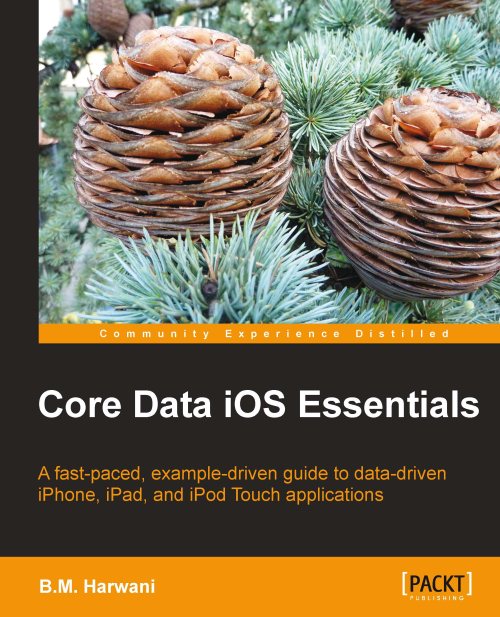Building data objects for the Customer entity
To build the data objects (classes) for the entity defined in the data model, perform the following steps:
1. Click on the entity in Data Model Editor and then go to File | New File.
2. We get a dialog box to choose a template for the new file. Select Cocoa Touch Class from under the iOS heading in the left pane and select the Managed Object Class template, as shown in the next screenshot followed by Next button. This template is visible only when the editing pane is currently showing a Core Data model and is the active pane.

3. We get a dialog box that prompts for the location of generating managed object class, as shown in the following screenshot. The name of the subclass is based on the Entity name, so we will not be prompted to provide name for the subclass. Keeping the values as default, let's click on the Next button.

4. Check the Customer entity in the dialog box that appears, as shown in the next screenshot (a subclass of
NSManagedObject...