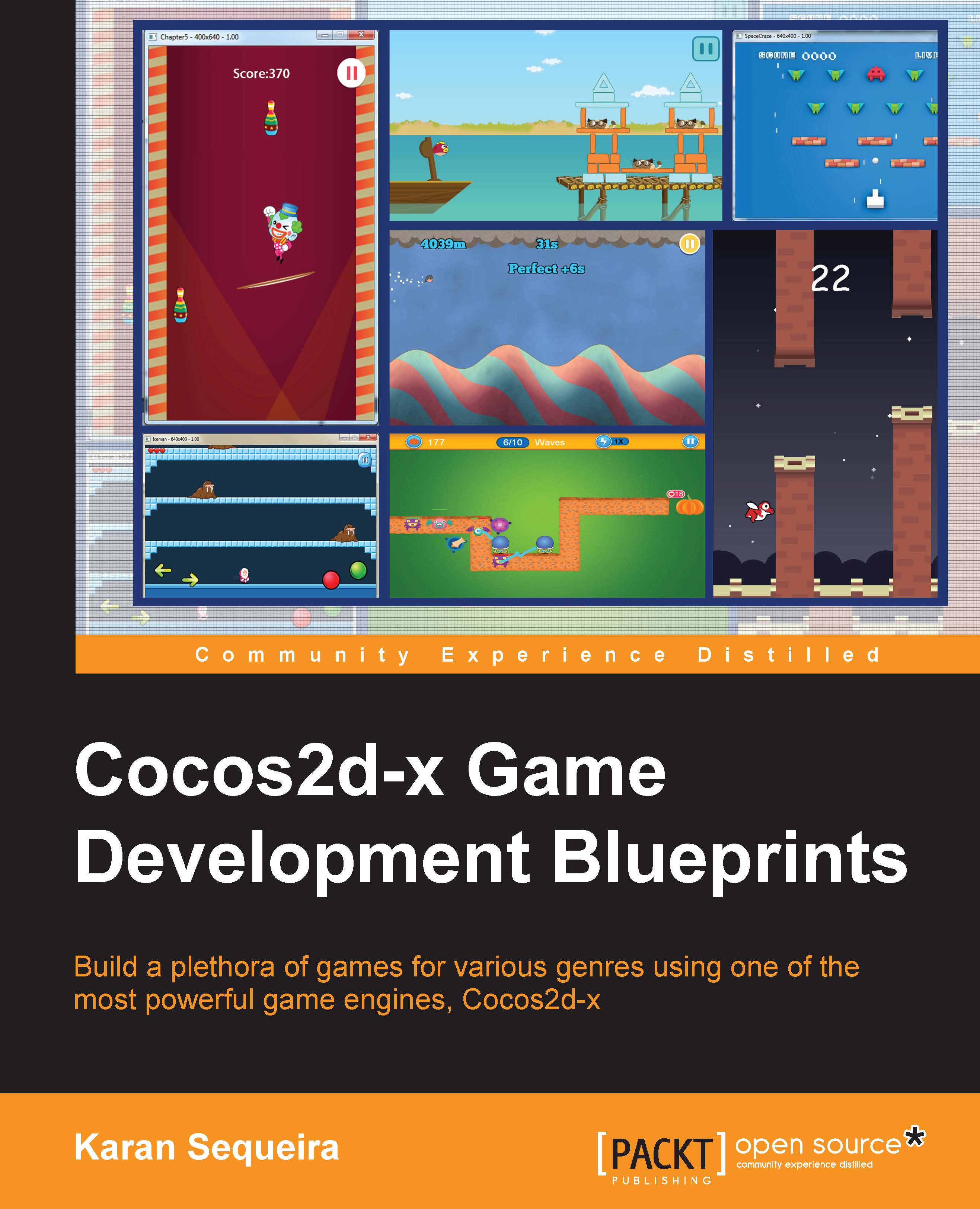Adding tilt controls
Tilt controls, also referred to as the accelerometer, can be added to any layer in the same way touch controls are added. It is as simple as calling the setAccelerometerEnabled(true)function in the init function of GameWorld and then overriding the virtual function didAccelerate. Let's take a look at the didAccelerate function:
void GameWorld::didAccelerate(CCAcceleration* acceleration_value)
{
HandleInput(ccp(acceleration_value->x, acceleration_value->y));
}The didAccelerate function gets a parameter of type CCAcceleration*, which contains three values: x, y, and z. These three values signify how much the device has tilted in the x, y, and z directions. Take a look at the following table to understand the values Cocos2d-x passes into the didAccelerate function:
|
Tilt direction |
X |
Y |
|---|---|---|
|
Extreme left |
-0.9f to -1.1f |
0.0f |
|
Extreme right |
0.9f to 1.1f |
0.0f |
|
Extreme forward |
0.0f |
0.9f to 1.1f |
|
Extreme backward |
0.0f |
-0.9f to -1.1f |
Note
The preceding values are approximate...