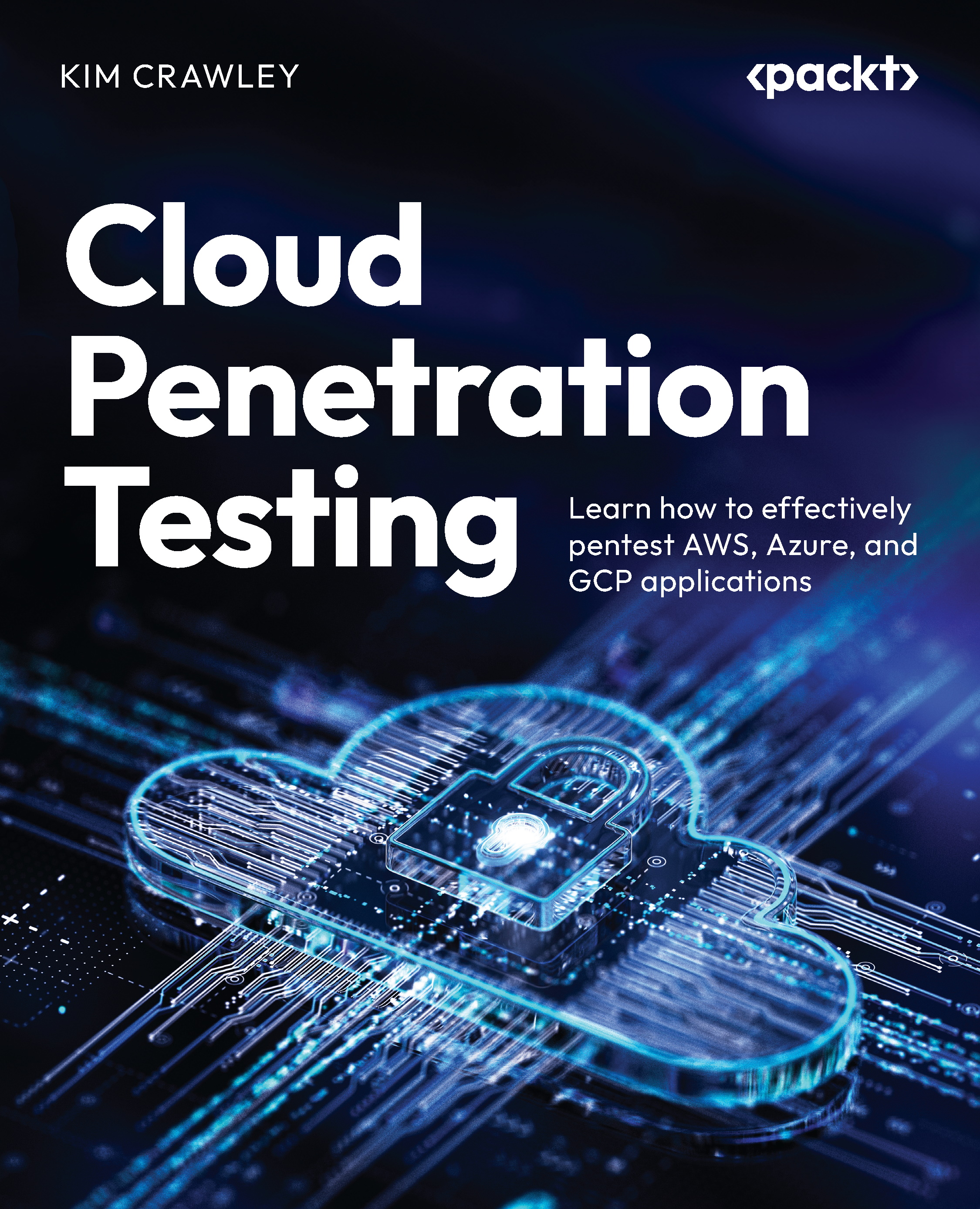How containerization works
VMs are simulated computers. Instead of directly running on PC or server machine hardware, a VM imitates all of the hardware components that are needed to run an operating system. So, one physical computer can run several simulated computers, and each simulated computer runs as if it were an application in a hypervisor in a host operating system, or in a hypervisor that runs directly on the hardware.
You can use an application on your own PC, such as Oracle VirtualBox or VMware Workstation Player, to work as a hypervisor for your VMs. All you need is a disk image file of an operating system you’d like to run in your VM and configure it in your hypervisor. The operating systems don’t have to match your host operating system, and very often, they don’t. I could run a Kali Linux VM on my Windows 11 PC. You could run a Windows 11 VM on your MacBook. And I could run a macOS VM on my Ubuntu Linux desktop.
However, it does take a few minutes...