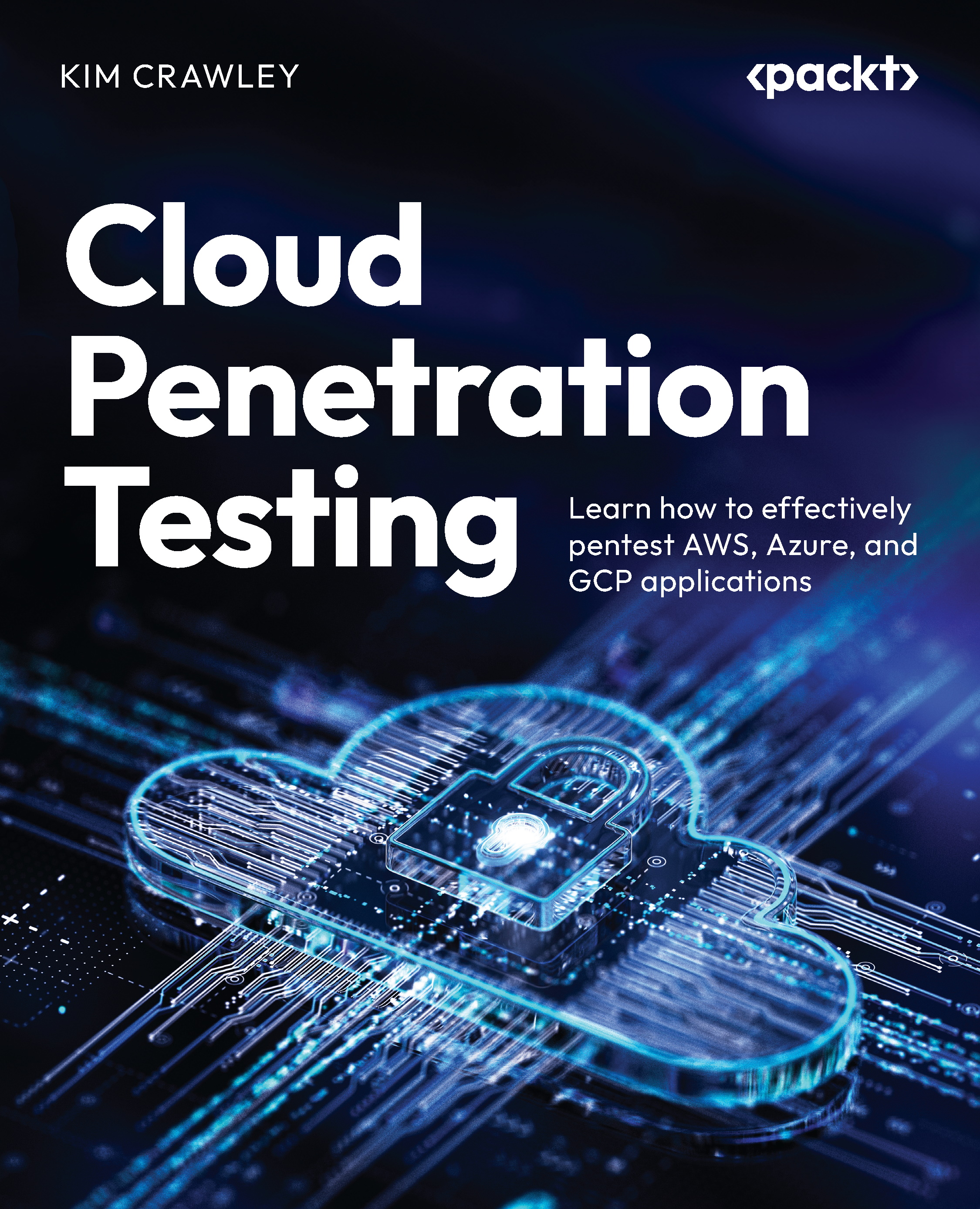Azure native security tools
Here’s what’s built into Azure that can help you with security.
Microsoft Defender
Microsoft Defender for Cloud is an important application for checking your security posture in Azure. It will give you security recommendations based on your current configuration and let you know about some of the security vulnerabilities you have. This is information that you can use in your pentest report.
Let’s open Microsoft Defender and see what we can learn about how secure our Azure deployment is:
- To execute the application, first, make sure that you’re logged in to your Azure account in your web browser. Visit portal.azure.com. You should then see this screen.
- Next, at the blue menu bar at the top, enter
Defenderin the search bar. A link to Microsoft Defender for Cloud should populate. Click on it.You may need to add Microsoft Defender for Cloud as a paid service. If you haven’t signed up for it already, there...