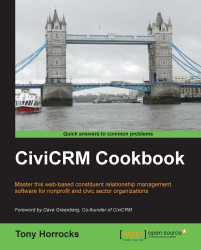Setting up a bounced e-mail account using Gmail
CiviCRM comes with two flavors of mail. You can choose to send mail to your contacts using the Send email action available for every set of contact search results. Or for a lot of contacts you can choose to use CiviMail, which provides additional tracking, notifications for bounced e-mail, and subscription features not available in ordinary mail. If you plan to use CiviMail to communicate with your contacts, then having a bounced e-mail account is essential. Contact e-mail addresses are constantly changing and become out of date very quickly. A bounced e-mail account is required so that CiviMail can disable contact e-mails that reply with bounced e-mail messages. Getting this set up can be quite frustrating, but this recipe works every time.
Getting ready…
Ensure that CiviMail is enabled in CiviCRM components, and ensure that you have set up cron to manage Fetch Bounces.
How to do it…
We will set up an e-mail account to capture bounced e-mails...