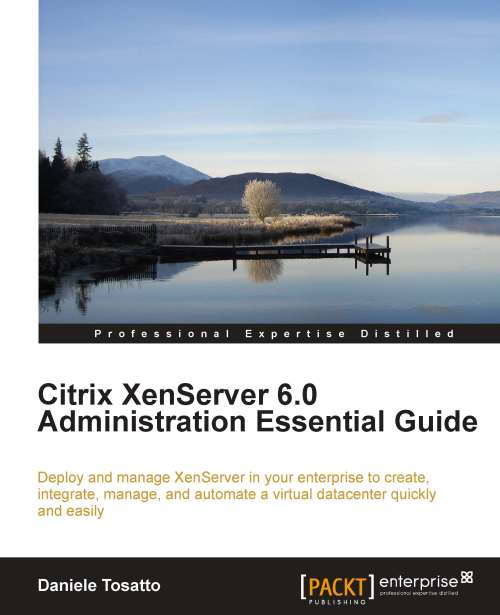Managing vApps
In order to group virtual machines into a logical group, XenServer 6 has introduced a new feature named vApp. A vApp is a logical group of one or more VMs which can be started up as a single entity.
When a vApp is started, the VMs contained within the vApp will start in a user predefined order, to allow VMs which depend upon one another to be automatically started. With this feature, you don't have to remember anymore the right order of your virtual machines' startup and accomplish this task manually—XenServer will do the job for you!
You can create, modify, and manage vApps using Manage vApps available in the Pool menu in XenCenter. When you select a vApp in the list, the VMs it contains are listed in the details pane on the right.

When a virtual machine belongs to a vApp, you can find this information on the VM's Properties page in XenCenter:

Click on the vApp name to access the vApp Properties page.
Creating a vApp
If you want to create a new vApp using XenCenter, perform the...