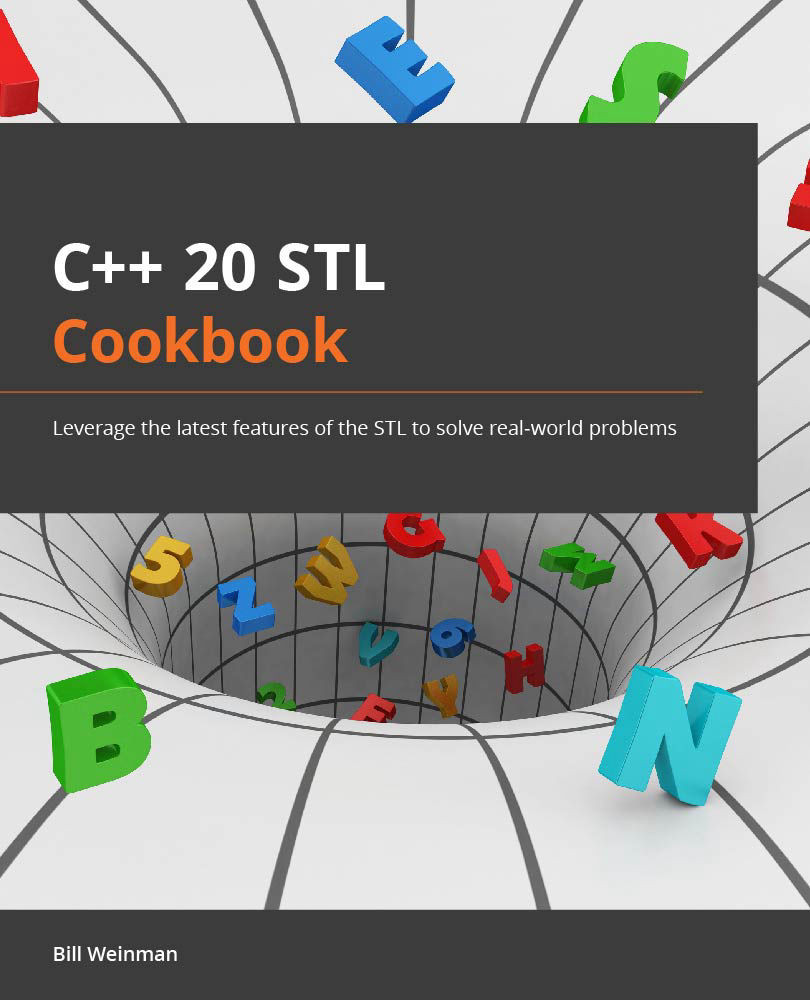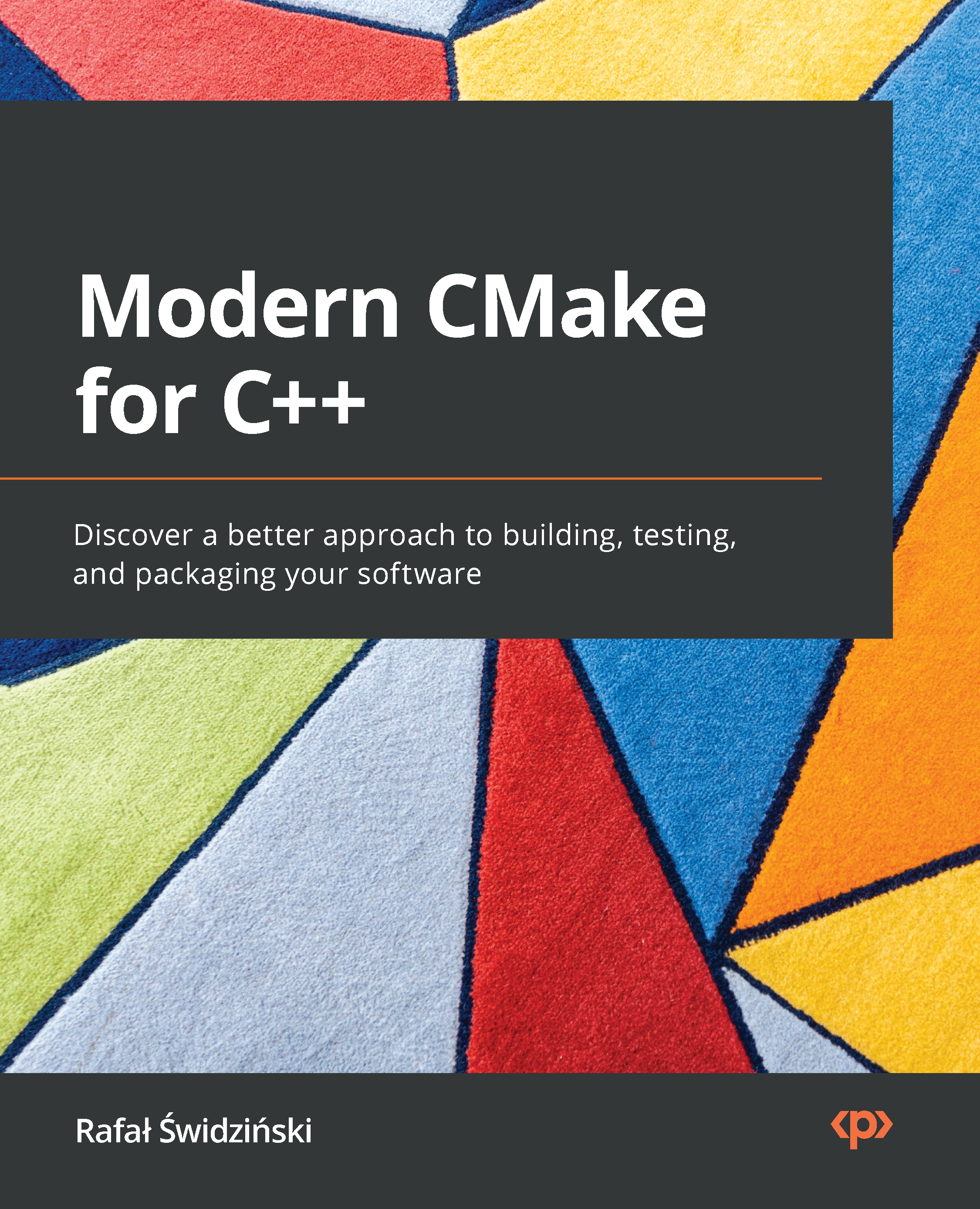Template argument deduction occurs when the types of the arguments to a template function, or class template constructor (beginning with C++17), are clear enough to be understood by the compiler without the use of template arguments. There are certain rules to this feature, but it's mostly intuitive.
How to do it…
In general, template argument deduction happens automatically when you use a template with clearly compatible arguments. Let's consider some examples.
- In a function template, argument deduction usually looks something like this:
template<typename T>
const char * f(const T a) {
return typeid(T).name();
}
int main() {
cout << format("T is {}\n", f(47));
cout << format("T is {}\n", f(47L));
cout << format("T is {}\n", f(47.0));
cout << format("T is {}\n", f("47"));
cout << format("T is {}\n", f("47"s));
}
Output:
T is int
T is long
T is double
T is char const *
T is class std::basic_string<char...
Because the types are easily discernable there is no reason to specify a template parameter like f<int>(47) in the function call. The compiler can deduce the <int> type from the argument.
Note
The above output shows meaningful type names where most compilers will use shorthand, like i for int and PKc for const char *, and so on.
- This works just as well for multiple template parameters:
template<typename T1, typename T2>
string f(const T1 a, const T2 b) {
return format("{} {}", typeid(T1).name(),
typeid(T2).name());
}
int main() {
cout << format("T1 T2: {}\n", f(47, 47L));
cout << format("T1 T2: {}\n", f(47L, 47.0));
cout << format("T1 T2: {}\n", f(47.0, "47"));
}
Output:
T1 T2: int long
T1 T2: long double
T1 T2: double char const *
Here the compiler is deducing types for both T1 and T2.
- Notice that the types must be compatible with the template. For example, you cannot take a reference from a literal:
template<typename T>
const char * f(const T& a) {
return typeid(T).name();
}
int main() {
int x{47};
f(47); // this will not compile
f(x); // but this will
}
- Beginning with C++17 you can also use template parameter deduction with classes. So now this will work:
pair p(47, 47.0); // deduces to pair<int, double>
tuple t(9, 17, 2.5); // deduces to tuple<int, int, double>
This eliminates the need for std::make_pair() and std::make_tuple() as you can now initialize these classes directly without the explicit template parameters. The std::make_* helper functions will remain available for backward compatibility.
How it works…
Let's define a class so we can see how this works:
template<typename T1, typename T2, typename T3>
class Thing {
T1 v1{};
T2 v2{};
T3 v3{};
public:
explicit Thing(T1 p1, T2 p2, T3 p3)
: v1{p1}, v2{p2}, v3{p3} {}
string print() {
return format("{}, {}, {}\n",
typeid(v1).name(),
typeid(v2).name(),
typeid(v3).name()
);
}
};
This is a template class with three types and three corresponding data members. It has a print() function, which returns a formatted string with the three type names.
Without template parameter deduction, I would have to instantiate an object of this type like this:
Things<int, double, string> thing1{1, 47.0, "three" }
Now I can do it like this:
Things thing1{1, 47.0, "three" }
This is both simpler and less error prone.
When I call the print() function on the thing1 object, I get this result:
cout << thing1.print();
Output:
int, double, char const *
Of course, your compiler may report something effectively similar.
Before C++17, template parameter deduction didn't apply to classes, so you needed a helper function, which may have looked like this:
template<typename T1, typename T2, typename T3>
Things<T1, T2, T3> make_things(T1 p1, T2 p2, T3 p3) {
return Things<T1, T2, T3>(p1, p2, p3);
}
...
auto thing1(make_things(1, 47.0, "three"));
cout << thing1.print();
Output:
int, double, char const *
The STL includes a few of these helper functions, like make_pair() and make_tuple(), etc. These are now obsolescent, but will be maintained for compatibility with older code.
There's more…
Consider the case of a constructor with a parameter pack:
template <typename T>
class Sum {
T v{};
public:
template <typename... Ts>
Sum(Ts&& ... values) : v{ (values + ...) } {}
const T& value() const { return v; }
};
Notice the fold expression in the constructor (values + ...). This is a C++17 feature that applies an operator to all the members of a parameter pack. In this case, it initializes v to the sum of the parameter pack.
The constructor for this class accepts an arbitrary number of parameters, where each parameter may be a different class. For example, I could call it like this:
Sum s1 { 1u, 2.0, 3, 4.0f }; // unsigned, double, int,
// float
Sum s2 { "abc"s, "def" }; // std::sring, c-string
This, of course, doesn't compile. The template argument deduction fails to find a common type for all those different parameters. We get an error message to the effect of:
cannot deduce template arguments for 'Sum'
We can fix this with a template deduction guide. A deduction guide is a helper pattern to assist the compiler with a complex deduction. Here's a guide for our constructor:
template <typename... Ts>
Sum(Ts&& ... ts) -> Sum<std::common_type_t<Ts...>>;
This tells the compiler to use the std::common_type_t trait, which attempts to find a common type for all the parameters in the pack. Now our argument deduction works and we can see what types it settled on:
Sum s1 { 1u, 2.0, 3, 4.0f }; // unsigned, double, int,
// float
Sum s2 { "abc"s, "def" }; // std::sring, c-string
auto v1 = s1.value();
auto v2 = s2.value();
cout << format("s1 is {} {}, s2 is {} {}",
typeid(v1).name(), v1, typeid(v2).name(), v2);
Output:
s1 is double 10, s2 is class std::string abcdef
 United States
United States
 Great Britain
Great Britain
 India
India
 Germany
Germany
 France
France
 Canada
Canada
 Russia
Russia
 Spain
Spain
 Brazil
Brazil
 Australia
Australia
 Singapore
Singapore
 Hungary
Hungary
 Ukraine
Ukraine
 Luxembourg
Luxembourg
 Estonia
Estonia
 Lithuania
Lithuania
 South Korea
South Korea
 Turkey
Turkey
 Switzerland
Switzerland
 Colombia
Colombia
 Taiwan
Taiwan
 Chile
Chile
 Norway
Norway
 Ecuador
Ecuador
 Indonesia
Indonesia
 New Zealand
New Zealand
 Cyprus
Cyprus
 Denmark
Denmark
 Finland
Finland
 Poland
Poland
 Malta
Malta
 Czechia
Czechia
 Austria
Austria
 Sweden
Sweden
 Italy
Italy
 Egypt
Egypt
 Belgium
Belgium
 Portugal
Portugal
 Slovenia
Slovenia
 Ireland
Ireland
 Romania
Romania
 Greece
Greece
 Argentina
Argentina
 Netherlands
Netherlands
 Bulgaria
Bulgaria
 Latvia
Latvia
 South Africa
South Africa
 Malaysia
Malaysia
 Japan
Japan
 Slovakia
Slovakia
 Philippines
Philippines
 Mexico
Mexico
 Thailand
Thailand