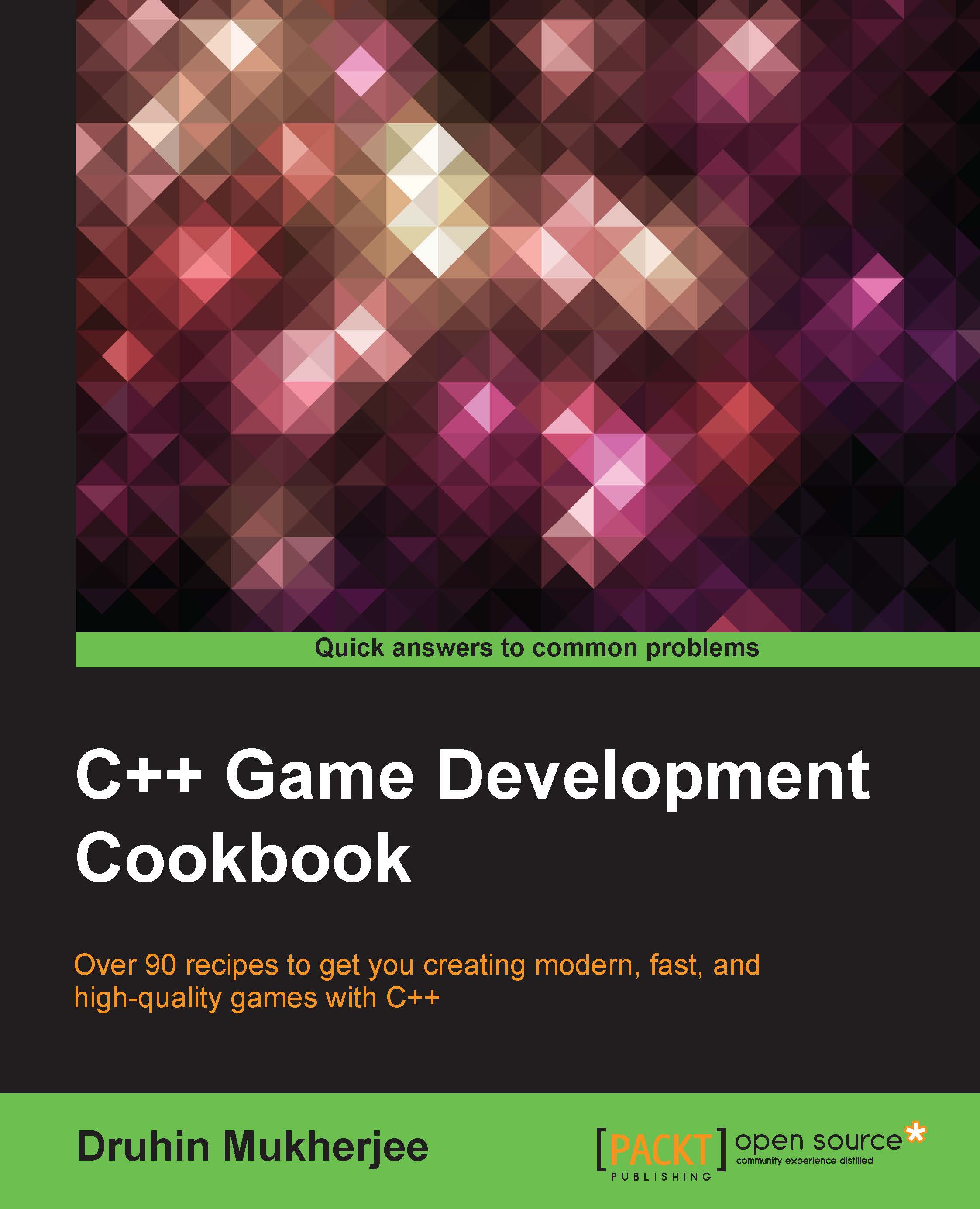Installing FMOD
The first thing to get started with is to install FMOD. This is one of the most popular audio engines and used in almost all modern game engines. It can also be added to any game engine of your choice. The other popular audio engine is called Wwise. This is used to integrate the audio for console programming, such as on the PS4.
Getting ready
To work through this recipe, you will need a machine running Windows.
How to do it…
In this recipe, we will see the different types of source control available to us:
- Go to http://www.fmod.org/.
- To download FMOD, go to http://www.fmod.org/download/.
There is one authoring tool to edit the audio files.However, we should be downloading the FMOD Studio Programmer API and the Low Level Programmer API.
It also has plugins for all modern engine such as Cocos2d-x, Unreal Engine, and Unity3D.
How it works…
FMOD is a low-level API, so it provides callbacks that help us to use the interface of FMOD to play sounds, pause sounds, and do a whole...