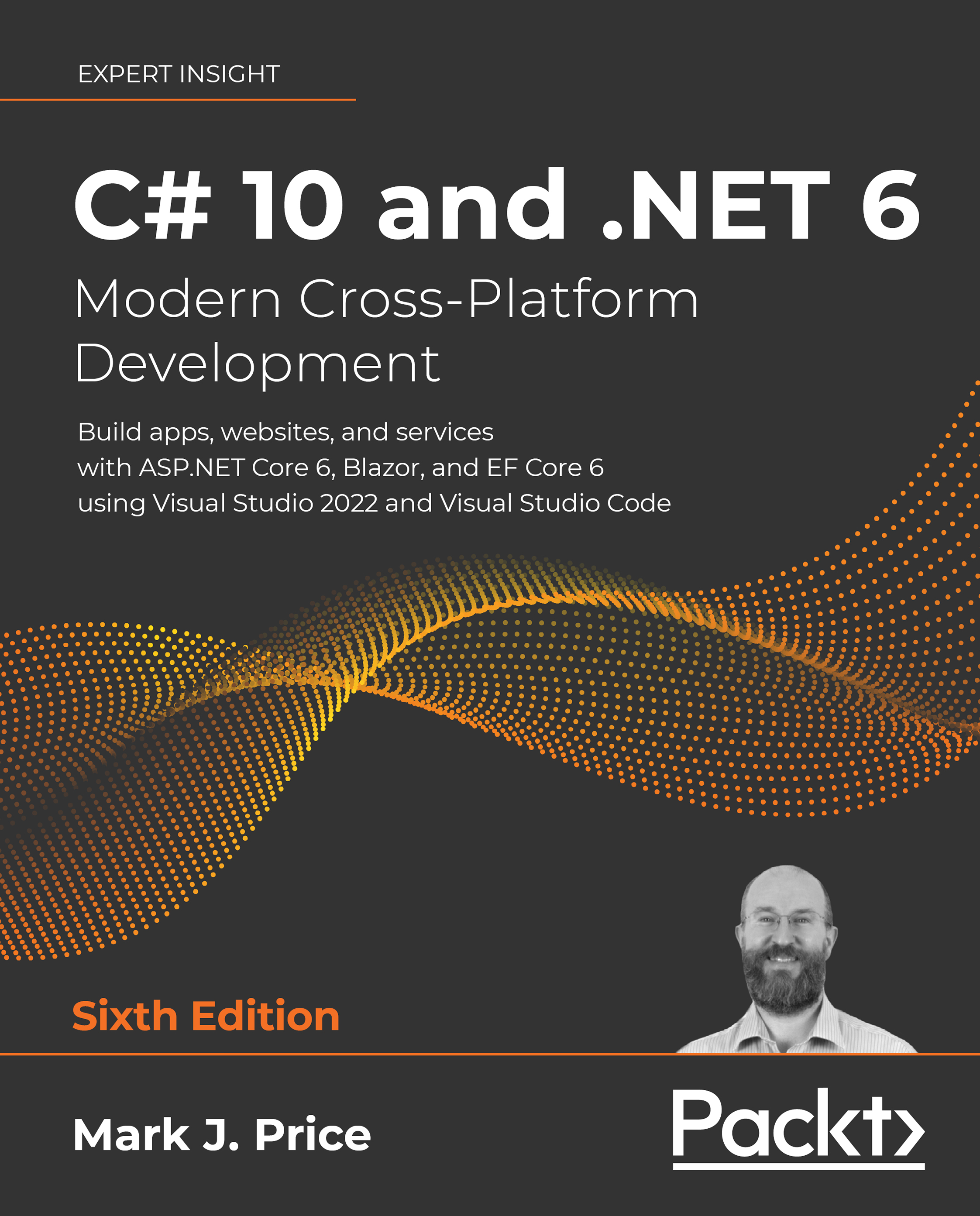Hello, C#! Welcome, .NET!
In this first chapter, the goals are setting up your development environment, understanding the similarities and differences between modern .NET, .NET Core, .NET Framework, Mono, Xamarin, and .NET Standard, creating the simplest application possible with C# 10 and .NET 6 using various code editors, and then discovering good places to look for help.
The GitHub repository for this book has solutions using full application projects for all code tasks and notebooks when possible:
https://github.com/markjprice/cs10dotnet6
Simply press the . (dot) key or change .com to .dev in the link above to change the GitHub repository into a live editor using Visual Studio Code for the Web, as shown in Figure 1.1:
Figure 1.1: Visual Studio Code for the Web live editing the book's GitHub repository
This is great to run alongside your chosen code editor as you work through the book's coding tasks. You can compare your code to the solution code...