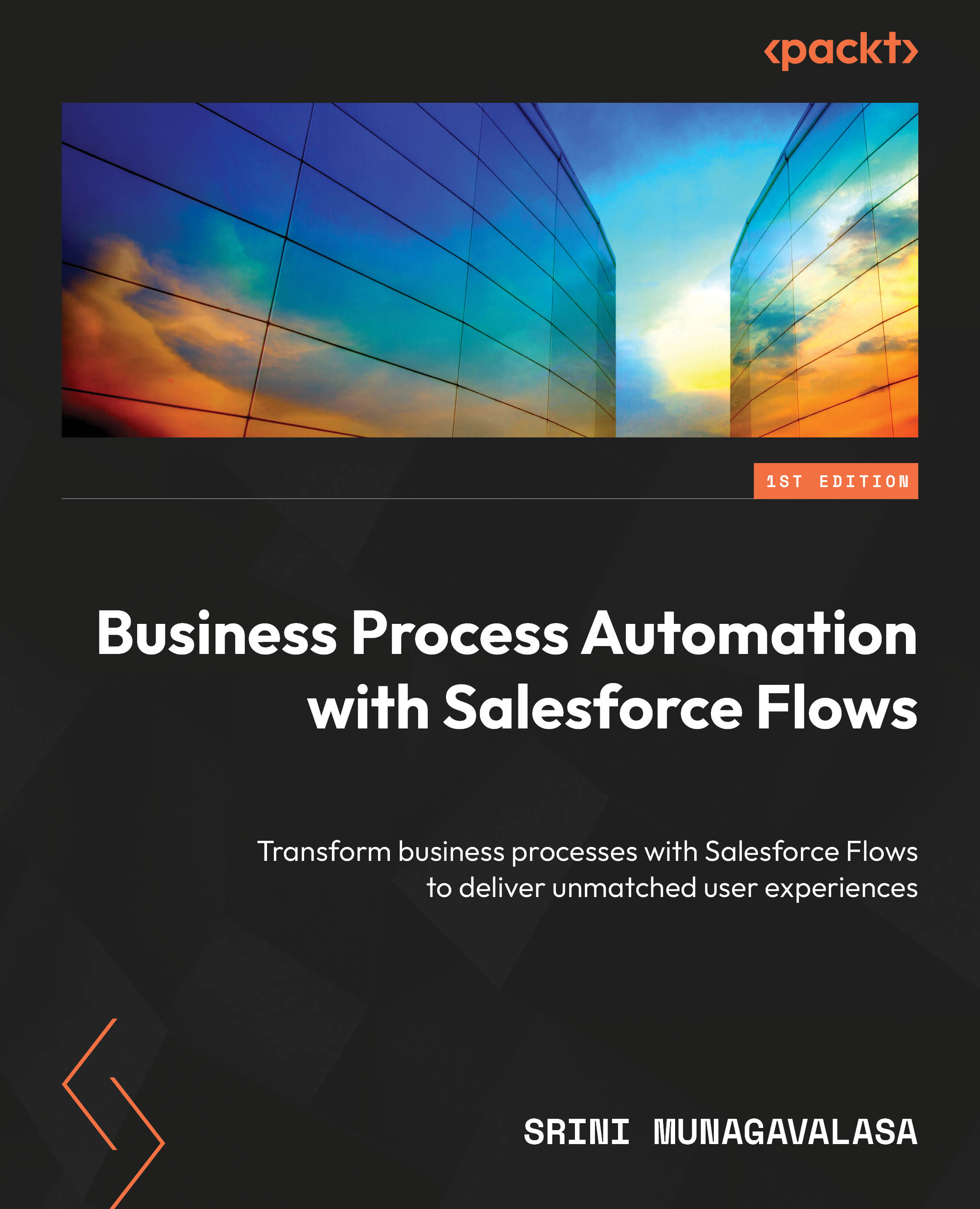Monitoring flow orchestrations
We can monitor and streamline the orchestrations that we have configured. With this feature, we will be able to identify bottlenecks and opportunities and enhance the performance of individual executions of the orchestration stage and steps.
You run the flow orchestration from the object that you defined. For record-triggered orchestrations, create a record for the object or make an update to the record to trigger the flow orchestration. This action creates a work item and is available in the Orchestration Work Guide on the Lightning record page.
Users will see these work tasks in the work guide, and they will be able to perform them. For instance, more work tasks will be created and assigned to the same user or different users or groups for a given flow orchestration based on input from the prior screen and decision elements in the orchestration. In addition, your admin or your tech team members will be able to monitor flow orchestrations by accessing...