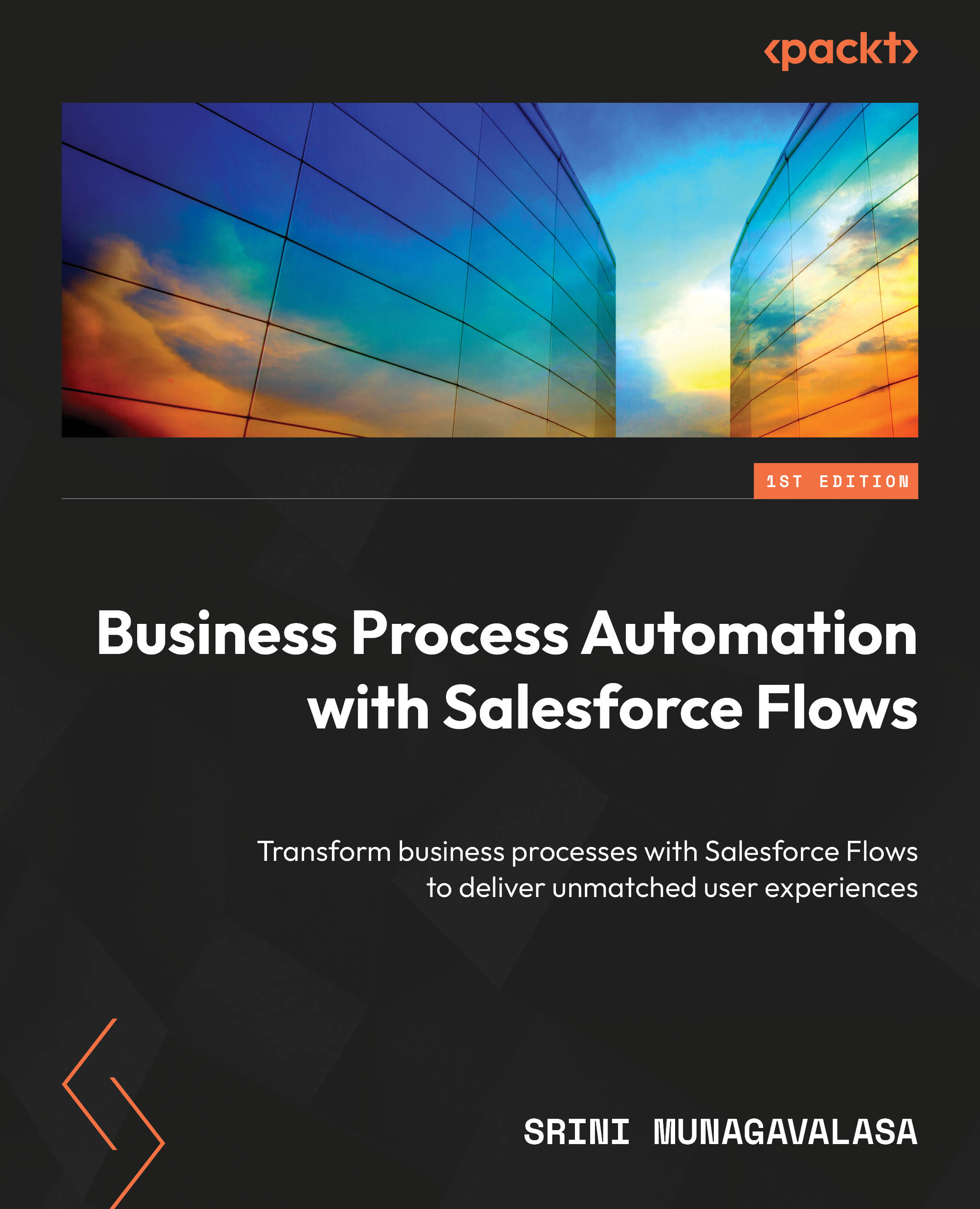Summary
In this chapter, you learned how to use the flow debug feature. You understood a flow interview from start to finish for a good use case, encountering no faults at any steps. This is the first step you need to take to make sure at least one scenario works flawlessly. We learned about various ways of catching flow errors and how we can utilize fault connectors to elements on the screen or send notification emails to your admins. We reviewed what to look for and troubleshooting flows, as well as customized error messages so that your users are informed. We concluded with a practical scenario introducing errors into our flow and seeing the executing steps in the debug details.
In the next chapter, we will explore how we can streamline and enable complex business processes using flow orchestration.