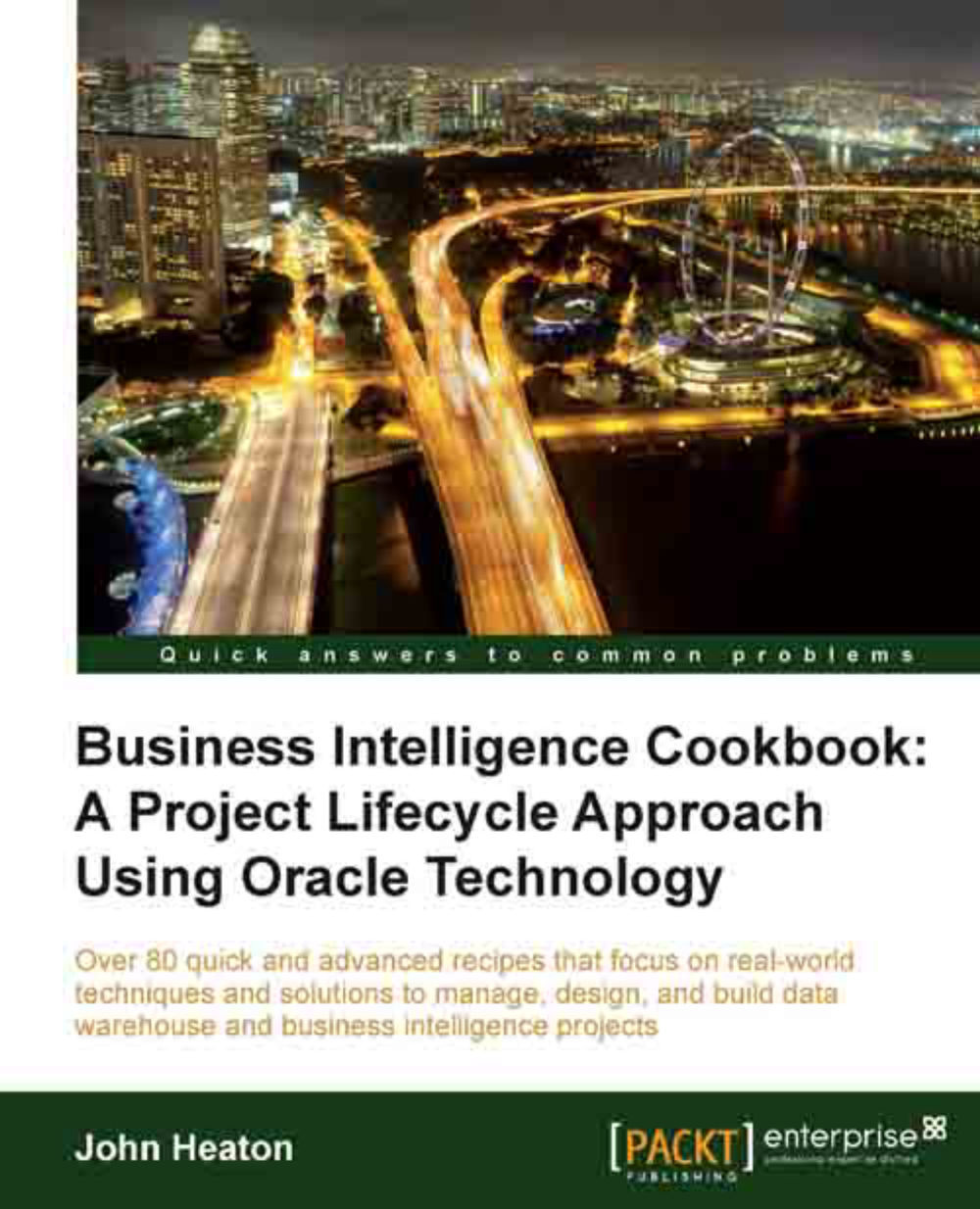Enabling dynamic descriptions
Descriptions for codes can potentially mean different things for different people, for example, different languages. To enable this, one can store this information in a table and the tool can retrieve the information at runtime.
Getting ready
Identify all the code values and descriptions which may require customizations within the semantic model.
How to do it..
Enabling dynamic description allows you to standardize information within your data model by placing it within a table in the database:
1. Create a lookup table in the database to store the dynamic description translations for each potential language:
CREATE TABLE "REF_DATA_DESCRIPTIONS" ("LANGUAGE" VARCHAR2(2) NOT NULL ENABLE, "CODE_TYPE" VARCHAR2(10) NOT NULL ENABLE, "CODE_VALUE" VARCHAR2(50) NOT NULL ENABLE, "DESCRIPTION" VARCHAR2(250) NOT NULL ENABLE );2. Open the BI Administration tool and create a new Initialization Block. Select Manage | Variables:

3. Within Session | Initialization Blocks, right-click...