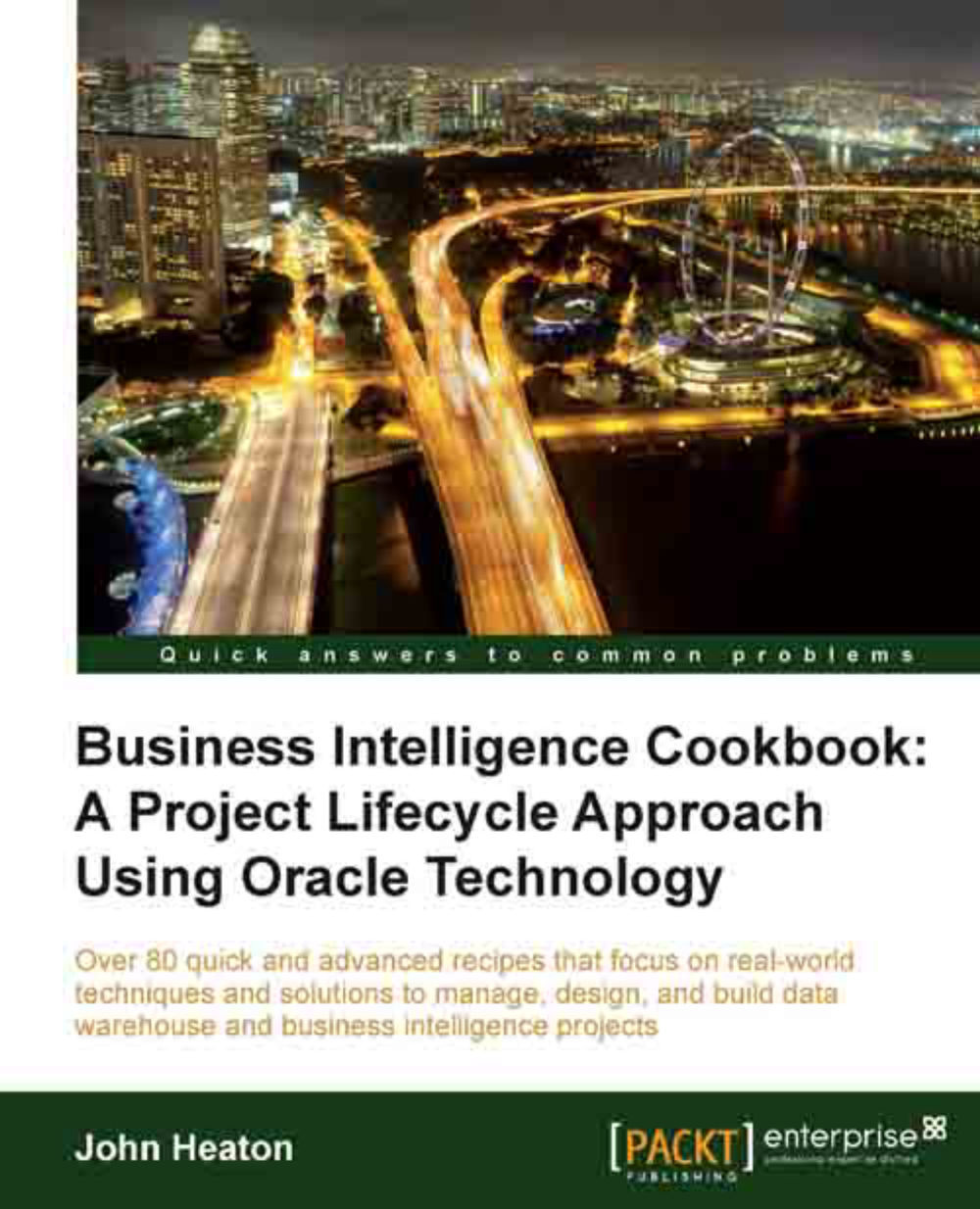Creating your enterprise data models
The import feature allows you to integrate or consolidate multiple data models in Oracle SQL Developer into a single data model or enterprise data model.
Getting ready
Ensure all the data models are saved, synchronized with Subversion, and closed.
How to do it...
Enterprise Design Models Enterprise Design Models are normally a culmination of all the different individual models for the different subject areas.
1. Right-click on Design, and select New Design to create a new enterprise design as follows:

2. Click on File | Import to show the capabilities of Oracle SQL Data Modeler, and select Data Modeler Design:

3. Navigate to your data model design under the working copy. Highlight the
.dmdfile, and click on Open:
4. Select Model you wish to import, and click on Next:

5. Review the selection, and click on Finish:

6. Review the selected objects, and click on Apply:

7. Validate the objects which have been imported into the new data model:

8. Click on...