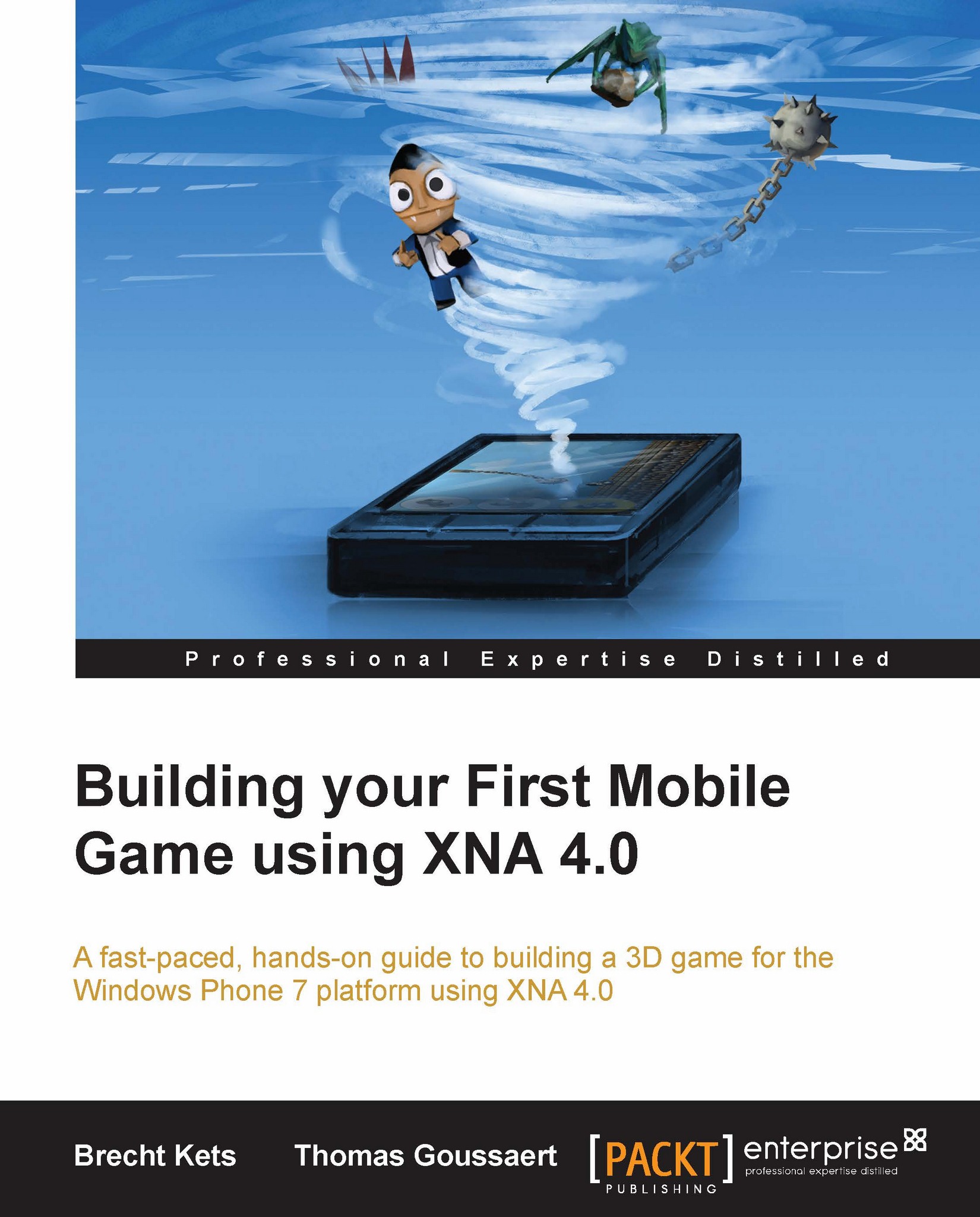Drawing models
There are several steps we need to take when drawing 3D models. Start by downloading the start files and open the MainGame class. Once this is done, we need to declare our View and Projection matrices. As these contain our camera settings, they will be the same for all 3D models. For each model, we'll need to add fields, load the model, and then draw it.
Adding fields
We'll create three fields: a field for the hero of type Model, and fields for the View and Projection matrices of type Matrix.
Model _hero; Matrix _view, _projection;
Initialize
In the Initialize method, we will set the values for our View and Projection matrices.
We can create the
Viewmatrix by using the staticMatrix.CreateLookAtmethod. It has three arguments. The first is the position of the camera, the second what it's looking at, and the third the up vector. We will place the camera 20 units along the positive z axis, pointed back at the origin.For the
Projectionmatrix we will use an orthographic projection...