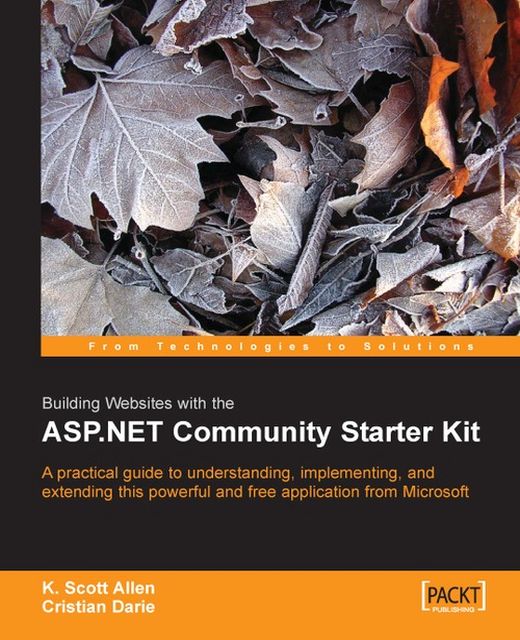Building Pages for the Client
An interesting aspect of the CSK is the way it responds to client requests, based on "fictional" virtual locations, such as: http://localhost/CommunityStarterKit/Favorite+Links/default.aspx.
The web location for most community pages refer to files or resources that don’t physically exist at the mentioned locations, or don’t even exist at all in the file system. All requests are automatically forwarded to a single web form named communityDefault.aspx, which builds a response for the client.
On every request for a community web page, two important actions occur:
1. The request is processed by a class named
CommunitiesModule(configured inWeb.Config). This class extracts the information about the page or resource being requested and saves it into theContextin the form of aSectionInfoobject. Note that requests to image files are finally processed by another class, namedImageHandler, which is also configured inWeb.Config.2. Then,
CommunitiesModuleredirects...