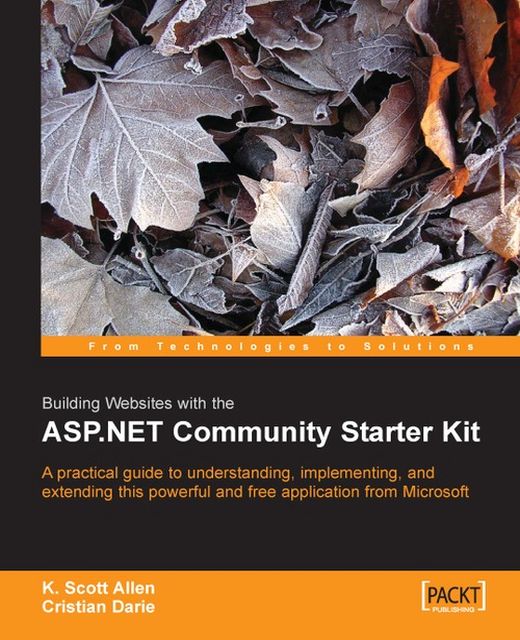FAQ Page Content Skins
Our FAQ module requires three skins:
A skin to display a single FAQ in detail
A skin to display a list of FAQs for a section
A skin to add or edit an FAQ
At a minimum, we need to create these three skin files in the default theme for the communities. We can add additional variations of the skins to the other themes if we want the FAQs to take on a different appearance. For adding and editing an FAQ, we would like the screen to look like the following:

Make sure the filename for the skin matches the filename assigned to SkinFileName in the content page class. You’ll also need to pay special attention to control names, as these must match the control names you search for with GetControl in the underlying class.
The easiest way to get started is with an existing skin from a working module, because you’ll also need to match up the controls to the base class. Remember that our AddFaq class derives from the ContentAddPage, which expects certain controls on the form, such as a...