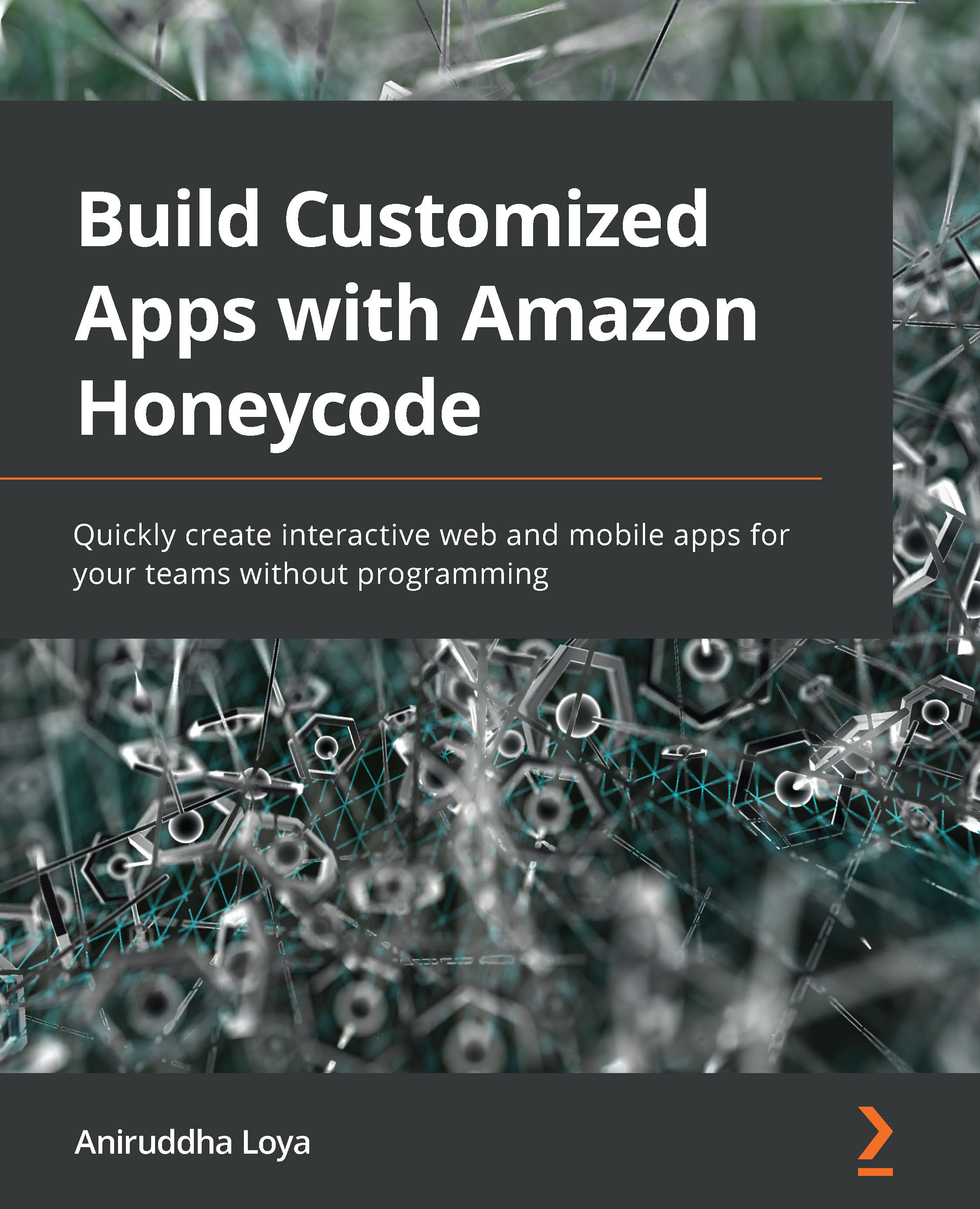Translating requirements to app interactions
Based on the requirements we listed in the previous section, our app will have two primary views:
- List of all items to buy
- List of all stores to buy items from
Note
You may choose to only have a single view of all items and then enable the filtering capability to get the same result, but it will take more than one click to achieve that and, therefore, my preferred way is to build the two screens.
Next, we will need navigation from the list of stores to a page that displays all the items to be bought from those stores. Similarly, clicking on an item should provide a screen to edit or delete the item.
We will also need a form to add new items to our list. This form should allow adding the name of the item and selecting the store to buy it from.
Now that we have an understanding of the key interactions and screens of the app, let's define how our data model enables these screens and interactions.