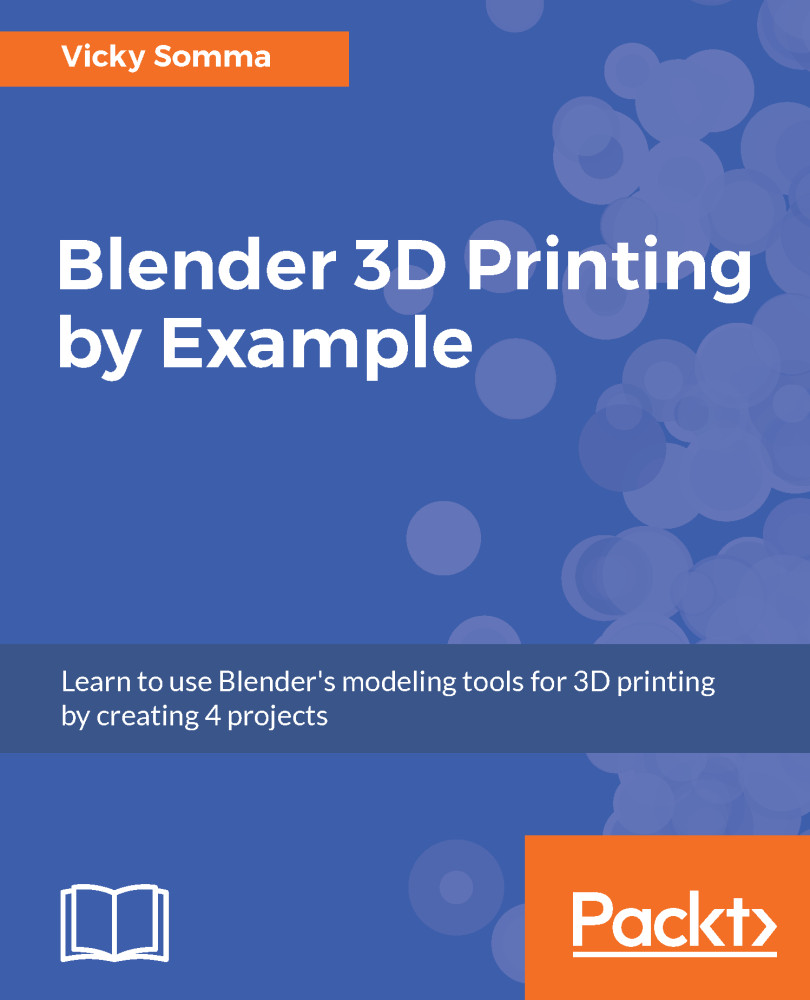In this chapter, you finished your second jewelry piece. You learned how to add a text object in Blender and how to change the text, the size, the font type, as well as advanced settings such as line spacing. You learned two techniques to convert your text to a 3D mesh and how to align it flush with your bracelet plate. Finally, you reinforced earlier lessons by multi-selecting two objects and exporting them to STL format for 3D printing.
In the Chapter 8, Using Empties to Model the Base of the House, you'll begin another type of 3D printing project. You will start an architectural model by working on a house figurine.