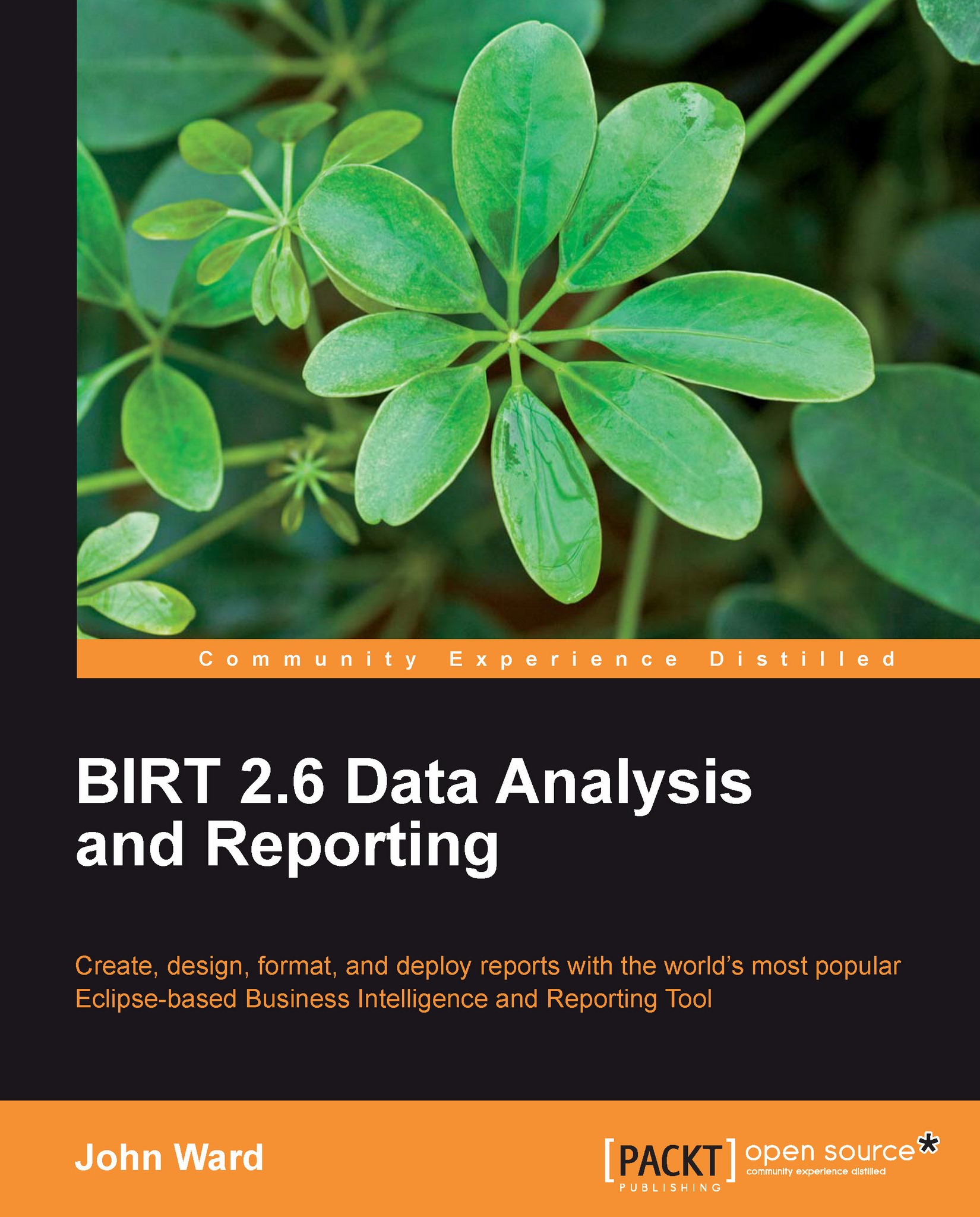Tables
In the example Employee Listing report from Chapter 3, The BIRT Environment and First Report, we used a visual report element called a Table, even if we didn't know it. The Table is similar to the Grid component we saw in the previous chapter, except that it is data bound. What this means is that the contents of this component are populated by data stored in a data container such as a dataset. In the Employee Listing report, we saw a shortcut method for creating a table. This is very useful when we are building simple listing reports. However, when we need more precise control over our Table, we can also do it manually using the Palette component.
The Table is divided into three logical groups:
Header, which will contain the name of each report column in the report
Details, which will actually contain the data returned from the bound dataset
Footer, which will contain summary or aggregate information about a report
In the following example, we are going to demonstrate two different...