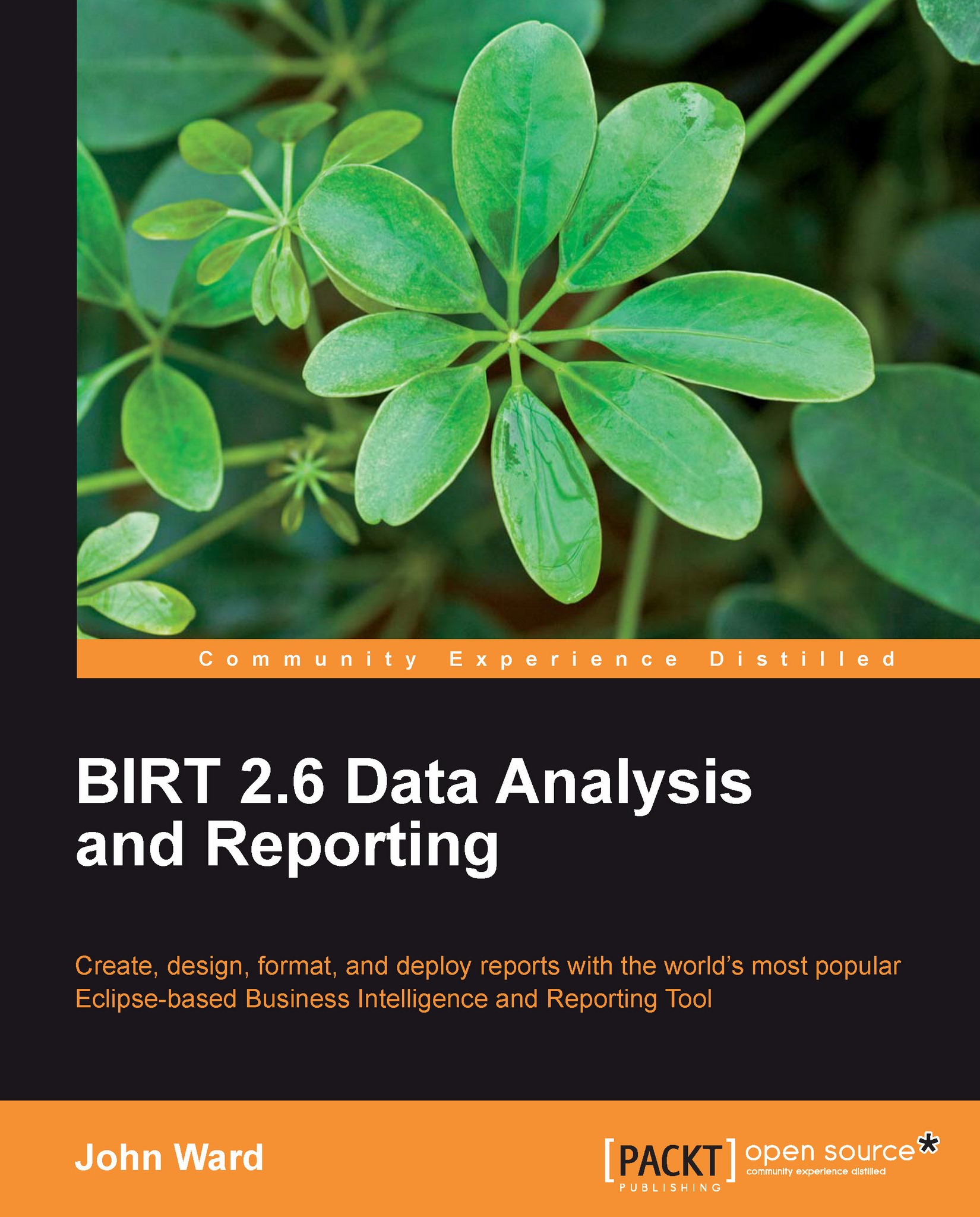Command line tools
The command line tools that come with the BIRT Runtime are useful for scheduled report execution. Under Windows, calling the batch file using the Window Scheduler or the AT utility makes unattended report execution simple. In the case of the Unix, there are tons of Cron daemons available. Scheduling report execution without the need to interact with a GUI application is convenient.
In the Runtime folder, the batch or script files are located under ReportEngine folder. The prerequisites are that we must have a Java implementation greater than 1.5 and must have preset the BIRT_HOME environment variable to the location of the BIRT runtimes root folder.
More information can be found in the ReadMe file, and on my website at http://digiassn.blogspot.com/2006/07/birt-birt-report-scheduling-without.html.
First, let's create a batch file called runReport.bat. The file will be simple and only have the following lines:
Set BIRT_HOME=C:\birt_runtime\birt-runtime-2_1_0\ C:\birt_runtime...