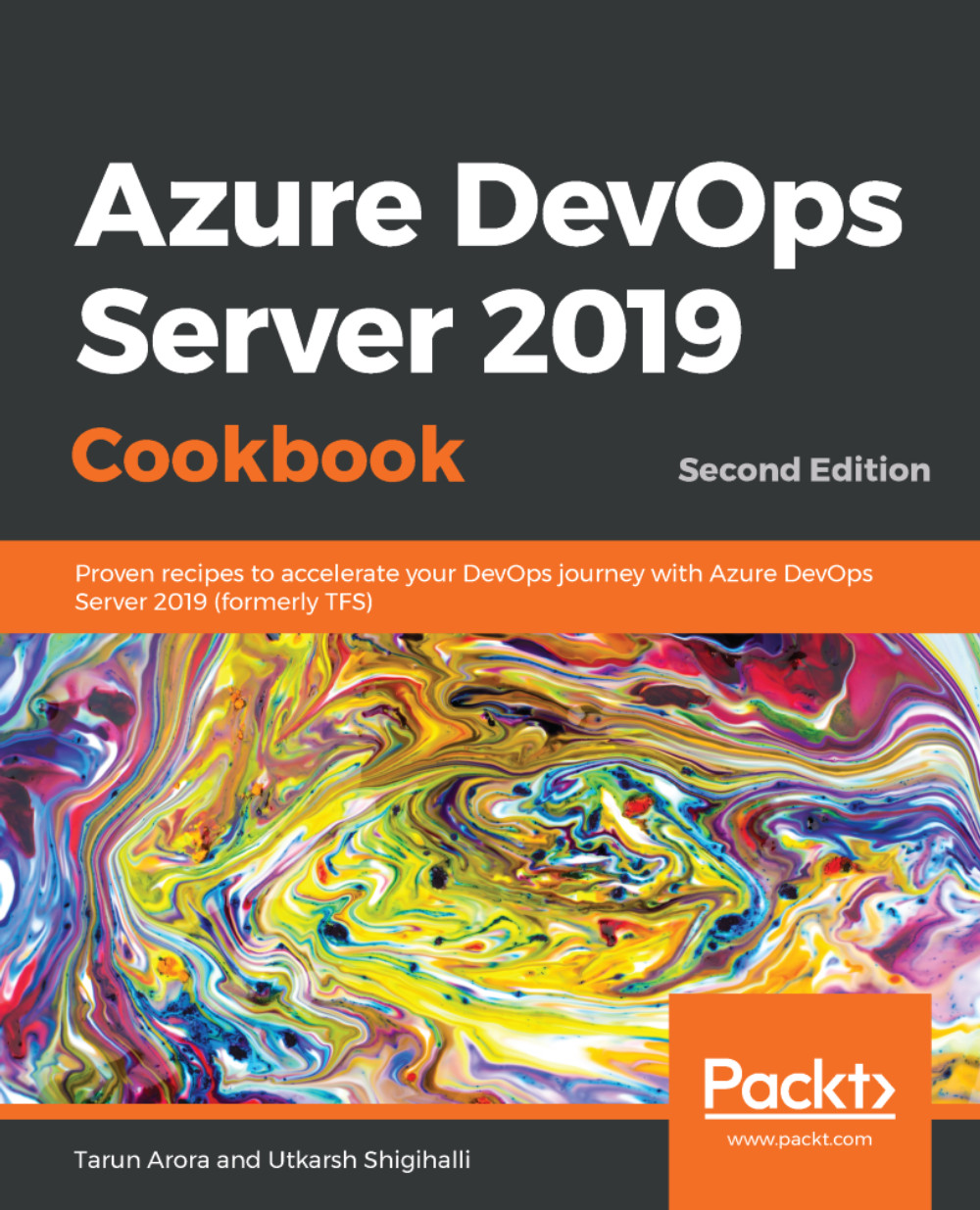Reflecting the branch quality in the build name
Most software changes evolve from an alpha release quality to a beta release quality before they are ready to be shipped. This is often reflected in how the code moves between Git branches. Builds coming out of a topic branch where the change is still being matured are mostly alpha quality, while a first cut of the develop branch (as the changes are being integrated) where you are still soliciting feedback may be classed as beta quality before it's moved up to master, from where you tend to do production quality releases. In this recipe, we'll learn how to use the name of the branch to flag the quality of the build by appending it to the build name.
Getting ready
This is an extension to the Configuring one build definition for all branches of a git repository recipe. If you haven't already, configure a build definition to trigger all branches for the MyWebApp Git repository.
How to do it...
- Navigate to the build view in the parts unlimited...