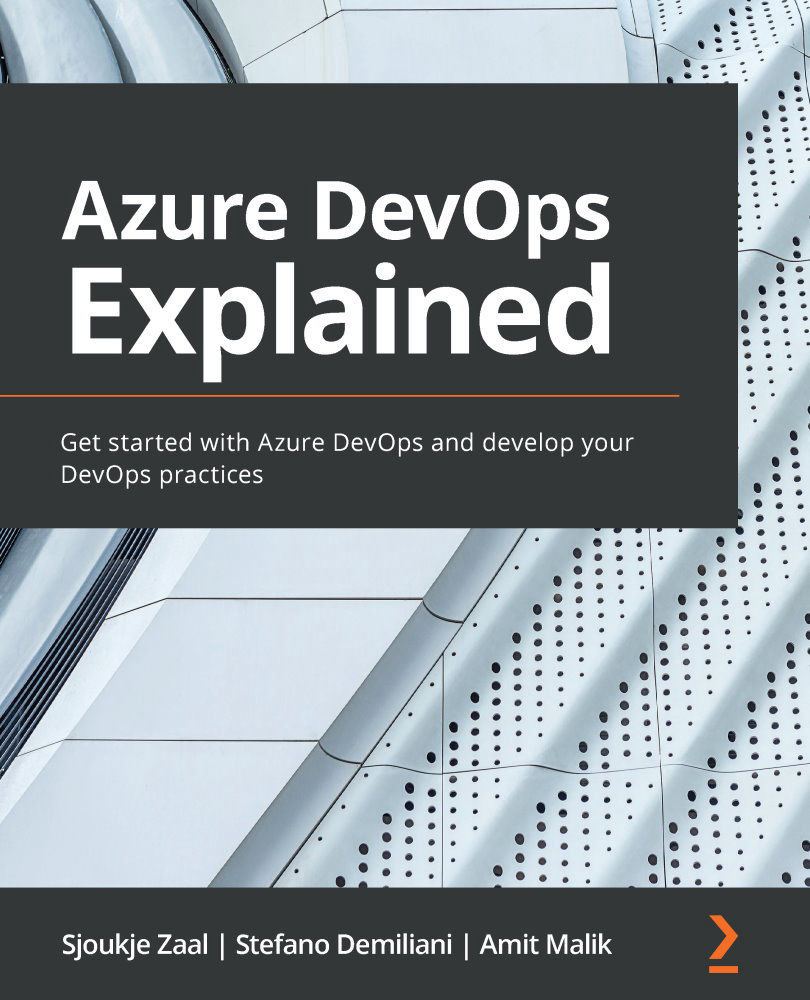Running and analyzing a manual test plan
In this demonstration, we are going to run and analyze a manual test plan. For this, we are going to use the test plan that is already added to the Parts.Unlimited project in Azure DevOps again and import a test suite. The test suite can be downloaded from the GitHub repository that belongs to this chapter. You can obtain the GitHub URL at the beginning of the chapter from the Technical requirements section:
- Open the test plan of the Parts.Unlimited project again in Azure DevOps.
- First, we need to add a new static test suite. For this, select the three dots next to Parts.Unlimited_TestPlan1 > New Suite > Static suite. Name the suite
End-to-end tests. - Select the newly created suite and in the top menu, select the import button to import test cases:
Figure 10.23 – Import test cases
- Import the test plan that is in the folder of Chapter 10 in the source code on GitHub. Select the CSV file and click the Import button...