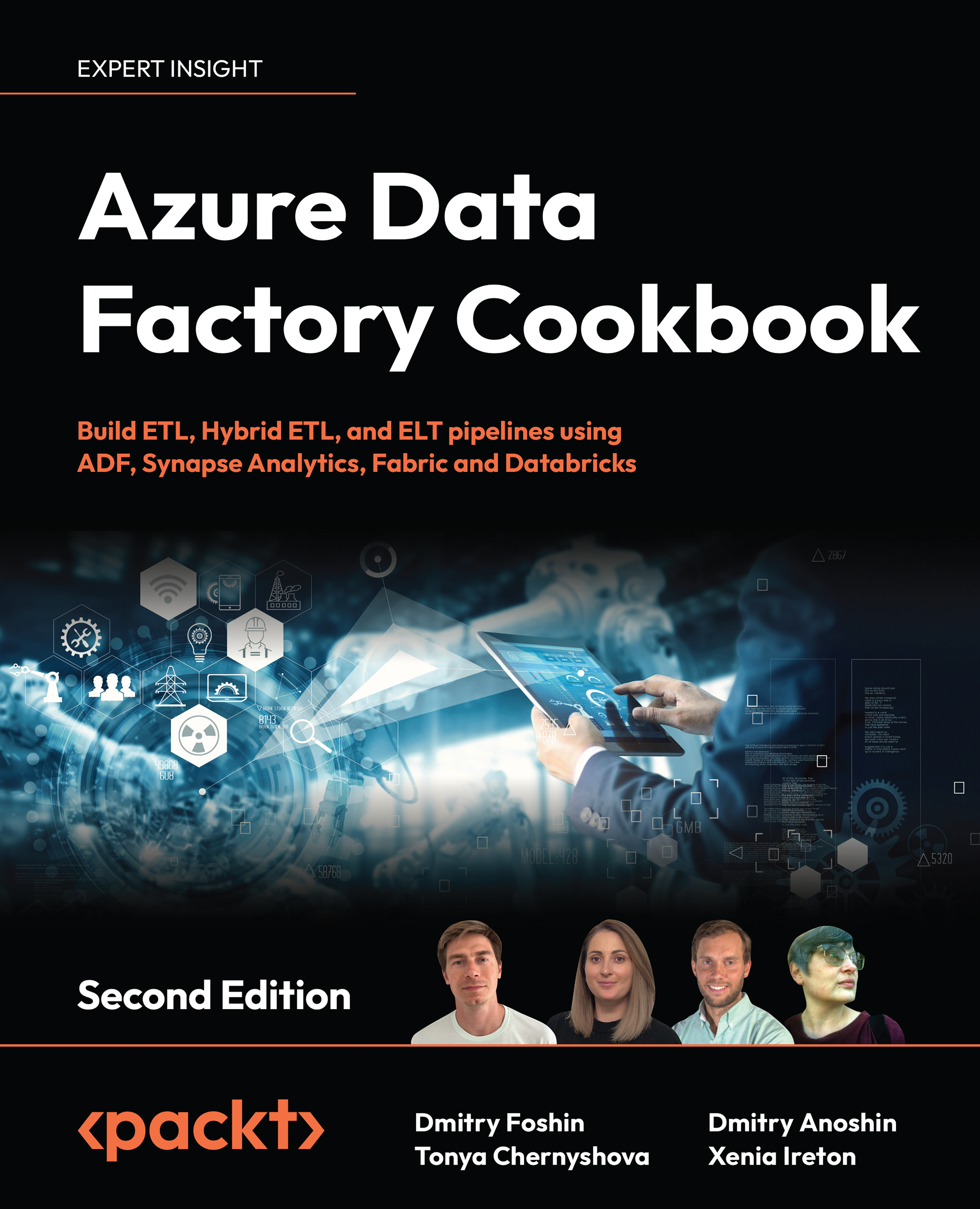Creating and executing our first job in ADF
ADF allows us to create workflows for transforming and orchestrating data movement. You may think of ADF as an Extract, Transform, Load (ETL) tool for the Azure cloud and the Azure data platform. ADF is Software as a Service (SaaS). This means that we don’t need to deploy any hardware or software. We pay for what we use. Often, ADF is referred to as code-free ETL as a service or managed service. The key operations of ADF are listed here:
- Ingest: Allows us to collect data and load it into Azure data platform storage or any other target location. ADF has 90+ data connectors.
- Control flow: Allows us to design code-free extracting and loading workflows.
- Data flow: Allows us to design code-free data transformations.
- Schedule: Allows us to schedule ETL jobs.
- Monitor: Allows us to monitor ETL jobs.
We have learned about the key operations of ADF. Next, we should try them.