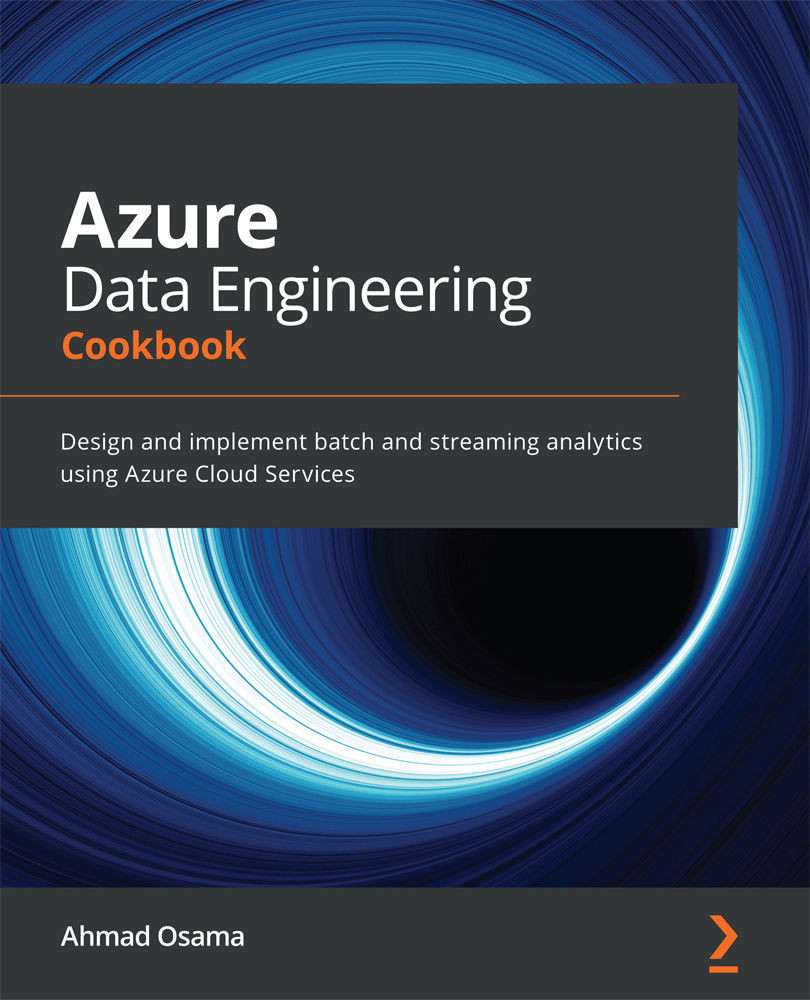Provisioning and connecting to an Azure Synapse SQL pool using PowerShell
In this recipe, we'll provision an Azure Synapse SQL pool using PowerShell. Provisioning a Synapse SQL pool uses the same commands that are used for provisioning an Azure SQL database, but with different parameters.
Getting ready
Before you start, log in to Azure from PowerShell. To do this, execute the following command and follow the instructions to log in to Azure:
Connect-AzAccount
How to do it…
Follow the given steps to provision a new Azure Synapse SQL pool:
- Execute the following command to create a new resource group:
#Create resource group New-AzResourceGroup -Name packtade -location centralus
- Execute the following command to create a new Azure SQL server:
#create credential object for the Azure SQL Server admin credential $sqladminpassword = ConvertTo-SecureString 'Sql@Server@1234' -AsPlainText -Force $sqladmincredential = New-Object System.Management.Automation...