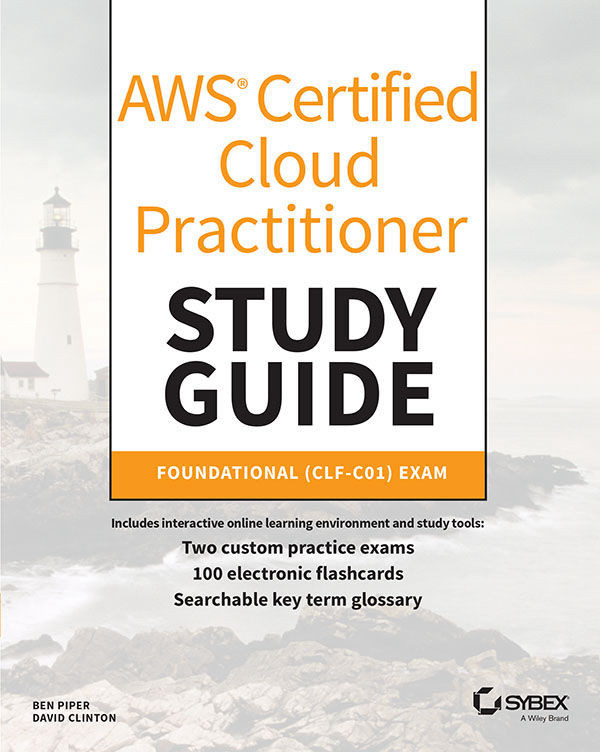Server Virtualization: The Basics
The secret sauce that lets cloud providers give their customers on-demand compute resources in such a wide range of configurations is virtualization. When you request a virtual machine (VM) with a particular processor speed, memory capacity, and storage size, AWS doesn’t send some poor engineer running through the halls of its data center looking for an available machine with exactly that profile. Rather, as you can see illustrated in Figure 1.1, AWS carves the necessary resources from larger existing devices.

FIGURE 1.1 VMs accessing storage and compute resources from their host server
A 5 TB storage drive could, for instance, be divided into dozens of smaller virtual volumes, each associated with a different virtual server (or instance). And the resources of a single physical server could be invisibly shared between multiple instances. The operating systems installed on each of those instances could run, blissfully unaware that they’...