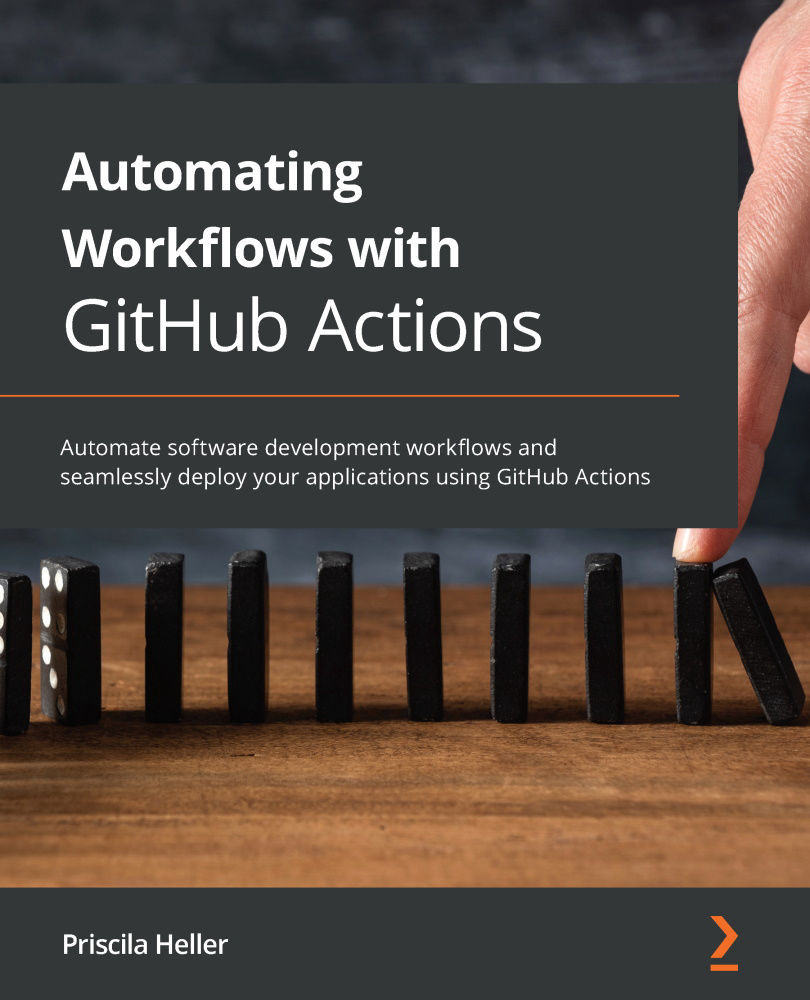Managing a self-hosted runner
Self-hosted runners are unique because they require more maintenance from the host machine administrator. While you may have access to the host machine's logs and other monitoring tools, it is also important to manage and monitor the GitHub Actions runner application.
This section will guide you in understanding the status of self-hosted runners, reviewing job logs and runner log files, understanding the runner application's automatic update process, and removing a self-hosted runner that will no longer be needed.
By the end of this section, you will have gathered the skills necessary to create, use, and manage a self-hosted runner successfully.
Understanding the status of self-hosted runners
You can review the status of self-hosted runners by navigating to the Settings page of your repository, and then clicking on Actions on the left-hand-side menu. The page that comes up will list the runners that have been added to your repository...