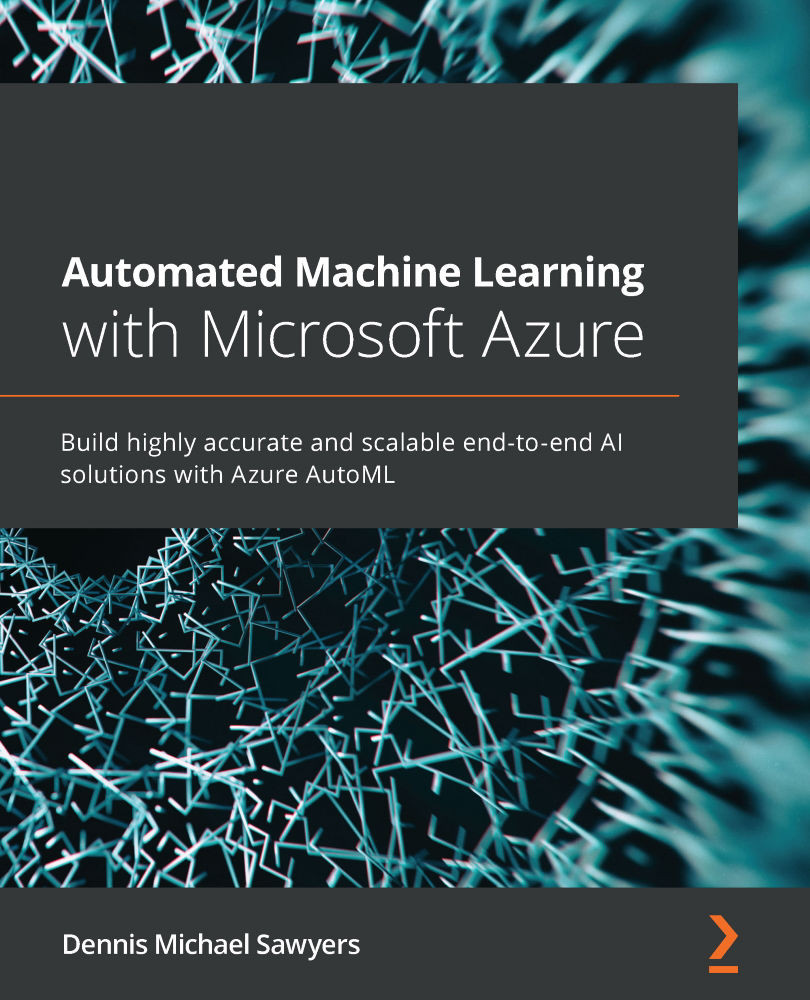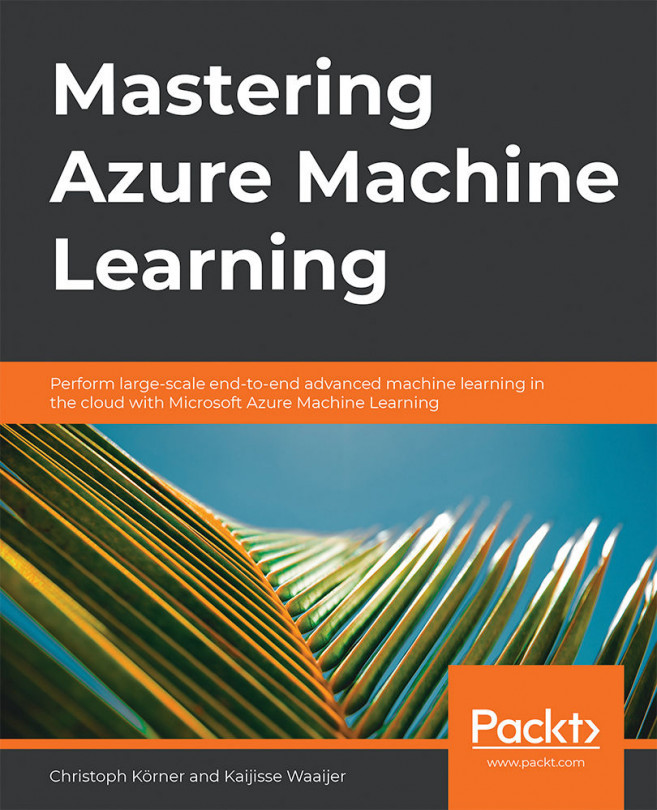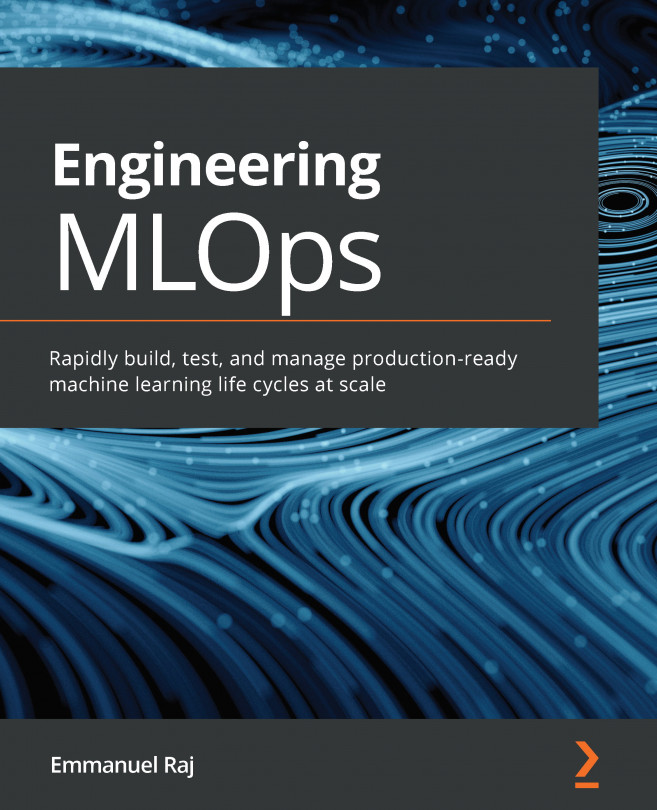Transferring data using ADF
Moving data from on-premise to the cloud and from the cloud to on-premise is a key skill for any data engineer or data scientist. ADF accomplishes this task with the Copy data activity. This is ADF's most basic and most powerful function.
In this section, first, you will download a self-hosted integration runtime (SHIR) to your local machine, allowing your computer to serve as a compute resource to load data into Azure. Then, you will create a linked service for your Azure storage account and your local PC.
Next, you will download a file from the GitHub repository and save it to your PC. Finally, you will create a Copy data activity in ADF that will take data from your PC and put it into the same Azure blob container that's connected to your AML datastore.
Going through these exercises will give you the data engineering skills that will allow you to create an end-to-end solution in the next section.