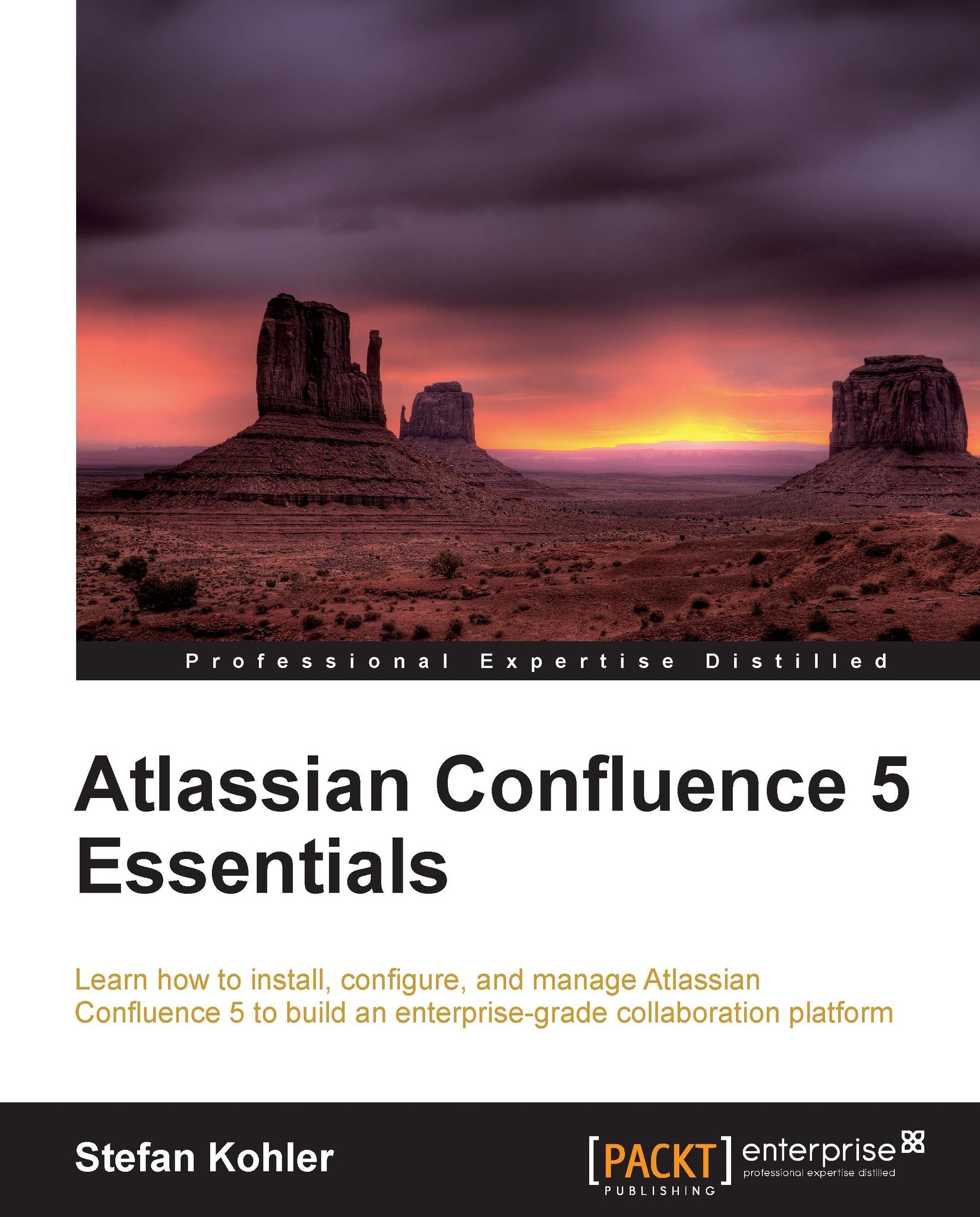Advanced customizing
Changing the look and feel of Confluence, using themes and color schemes isn't always enough. If you want to go a bit further by changing the appearance of Confluence, or you want to add some extra functionality to the layout, these more advanced topics might interest you.
The default space content
Whenever you create a new space, the first page of that space always has the same content. As a Confluence Administrator, you can change this default space content to contain any other content you like.
To change the default content of a global space, perform the following steps:
Browse to the Administration Console (Administration | Confluence Admin).
Select Global Templates from the left-hand side menu.
Under the section System Templates, click on the Edit link below the Default Space Content text.
Create the content you want to appear on the home page of new spaces. You can also use variables within the content.
$spacekey: This will be replaced with the new space key.$spacename...