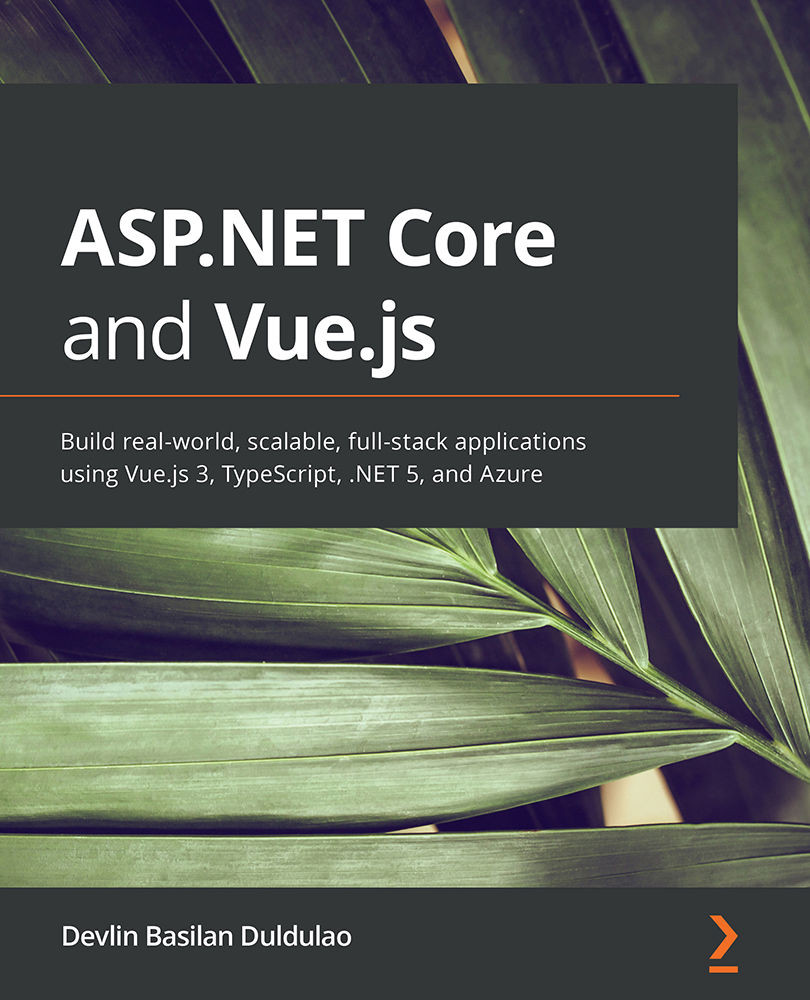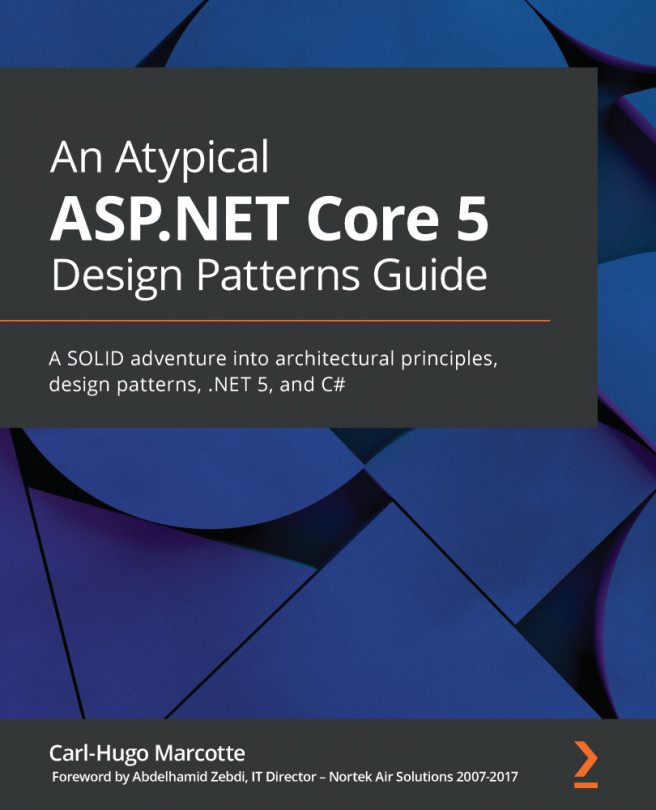Setting up and running Redis
Redis officially supports Linux and macOS but not Windows because the engineers who wrote Redis use BSD Unix. The Windows port was written by some volunteer developers called the Microsoft Open Tech group.
Let's install Redis on Windows, macOS, and Ubuntu. The following are the steps, depending on your OS.
For Windows users
- Go to https://github.com/microsoftarchive/redis/releases/tag/win-3.0.504 to download the installer of Redis for Windows:
Figure 10.2 – Redis MSI installer and ZIP file
- Download and extract the Redis ZIP. Double-click the
redis-serverfile. Allow the permission dialog box that will pop up by accepting Yes. The Redis instance will automatically start.To check whether the installation is complete, run the following command in your terminal:
redis-cli ping
redis-cliis the CLI for Redis functionalities. You should see apongresponse from the terminal.
The following is another way to install Redis by using...