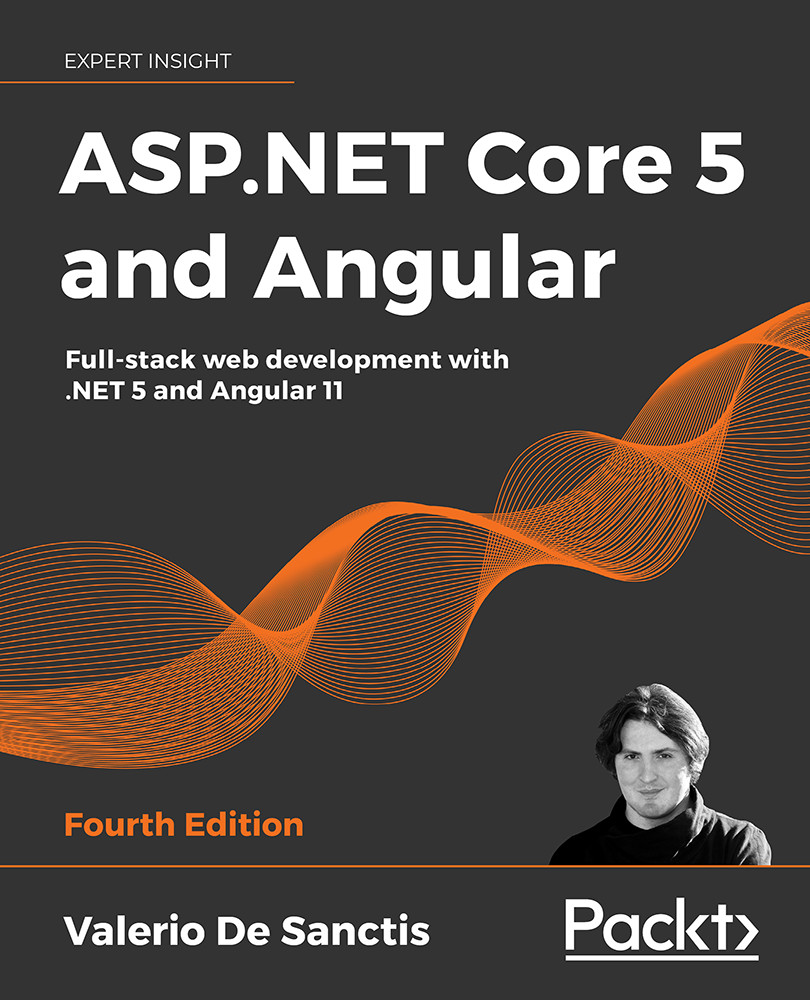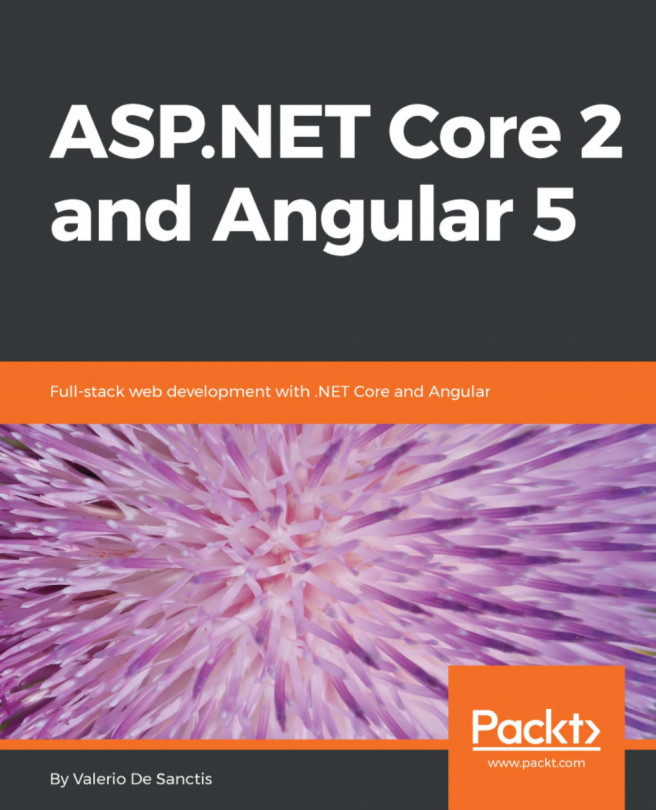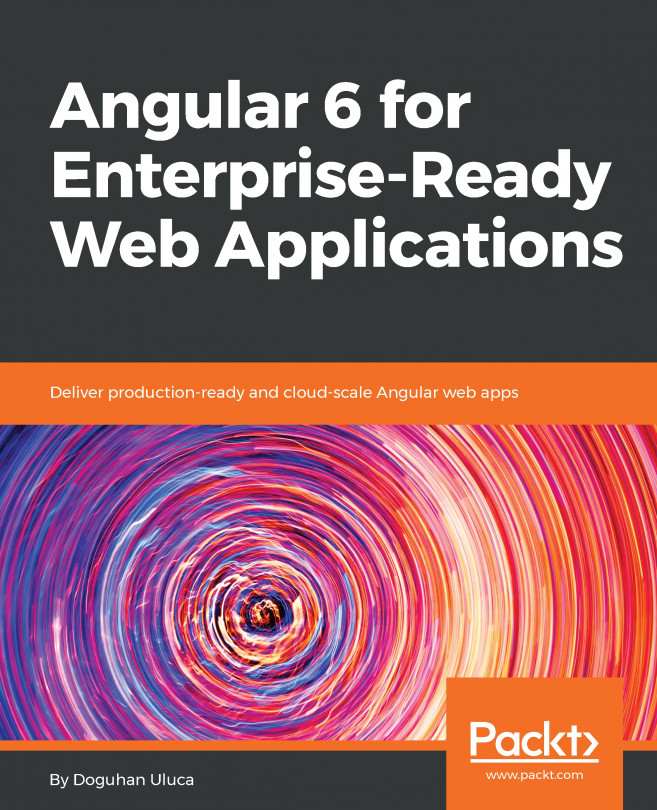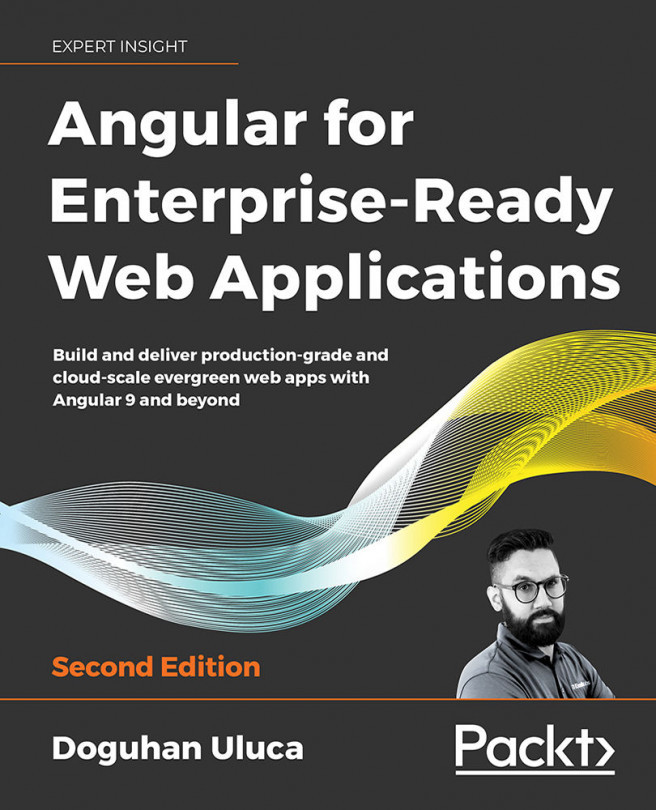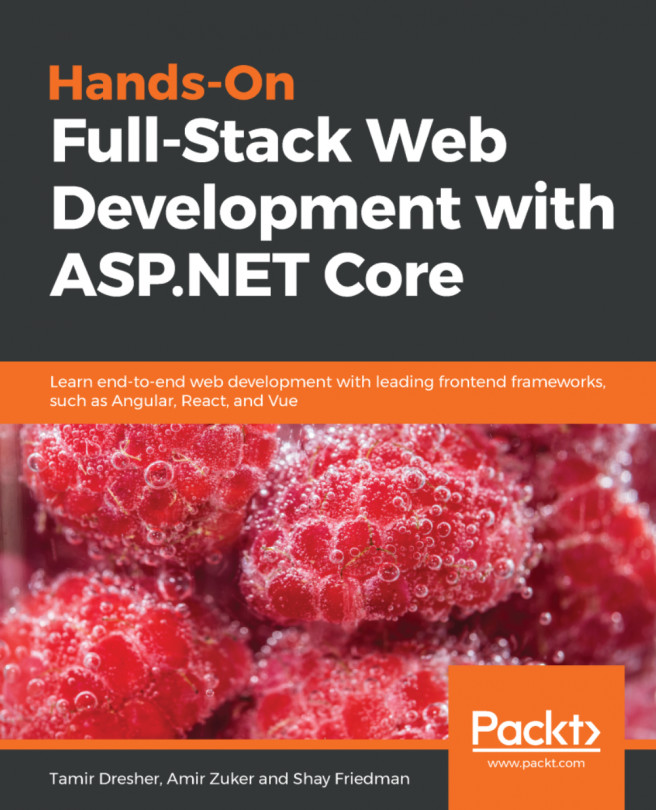Back-end debugging
In this section, we'll learn how to make use of the debug features offered by the Visual Studio environment to take a look at the server-side life cycle of our web application and understand how we can properly troubleshoot some potential flaws.
However, before doing that, let's spend a couple of minutes seeing how it works for the various operating systems available.
Windows or Linux?
For the sake of simplicity, we'll take for granted that we're using the Visual Studio Community, Professional, or Enterprise edition for Windows operating systems. However, since .NET Core and .NET 5 have been designed to be cross-platform, there are at least two options for those who want to debug in other environments, such as Linux or macOS:
- Using Visual Studio Code, a lightweight and open source alternative to Visual Studio available for Windows, Linux, and macOS with full debug support
- Using Visual Studio, thanks to the Docker...