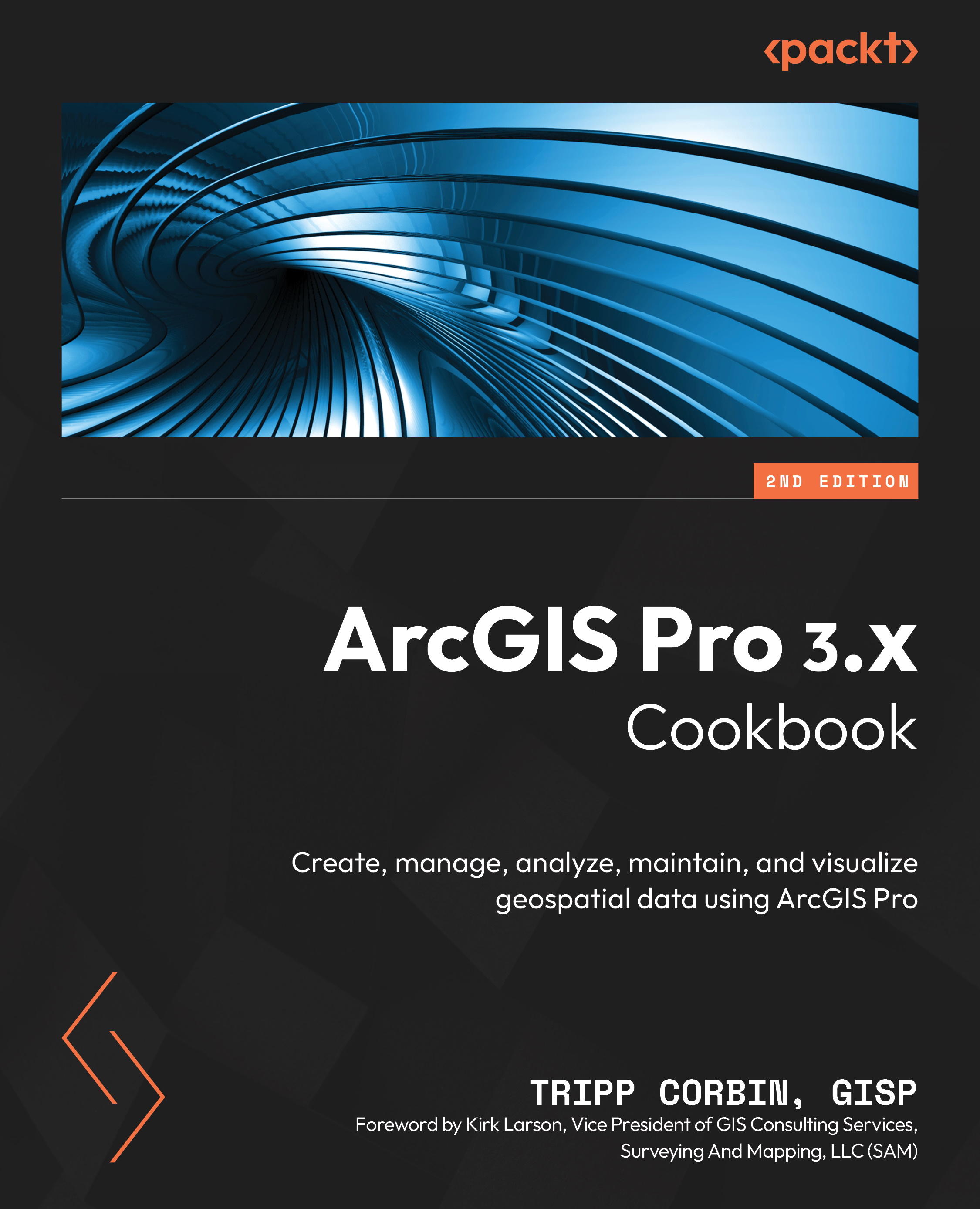Using the Calculate Geometry tool to populate values for multiple features
You have just seen in the last recipe how to use the Calculate Field tool to update attribute values directly in the table itself for multiple features. There is another tool that can do that as well but is focused on spatial values or unit conversions: the Calculate Geometry tool. You can use this tool to convert standard measures to metric, convert units to other units, populate different coordinate values into the table, and more. As you will see, this is a very powerful tool.
In this recipe, we will use the Calculate Geometry tool to populate x and y coordinates for sewer manholes and to calculate the area of parcels in square meters.
Getting ready
Before starting this recipe, you will need to have completed Chapter 4’s Configuring editing options and Creating point features recipes. This recipe can be completed with all licensing levels of ArcGIS Pro. You will also need to ensure you have...